Wie installiere und aktiviere ich eine eSIM auf dem Google Pixel?
Die eSIM auf deinem Google Pixel zum Laufen zu bringen, ist einfacher, als du denkst! In dieser Anleitung zeigen wir dir genau, wie die Installation funktioniert und wie du die eSIM auf deinem Gerät aktivierst, damit du unterwegs sicher und stressfrei mit Daten reisen kannst. Lass uns loslegen!
Bevor du deine Google Pixel eSIM einrichtest, stelle sicher, dass du:
- Eine stabile WLAN-Verbindung hast.
- Den QR-Code oder die manuellen Codes bereit hast.
- Ein kompatibles und entsperrtes Gerät verwendest.
- Die andere Installationsmethode nutzt, falls eine nicht funktioniert.
Wie installiere ich meine Holafly eSIM?
Die Installation deiner Holafly eSIM auf einem Google Pixel ist einfach und schnell. Es gibt zwei Methoden zur Installation: mit einem QR-Code oder durch Eingabe manueller Codes. Wähle die Methode, die am besten für dich funktioniert, und stelle schnell die Verbindung her! Folge diesen einfachen Schritten, um deine Google Pixel eSIM zum Laufen zu bringen!
Um eine eSIM auf einem Google Pixel mit einem QR-Code zu installieren:
- Gehe zu Einstellungen → Netzwerk und Internet → Tippe auf SIM-Karten → Klicke auf SIM-Karten hinzufügen → Wähle eSIM einrichten → Scanne deinen QR-Code → Wähle Einstellungen.

Um eine eSIM auf einem Google Pixel mit manuellen Codes zu installieren:
- Gehe zu Einstellungen → Netzwerk und Internet → Tippe auf SIM-Karten → Klicke auf SIM-Karten hinzufügen → Wähle eSIM einrichten.

- Tippe auf Brauchst du Hilfe? → Wähle Gib ihn manuell ein → Füge den Code ein, den du von Holafly erhalten hast (einschließlich LPA und der Doppelpunkte ":". Dies sind keine Links, sondern Codes, die im vorgesehenen Feld eingegeben werden müssen) → Tippe auf Weiter → Wähle Herunterladen → Wähle Einstellungen.

Wie aktiviere ich eine eSIM auf dem Google Pixel?
Wenn du an deinem Zielort angekommen bist und dich fragst, wie du die eSIM auf dem Google Pixel aktivierst, ist der Start mit der Holafly eSIM-Aktivierung ganz einfach. Damit du keinen einzigen Tag deines Plans verpasst, aktiviere die eSIM, sobald du an deinem Zielort angekommen bist und bereit bist, sie zu nutzen. Wenn sie bereits früher aktiviert wurde, schalte einfach das Datenroaming aus, bis du dein Ziel erreicht hast.
Um deine Holafly eSIM auf dem Google Pixel zu aktivieren:
- Geh zu Einstellungen → Tippe auf Netzwerk und Internet → SIM-karten → Deaktiviere andere SIMs, um Gebühren de deinem Mobilfunkanbieter zu vermeiden (deine persönlichen SIMs/eSIMs) → Stell sicher, dass Mobile Daten aktiviert sind → Wähle deine Holafly-eSIM aus → Aktiviere den Schalter Diese SIM verwenden bei der Holafly-eSIM und bestätige → Aktiviere Roaming.

Tipps zur Fehlerbehebung
Wenn dein Handy nach dem Aktivieren des Datenroaming keine Verbindung zum Netzwerk herstellen kann, lösche deine eSIM nicht, versuche, das Netzwerk manuell auszuwählen. Gehe dazu wie folgt vor:
- Gehe zu Einstellungen → Tippe auf Netzwerk und Internet → Wähle SIM-Karten → Wähle Holafly Linie → Scrolle nach unten, bis du Netz automatisch auswählen siehst → Deaktiviere die Option Netz automatische auswählen und warte, bis die Operators geladen sind, wähle nacheinander jeden Operator aus, der auf deinem Bildschirm erscheint, und entscheide dich für denjenigen mit dem besten Signal und der stabilsten Verbindung → Versuch anschließend erneut zu surfen.






 Sprache
Sprache 


















 Keine Ergebnisse gefunden
Keine Ergebnisse gefunden




