aloSIM eSIM review: Features and pricing
Is the aloSIM the best choice for travelers? In this aloSIM review, we're covering features, plans, and pricing with real customer reviews.
Having uninterrupted access to data is crucial when traveling. Choose the wrong eSIM, and you risk ending up stranded without so much as a gigabyte to contact family and friends.
Out of many eSIM options, aloSIM stands out as a popular choice. With positive customer reviews, competitive pricing, and a range of digitally activated data plans, it’s easy to see why.
But that doesn’t necessarily make aloSIM the best eSIM choice for your next travels.
In this aloSIM review, we break down aloSIM’s features, pros, cons, plans, and pricing so you can make the right choice when choosing an eSIM.
You’ll learn what aloSIM customers say, and the potential drawbacks of this eSIM choice. And to help you decide on the best eSIM for your next trip, we’ll also quickly touch on an alternative: Holafly.
How does aloSIM work?
aloSIM is a Canada-based eSIM provider that offers prepaid data for over 200 countries to help you stay connected while you travel. Purchasing an eSIM allows you to use the internet, call, and text without the hassle of a physical SIM card — assuming that your device is eSIM compatible.

After purchasing an eSIM from their online store, aloSIM users install the plan by logging into the aloSIM app and scanning a QR code. For activation, you’ll need toggle on the eSIM plan in your device’s settings.
After installing the app and activating the eSIM, you can use your mobile data to connect to the internet, make calls, or send and receive text messages.
The app also offers a dashboard, letting travelers know how much data they’ve used.
While the purchase and installation of your eSIM are easy, don’t fall into the trap of activating your plan before you travel, otherwise you’ll lose precious gigabytes before you need them.
If installment doesn’t work via QR code, the aloSIM app offers an alternative, manual method. This involves copying your eSIM’s activation code and pasting it into your “add mobile plan” option in your settings.
Features of aloSIM
aloSIM offers a range of features designed to make connecting to the internet quick and easy when traveling. Some of their features include:
- Global coverage: aloSIM offers over 200 destination plans, including countries and regions. However, keep in mind that this is the norm for eSIMs. Many other providers offer just as many plans, so it shouldn’t be the deciding factor when making your choice.
- Flexible data plans: Each aloSIM destination has various data plans for travelers. Options typically include a 1, 2, 3, 5, 10, and 20GB plan, with some destinations having unlimited data options.
- Free international phone number through Hushed: While most aloSIM plans are data-only, some plans offer the option to use the aloSIM sister app Hushed to offer a free international phone number, which allows about 30 minutes of calls, or 50 texts
- 24/7 customer support: aloSIM offers 24/7 customer support through emails and live chat. They also have a comprehensive FAQ section with in-depth information and guides for smooth purchase, installation, and use.
Let’s take a look at aloSIM’s feature pros and cons side by side:
| Pros | Cons |
|---|---|
| Global coverage with over 200 destinations | Not all areas have fast internet speeds |
| Flexible data plans at varying price points | Not all data plans have an unlimited data option |
| 24/7, multi-language customer support | Unlimited tethering makes it easy to lose all your data through hotspot |
| Top-up allows you to buy more data when you run out | Easy to accidentally use your data by activating your eSIM before travel |
Now that we’ve established exactly how aloSIM works alongside its main features, pros, and cons, let’s see if this provider offers enough bang for your buck.
aloSIM data plans and pricing
aloSIM offers a variety of eSIM data packages at different price points. While flexible, they’re not the same across all destinations. Take their eSIM for Mexico as an example.
The plans on offer for Mexico are:
- 1 GB of data valid for 7 days at $6.60
- 2 GB of data valid for 15 days at $11.50
- 3GB of data valid for 30 days at $15.50
- 5GB of data valid for 30 days at $23.50
- 10 GB of data valid for 30 days at $42.00
At first glance, these options are cheap and flexible. However, their Japan eSIM has a 20GB plan priced at $26.00 and an unlimited data option for just $20.00.
The plans for Japan offer a lot more value for less money when compared to the Mexico eSIM of 10 GB for $42.00, making aloSIM unreliable if you’re looking for consistent pricing.
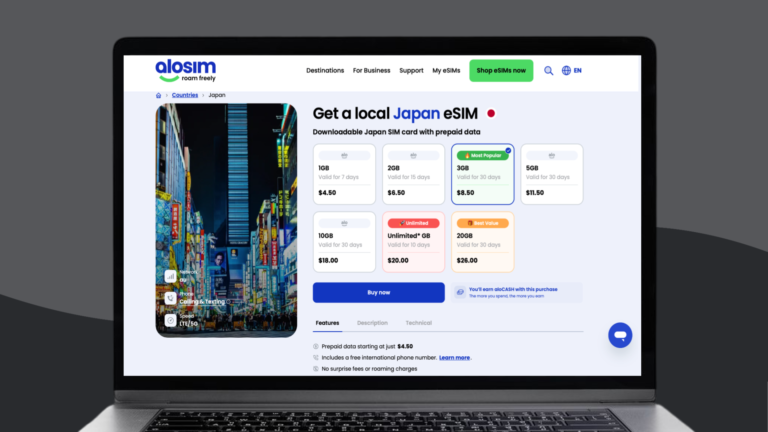
Overall, aloSIM isn’t expensive, but they’re not necessarily the cheapest option on the market, either. Many other providers offer similar prices for the same amount of data.
aloSIM coverage
aloSIM offers over 200 destinations for travelers to choose from, giving you access to a wide range of data plans.
Next to countries with data plans starting at $4.50 for 1 GB of data, regional aloSIM data plan packages start at $5.00 for 1 GB of data for multiple destinations, including:
- Asia
- The Caribbean
- Eastern Europe
- Western Europe
- Europe
- French West Indies
- Mediterranean
- British Isles
- Scandinavia
- Central America
- North America
- South America
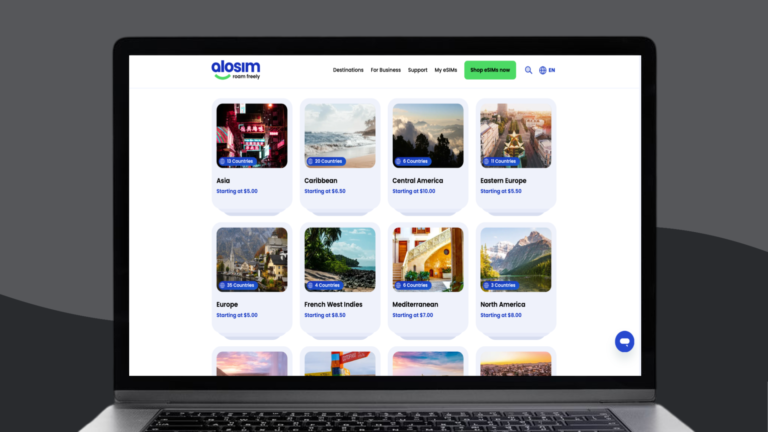
While far-reaching, aloSIM doesn’t offer a global eSIM data package like many other providers. If you’re traveling across regions, you’ll need to buy various plans from their store, which can quickly add up.
Performance and usability
aloSIM offers plenty of plans to get connected. But how good is the quality of those connections?
The short answer: it depends on where you’re going. If you can stay connected in urban areas, you’ll likely have a fast, consistent, and reliable connection to browse social media, stream shows, and find your favorite places with Google Maps. Given aloSIM’s partnership with local eSIM carriers, internet stability is usually strong.
Customer support
aloSIM offers 24/7 customer support with email and live chat options in multiple languages. However, getting help isn’t always a smooth experience.
The 24/7 chat connects you with a bot that often misreads questions and provides unhelpful answers.
While writing this comparison, we asked how many languages are available for customer support, only to get articles on purchasing eSIMs in different languages.
Besides their chat support and emails, customers can also turn to aloSIM’s FAQs, which contain guided instructions on using their eSIMs.
An eSIM you can trust: Holafly eSIM with unlimited data
One of the biggest downsides of aloSIM is that not all of their plans offer unlimited data. If you run out mid-trip, you’ll be left to top up, which can be expensive, time-consuming, and downright inconvenient.
Holafly simply offers more peace of mind by including unlimited data in every plan.
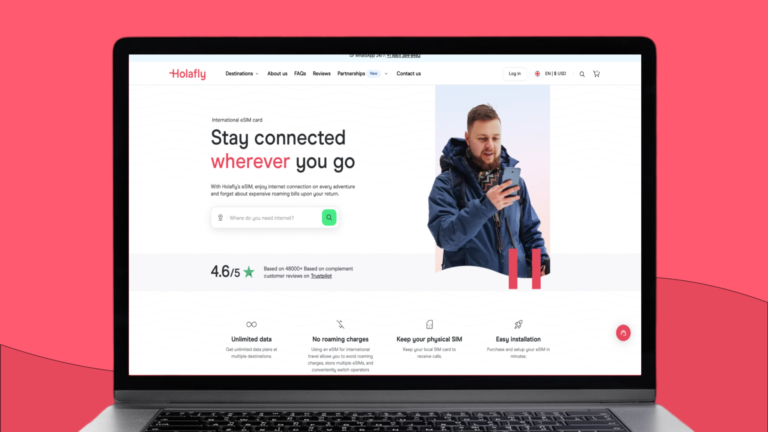
Holafly gives you unlimited data for your upcoming adventure with plans ranging from $3.90 for 1 day to $138.90 for 90 days in over 200 destinations.
The daily price you pay gets lower the longer you’re away – and you’ll have access to friendly, responsive support 24/7 if you ever need it.
That means you can relax and enjoy reliable connectivity, coverage, and fast internet speed throughout your entire trip.
If you’re traveling for a longer time, there are three different plans you can consider using based on your needs when traveling abroad.
These plans are available with the Holafly Plans subscription and include the following features:
- Unlimited data and tethering for remote workers and digital nomads who need constant connectivity.
- 25 GB plan for video calls, work tools, and seamless browsing.
These plans range from $49.90 to $64.90, meaning you have four connectivity options whenever you’re traveling with Holafly.
The verdict on aloSIM
aloSIM is a reliable, reputable eSIM option with decent coverage and a solid selection of fixed data plans. That said, the lack of a global plan means those traveling between regions will have to buy multiple eSIMs or even switch to local physical SIM cards, which defeats the purpose of an eSIM.
The quality, flexibility, and prices of their eSIM technology can vary depending on the region. Not all destinations have unlimited data options, and certain destinations are known for having poor coverage and slow internet speeds.
If you’re looking for unlimited data with consistent pricing across the board, look no further than Holafly eSIM. With unlimited data and fast internet speeds, Holafly helps you set up your upcoming adventure with peace of mind.
Interested in seeing how aloSIM stands in comparison to other eSIM providers? Explore our reviews of these aloSIM and Holafly alternatives:
- Breeze eSIM review
- ByteSIM review
- HolaSim review
- OneSimCard review
- Revolut eSIM review
- Red Bull Mobile eSIM review
- Sparks eSIM review





 Language
Language 


















 No results found
No results found





