International SIM cards for traveling abroad with iPhone in 2024
Get to know the options available to get international SIM cards for iPhone when traveling. Find out what they offer and where to get them.


 +1M
+1M
Holafly saves you +30% compared to other roaming fees
Plans that may interest you
You don’t want to lose internet connection when you travel abroad. And thankfully, your iPhone allows you to stay connected. All you need to do is buy the best international SIM card for your needs before you travel abroad.
Follow along to learn all you need to know about staying connected abroad with your iPhone.
International virtual SIM card
>>Buy an international eSIM card for iPhone<< Get 5% OFF. Code: MYESIMNOW5
Can I get International SIM cards for an iPhone?
Getting a prepaid international SIM card for your cell phone is one of the most popular options for having an internet connection while abroad. Take your time to choose your provider, though. Make sure they offer coverage in the countries you’ll visit and that their pricing is comparable to other options.
If you need the card delivered abroad, check international delivery times with each carrier. You don’t want the card to arrive before you need to head back home.
Keep in mind that all iPhone 14 and 15 models sold in the US don’t have a physical SIM card slot and are restricted to eSIM use. Therefore, you should get an eSIM when you travel with the latest iPhone models instead of trying to get a physical card from your carrier.
Does my iPhone need to be unlocked to use an international SIM card?
The short answer is yes. If your iPhone is carrier-locked, you’ll need to visit your carrier and have it unlocked before you travel abroad. Carrier-locked phones only work on a certain provider network, and you should have the freedom to change networks whenever you need when you travel abroad.
Even if you have an international SIM card from your carrier, it may not work abroad, as your carrier may be partnered with another carrier, depending on the country you visit. Don’t take the risk, and ensure that your iPhone is unlocked before you leave the country.
How does an international SIM card work on an iPhone?
International SIM cards work just like traditional SIM cards. When using your phone abroad, simply place your international card in the SIM tray, and you can connect to the internet. In some cases, you’ll also be able to make calls and send messages, but that’s not always included in the plan.
You can buy your card from a carrier before you leave, shop for one online, or get an international SIM card as soon as you land. You’ll be able to find SIM card shops or stands at most international airports.
How to use an international SIM card on the latest iPhone models?
If you have an iPhone 14 or iPhone 15, chances are, you can’t get a physical international SIM card. That’s because all recent models purchased in the US don’t support traditional SIM cards. To stay connected, you’ll need to purchase an eSIM that provides coverage in the country you’re visiting.

Both international SIM cards and eSIMs are usually cheaper than the roaming services usually offered by your domestic operator. Depending on the provider you decide to use, you can get access to unlimited data and phone calls depending on your destination.
If you decide to go with iPhone eSIM, consider getting a Holafly eSIM. A majority of our plans include unlimited data, which means you’ll never run out of it, no matter how much you use.
Keep in mind that some iPhones have locked bands and cannot support an international SIM card or eSIM. Check if your iPhone is unlocked before you use international SIM cards or eSIMs.
How to get an international SIM card for iPhone?
As we mentioned before, there are two options for buying an international SIM card for your iPhone:
- Buy before you travel in online stores.
- Buy at your destination.
But which one should you choose? Let’s compare:
Advantages of buying before you go
- You can use the internet as soon as you land, which is perfect if you need to order a cab from the airport or use Google Maps.
- Order online from the comfort of your own home.
- Don’t get ripped off — you have the time to check the pricing and plans of different providers to get the one that suits you best.
- Buy in your language – buying a SIM card can get tricky when you don’t know the local language. Shopping online eliminates this issue.
Advantages of buying once you arrive
- More choices – you might find that at your destination, more data plans are available to find the right fit for your trip.
You can buy a pay-as-you-go SIM card in airports and at official stores from the leading operators in each country. For example, in the USA, you can buy an eSIM USA card for travelers with AT&T, T-Mobile, or Verizon. In the UK, you can buy some of these SIM cards with Vodafone UK. For a Canadian eSIM, there’s Rogers, which is an option to mention, too.

International SIM card iPhone T-Mobile
T-Mobile is well-known within the USA, and they offer different data packages to use while abroad. Keep in mind that not all of the carriers plans work provide international coverage. Check out their Magenta status and Go plans for staying connected on the go.

It’s important to keep in mind that, depending on the data plan you choose, you’ll probably need to pay an extra fee for the data you use while abroad.
AT&T Mobile international SIM cards
AT&T Mobile also offers an international SIM card to use while traveling abroad. Currently, their service works in more than 225 countries worldwide and you can choose your plan depending on the amount of data you’ll need while traveling abroad.

You can also use phone calls and text messages abroad with the AT&T SIM card.
Verizon international SIM cards
The alternative given by Verizon works differently. In this case, people can pay a fixed fee of US$10 per day to access your local mobile plan.
For Verizon customers, this means they can use their text messages, phone calls, and data allowance while traveling to more than 210 destinations worldwide. In certain destinations, such as Mexico and Canada, the fee is set to $5 per day.

In case you’re traveling to a destination that their Travel Pass doesn’t cover, pay-as-you-go becomes the best option. Here, fees are different, and you’ll be charged for the amount of data you use, the number of calls you make, and the messages you send.
Vodafone international SIM cards
Vodafone offers you several prepaid options for international travel. If you’re a frequent traveler, you can get Xtra Plans, which allow customers to use their UK data plan while abroad. If it’s more of a one-time thing, you can use their pay-as-you-go service instead.

Either way, Vodafone gives people the chance to use their services in more than 150 different destinations worldwide.
eSIM cards for using iPhones internationally
eSIMs have taken the world of international travel by storm because they’re easy to use and cheaper than most physical international SIM cards. And as long as you have an iPhone XR or newer, you’ll be able to use eSIMs on your iPhone as well.
Let’s take a look at some of the benefits that eSIMs offer while traveling.
- eSIM cards are easy to get. Simply visit a mobile carrier website or app of an eSIM provider such as Holafly and choose the data plan for the destinations they are visiting.
- Easy activation process. All you need is a QR code to activate an eSIM, and this process is done within minutes. With Holafly, if you have iOS 17.4 or higher, you can use the automatic installation function without a QR scan.
- No need to wait for delivery. e SIM cards are sent directly to your email within seconds of your purchase, so there’s no need to worry about it not arriving on time.
- Cheaper than a SIM card. Since you don’t need to pay for the physical SIM card or delivery, it’s usually cheaper to get an eSIM card.
- Unlimited data. Holafly includes unlimited data in a vast majority of its plans. This ensures that your connection will never run out when you’re abroad.
Overall, eSIMs are a great option when traveling. The only thing you need to check is if your device is eSIM-compatible. Apart from that, setting up the eSIM on the iPhone is much easier and more and than other alternatives.
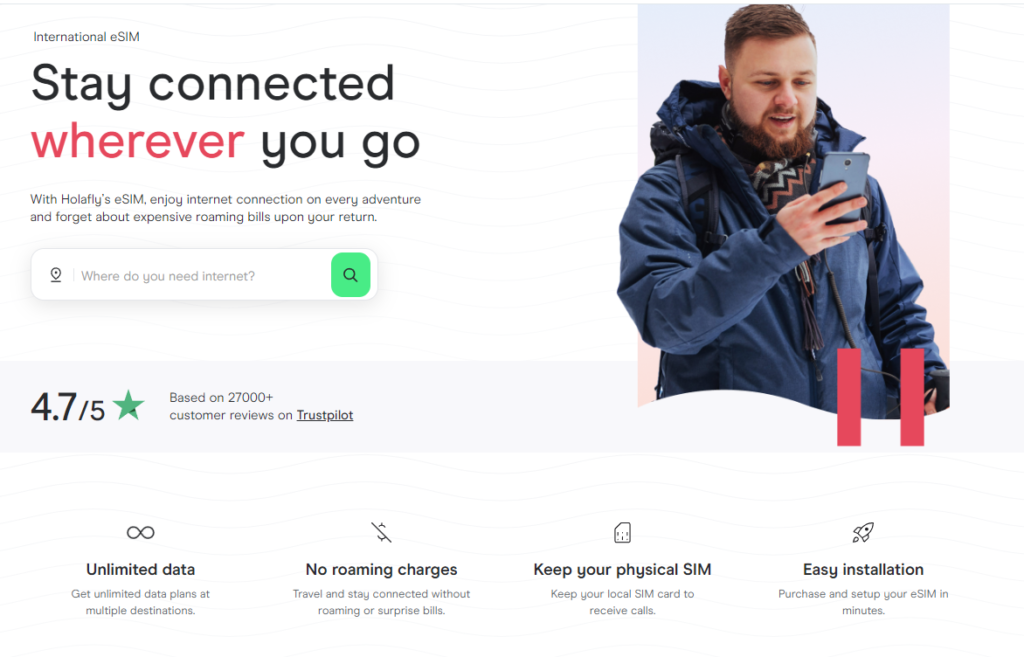
Can I use an international eSIM on my iPhone?
Since the iPhone XR came to the market, Apple has been including the eSIM card feature on all its devices.
Therefore, people with devices from this generation onwards can use an eSIM while traveling abroad with an iPhone. Nowadays, all iPhone 14 and iPhone 15 models bought in the US are only compatible with eSIM cards and no longer support physical SIMs.
Devices bought outside of the US may still have physical nano SIM card slots depending on where they were purchased and the device itself.
Just like with physical SIMs, your device may still be carrier-locked, even if its an eSIM-only cell phone. So take the time to check if your phone is locked before you travel abroad. And if it is, make sure to unlock it before you use an international eSIM service.
If you’re not sure whether your cell phone has eSIM functionality, check out our list of eSIM supported phones.
How to set up an international eSIM on an iPhone?
When you buy an eSIM, you’ll typically receive an email or get an app notification with a QR code that can be used to activate your plan. Here’s how you can activate your eSIM once you have your QR code:
- Connect to Wi-Fi or mobile data from another SIM card.
- Click “Add new data plan” option from your settings menu.
- Scan the QR code.
- Install the eSIM and choose it as the option for cellular data.
- Turn on data roaming, and start browsing.
It’s as easy as that and only takes 3–4 minutes! And if you already have an eSIM set up on a different device that you don’t use, you can also transfer an eSIM from one iPhone to another.
Automatic activation
Holafly has integrated an automatic activation feature for iPhones to be used with our eSIM cards. It is included in the Apple mobile app and requires you to have iOS 17.4 or later. With this feature, you can activate your Holafly card with a single tap of a button and without a lengthy activation process.
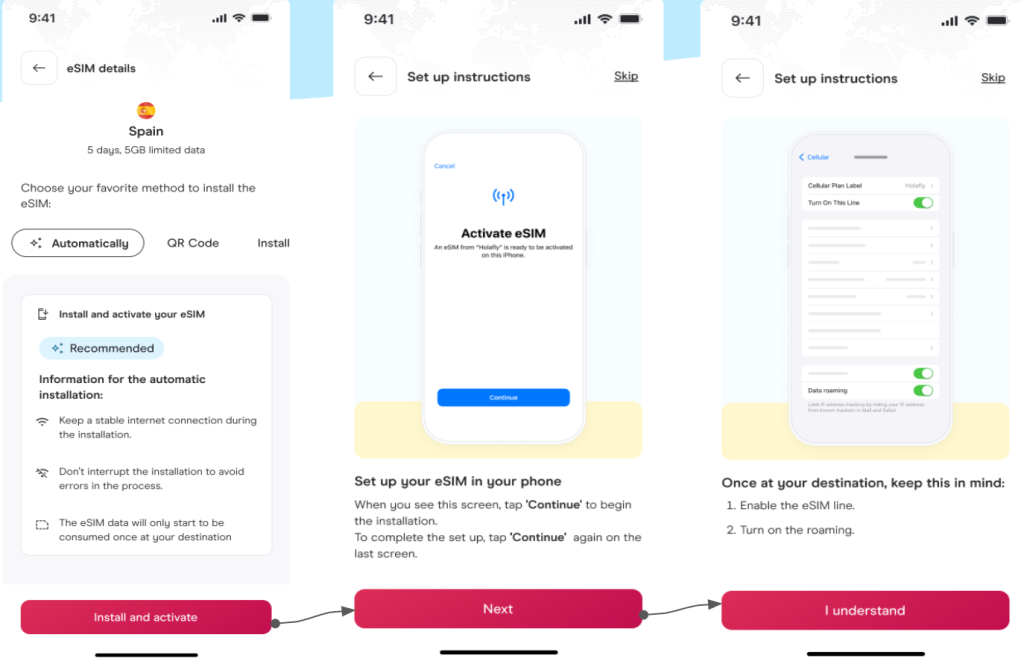
To use this function, log into your account on the Holafly App and take the following steps.
- Select the eSIM and the destination you want to install
- Select automatic installation
- Finally, you have to click on the “install and activate” button
- You can go to the cellular network menu to see your installed eSIM
Where can I use my iPhone to connect to the Internet abroad?
With an iPhone, you can enjoy many popular destinations abroad, such as:
- The United States:
- Fast internet connection with AT&T, perfect for your trip to the US.
- Lower prices, so you don’t have to break the bank to get online.
- The best option for a trip to Miami, New York, or any other part of the USA.
- Asia:
- Fast internet in many countries around Asia.
- 4G speeds are available on these destinations.
- Affordable prices for the eSIMs are available.
- Europe
- 40 destinations with Europe eSIM – and all for the price of one!
- Connect to the best internet provider in each destination.
- Options for up to a month, so you’re covered during your whole trip.
- Phone calls to most European destinations.
Discover all 160+ destinations at Holafly’s online store.
Conclusion: you can get an international SIM, but an eSIM may be the better option
Physical international SIM cards continue to be popular amongst travelers. But with many new devices no longer supporting physical cards, and with eSIMs being the cheaper, more convenient option, they’re definitely the smart choice for most users.
FAQ on international SIM cards for traveling with an iPhone
You don’t need to have a physical SIM card for your iPhone. In fact, all iPhone 14 and 15 models sold in the US no longer support physical cards. Instead, you can use an eSIM to achieve the same functionality, just without the fuss of having to handle physical cards.
Many cell service providers offer you the option of using your SIM card when you’re in another country. However, the charges for data roaming are usually very high. If you want a more affordable option, you should look into a dedicated travel SIM card or an eSIM plan for the country you’re visiting.




 No results found
No results found









