How the new Holafly eSIM App works
With the Holafly eSIM app on iOS and Android, you can purchase, activate, and manage your eSIMs to have Internet on your travels.
With the latest launch of the eSIM App of Holafly for iPhone and Android, the company announces a new solution to take the eSIM purchase and after-sales experience for travelers and customers worldwide to another level. From now on, Holafly users can purchase, activate, manage, and monitor the eSIM from their iPhone or Android with total freedom and autonomy from the app.



 +1M
+1M
With Holafly, you save +30% compared to roaming fees
Plans that may interest you
In-app purchases: The newest Holafly app feature!
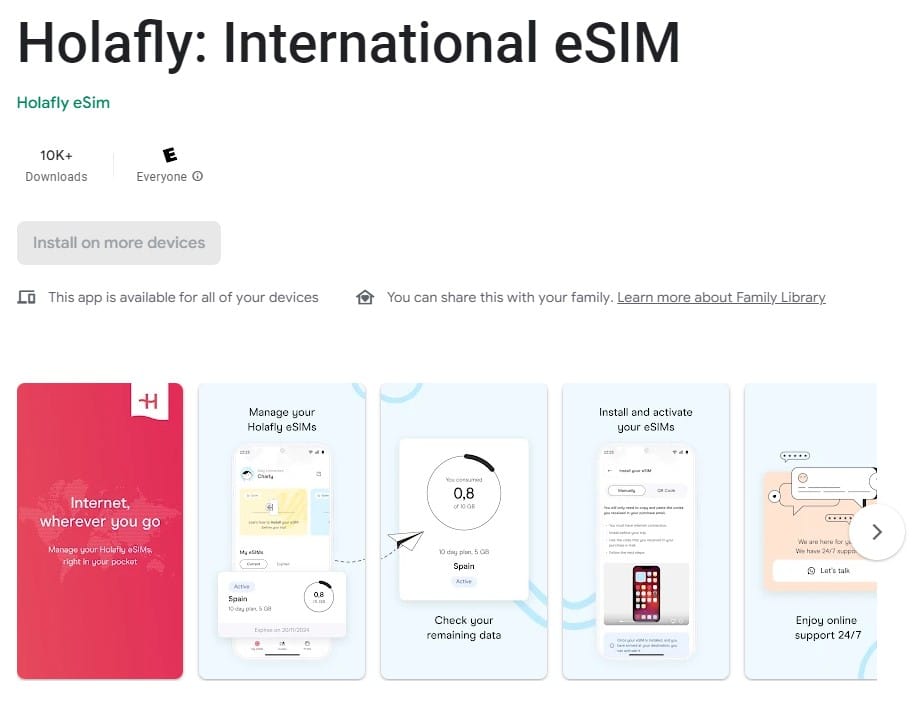
Do you want to make faster purchases? The Holafly App will make that easier for you!
As in its virtual store, you can now search for the destination you are traveling to within the App. After selecting one of the 170 available destinations, you can view and choose the data plan to purchase your eSIM. These have the same prices and benefits as the unlimited data packages on their website.
It doesn’t matter if you are a new customer or have used Holafly eSIMs. You can browse the available destinations and plans from the App as a guest or by logging in.
Currently, you can use the App in six different languages, plus users can change the currency between USD and EUR. Other languages and coins will be added progressively to keep up with the options on the website.
There are some added features on this app, such as the following:
- Different payment methods are available on the app, like Apple Pay and credit or debit card. More are coming to the app in the future.
- You can also purchase unlimited data plans with international calls to some destinations.
- Two ways to log in from My eSIMs and Profile. You can use email, Apple, and Google as login options.
- Login security code directly to the email.
- People can buy 1 or more eSIMs through the app, and the shopping cart will come in the upcoming versions.
- Browsing and purchasing are available as guests.
- Searching history is available, as well as predictions on the app.
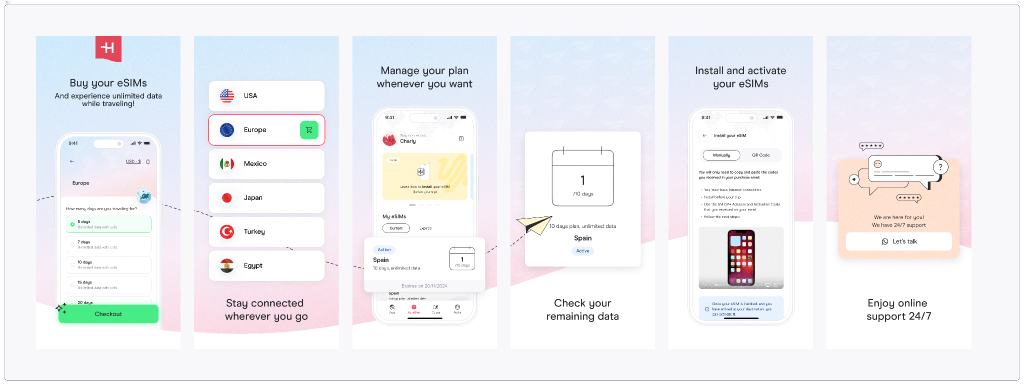
What are the after-sales services of Holafly’s eSIM App?
Once you buy your Holafly eSIM, you can download the mobile app directly from the Play Store or App Store. After installing the App, if you log in with the email used to create your account at the time of purchase, you’ll have access to the features listed below:
- eSIM setup guide.
- Steps to activate the eSIM.
- Management and control panel for active and expired eSIMs.
- Connection troubleshooting guide.
- Data consumption.
- Activation date and eSIM expiration date identification.
- Updated list of compatible cell phones.
- Help Center.
- Access to profile and payment details.
- Feedback form.
The coolest thing about Holafly eSIMs is that you can access the internet in more than 200 destinations worldwide, and even if you want to travel to multiple countries, you can access the regional or worldwide eSIM, which makes traveling much more effortless.
Whatever the destination, we invite you to download Holafly’s eSIM App to upgrade your travel and usage experience wherever you go.
Find out what else you can do with the Holafly eSIM App
To continue, we will answer one of the most popular questions asked by our users: What can I do with the Holafly eSIM App? You can activate and manage your eSIM and control your mobile data consumption.
Steps to log in to the Holafly App on iPhone
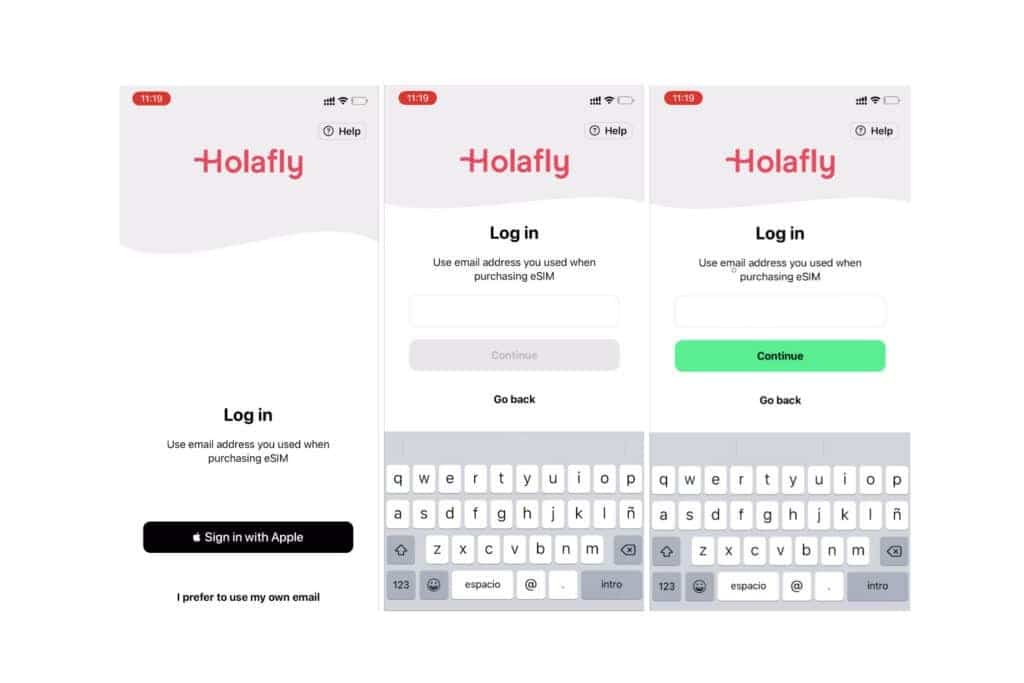
- Step 1: Download the Holafly eSIM App
- Step 2: Make sure to purchase the eSIM at esim.holafly.com or within the mobile App
- Step 3: Sign up for the App with the email address you used for the eSIM purchase.
- Step 4: To log in with the Apple ID, this account must be linked to the account you used to purchase the eSIM.
- Step 5: The login password is the verification code that will be sent to your email.
Login to the Holafly eSIM App for Android
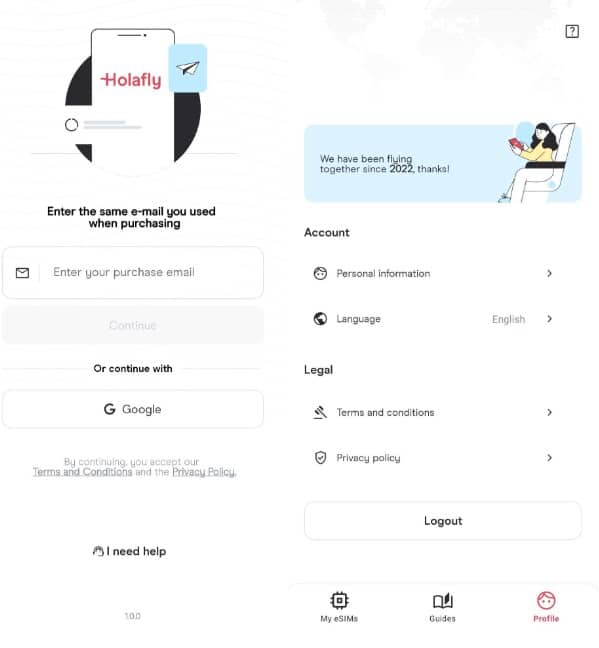
To log in to the Holafly App, follow the instructions below:
- Download the Holafly App for Android.
- Purchase the eSIM on Holafly’s website or mobile app.
- Register your information in the App (make sure it’s the same as you used to buy the eSIM).
- Enter the password or verification code (it’ll be sent to your email).
- Alternatively, users can log in to the application using two different methods: Email and Google. Both ways have been added recently.
How to register the verification code in the Holafly App?
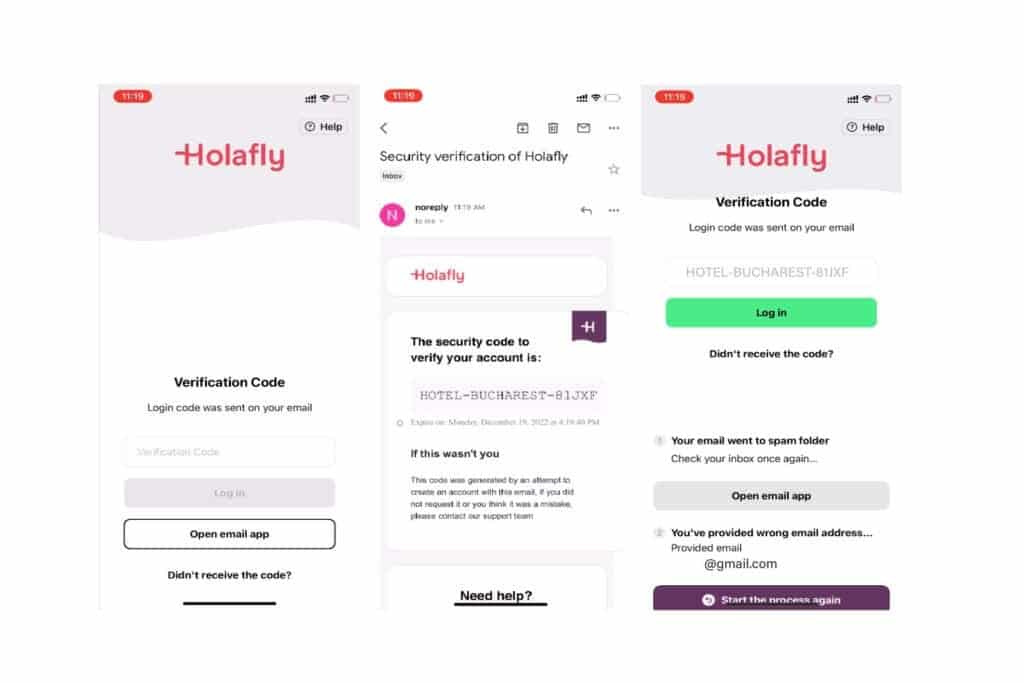
Once you register for the application, you will receive a verification code in your email. You must copy it and paste it in the field indicated in the App.
What happens if you entered the verification code wrong or did not receive it?
When the Holafly eSIM App shows you an alert with this error, you will have to start a new registration process because of a possible typo error in the code you received in your email.
In case you do not receive the verification code, you have three options:
- Check your mail App and verify if the code arrived in the spam folder or inbox.
- Start the registration process again
- Contact the support team at help@holafly.com.
Steps to install the eSIM from the Holafly eSIM App
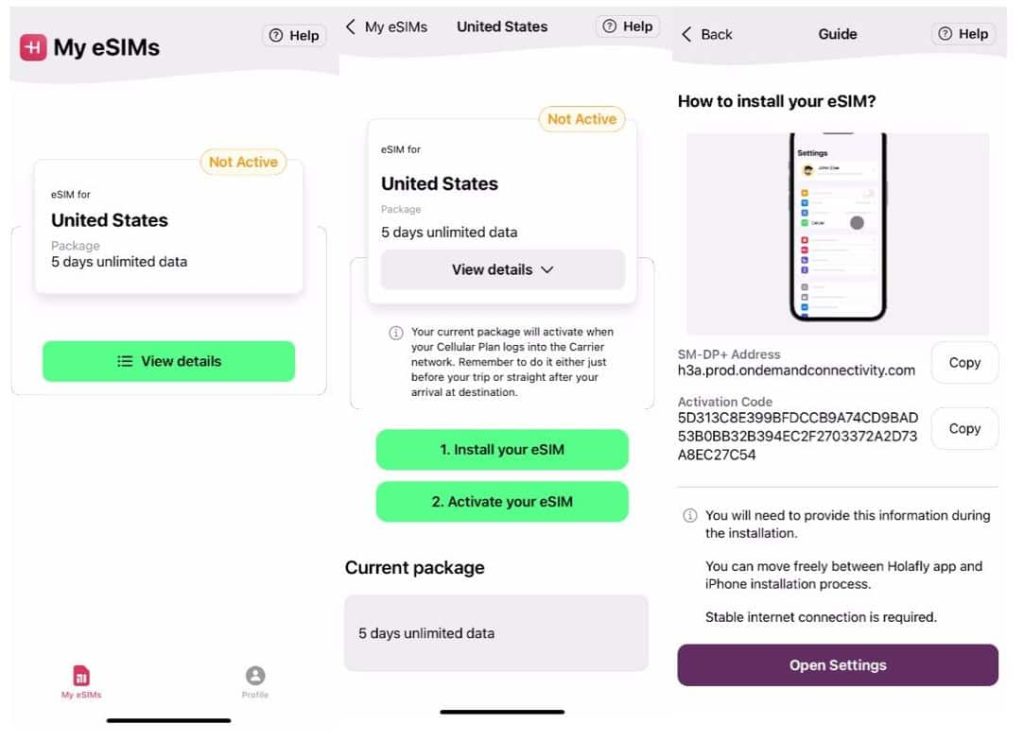
If you are a Holafly frequent customer, you will find the list of eSIMs available for different destinations. Choose the eSIM you want to activate with the green button that says “see details,” and then click on the button “Install your eSIM.” You will find a navigation guide with instructional videos to help you in this process from start to finish.
How do you activate the eSIM from the Holafly App?
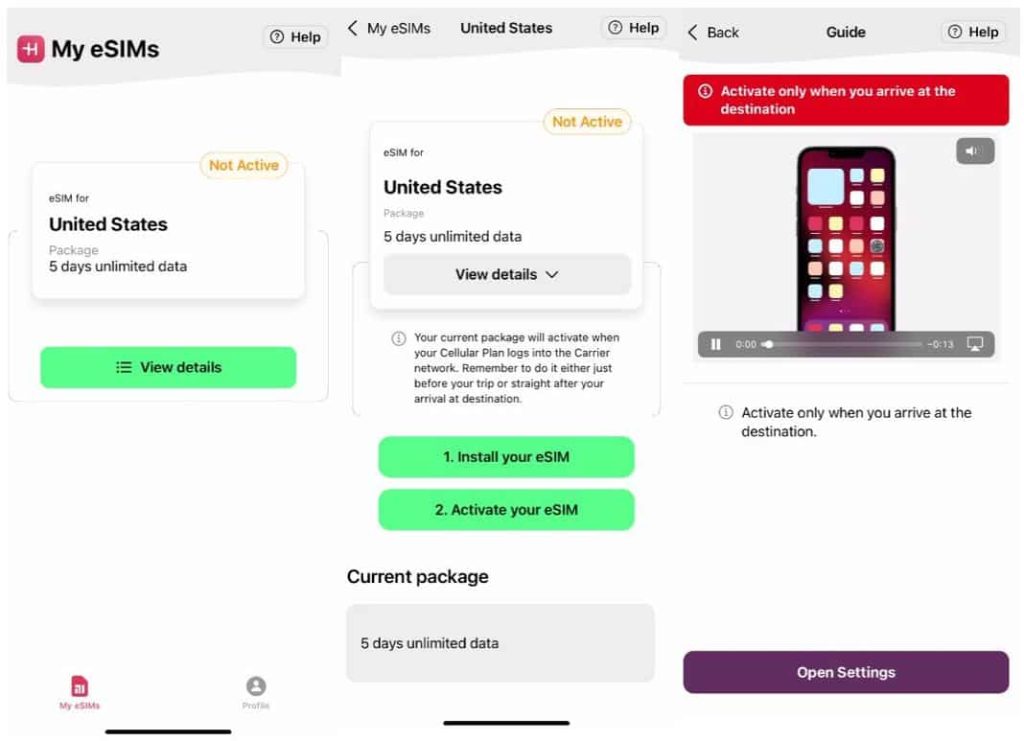
After successfully completing the eSIM installation steps, you can move on to the activation process. To achieve this, go to the eSIM list and choose again the country you are going to visit, then click on the green button that says, “Activate your eSIM,” and you will find a video guide with the steps to follow for the correct set-up and activation of the new eSIM.
Automatic installation feature available for iPhone
Another of Holafly’s new additions to its App is the automatic installation function available in iOS 17.4 or greater. This allows us to install the eSIMs we buy without scanning a QR code. The entire process is done from the application.
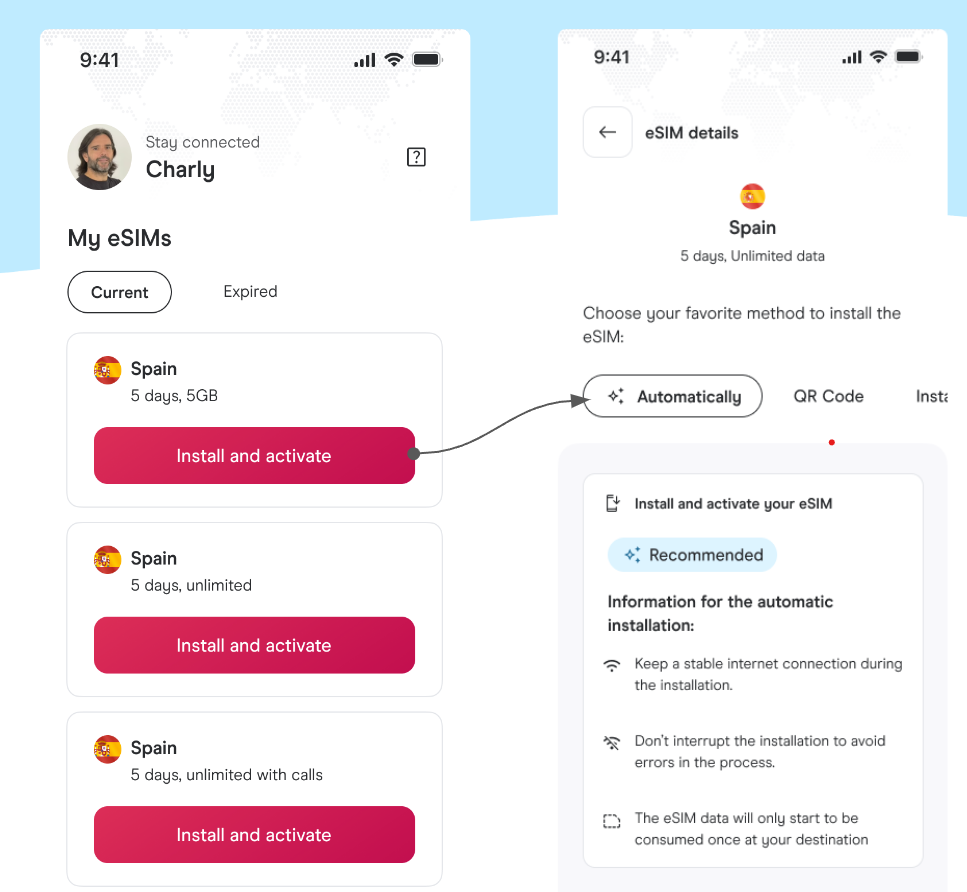
To access this function, we must enter our profile in the App and look for our eSIM data plan. The “Automatically” option will be shown as recommended if available.
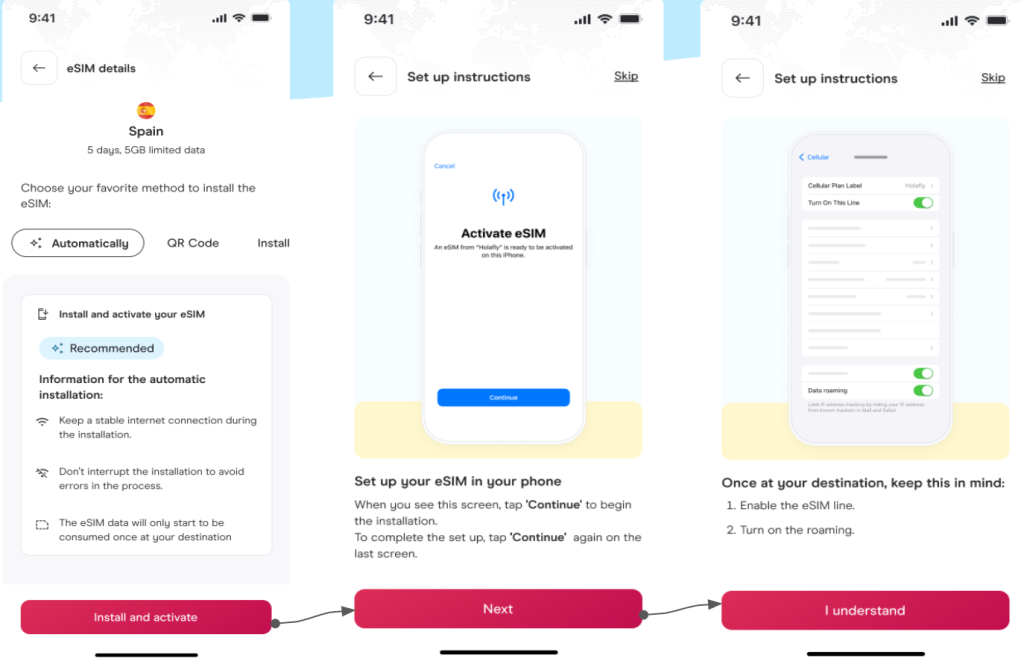
To complete the installation, we just have to follow these steps:
- Select the eSIM and the destination you want to install
- Select automatic installation
- Finally, you have to click on the “install and activate” button
- You can go to the cellular network menu to see your installed eSIM
How can you contact the customer support team from the Holafly eSIM App?
In case you need to contact Holafly’s customer service, we would like to tell you that with the app, it’s a lot easier. By downloading the Holafly eSIM App on your device, you not only can conduct the abovementioned operations, but you can also access customer service and tech support very quickly.
You can find assistance 24/7, 365 days a year, so any inconvenience will be solved wherever you are and in the shortest possible time.
Reviews of the Holafly eSIM App
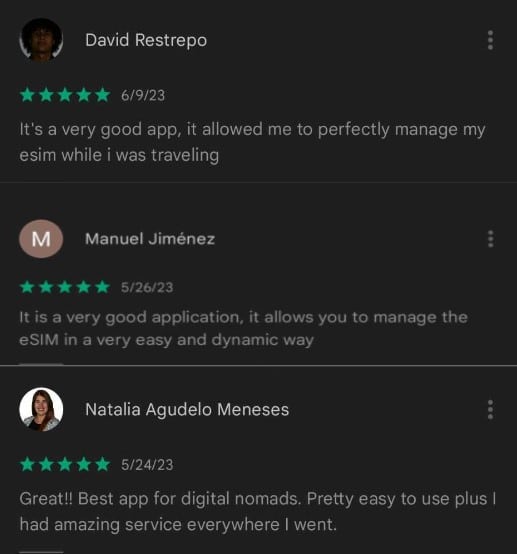
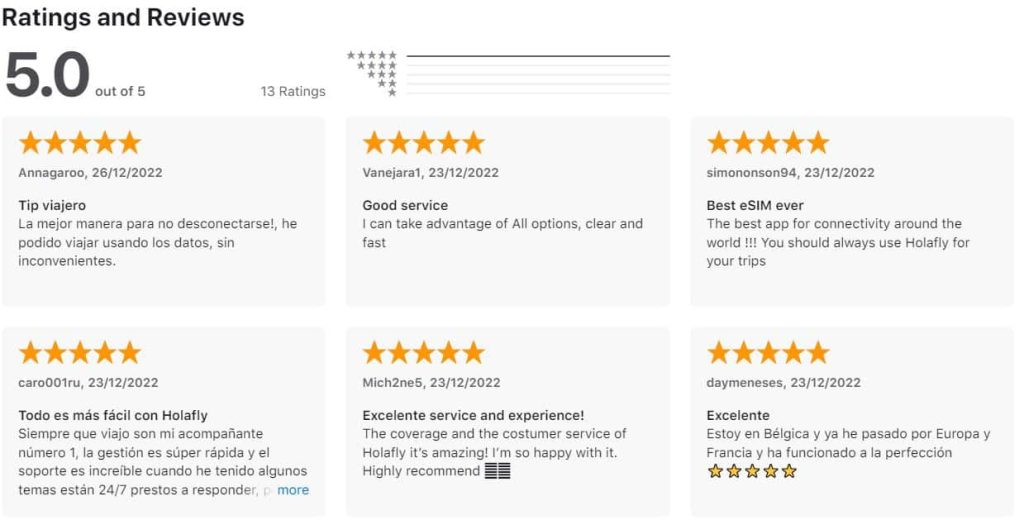
Activate global coverage with Holafly Connect: Your internet moves with you.
Need reliable internet for extended stays, permanent moves, or a long-haul vacation? Holafly Connect offers high-speed eSIM plans that work across multiple destinations.
Get flexible monthly plans and opt for 10GB, 25GB, or unlimited data at cost-effective prices.
The set-up process is fast and easy, and the service automatically renews, unlike other eSIM providers, where you have to pay more to top up after running out of data. Save yourself the hassle of contracts and detailed registration processes of physical SIM cards and easily stay online with Holafly Connect.
Frequently Asked Questions
It is the latest evolution of the classic SIM cards we use in cellphones. Generally, when you travel to other destinations, you must look for a prepaid SIM card at each location or country to get a data plan on your cellphone. With the eSIM, this is no longer necessary.
The eSIM is very convenient. It works just like the SIM card on your cellphone to get internet. After purchasing your eSIM in Holafly’s online store or mobile app, you will receive a QR code in the email you registered, with straightforward instructions for installation and activation on your cellphone. And ready, you can connect anywhere!
One of the most important requirements for an eSIM is verifying that your cellphone is compatible with this technology. For this, please see list of compatible phones (updated).
Go to esim.holafly.com, search for your next destination, and choose the data plan that suits you best, according to your travel itinerary. After a successful purchase, you will receive an email with the next steps. This can also be done through the mobile app.














































 Pay
Pay  Language
Language  Currency
Currency 


















 No results found
No results found














