Can you use a phone without a SIM card?
Learn about everything you can do on a phone without a SIM card.
Do you have a spare old phone without a SIM card? Or are you stuck abroad with a broken SIM and nowhere to buy a new one?. Not to worry; you can still use your phone for more than you think.
Discover seven essential things you can do on your phone without a SIM card. If your phone is eSIM-only and missing the eSIM, the following also applies to you. Find out more with our guide below.
What can you do on a phone without a SIM card?
Similar to being in airplane mode, not having a SIM card limits what your phone can do. However, there are still lots of things to do without a SIM card on your phone:
- Connect to WiFi: No SIM doesn’t mean no internet connection. You can connect to private networks – like hotspots – and free public networks to get internet access on your phone.
- Take photos and videos: Use your phone as your camera. Take photos and videos you could upload once you have an internet connection.
- Access social media: When connected to a WiFi network, you can scroll through Facebook, watch Stories on Instagram, or try filters on Snapchat.
- Use Google Maps: You can download maps when connected to WiFi and access them without an internet connection through the Google Maps app.
- Make voice and video calls: Some apps, like Instagram, Google Meet, or even Zoom, allow you to communicate through voice and video calls. Others, like Telegram or WhatsApp, often require a phone number to activate the account.
- Call emergency services: When using a phone with no SIM, you can make emergency calls by dialing 911, 112, 113, or any other emergency number available where you are.
- Watch content: You can download series from Netflix, HBO, or Disney, or watch videos from YouTube or TikTok on your mobile phone.

What can’t you do on a phone without a SIM card?
Clearly, not having a SIM card on your phone does result in some limitations. Here are some things that you can’t do without a SIM card:
- Send or receive text messages
- Make or receive phone calls
- Use internet connection until you find a WiFi connection
- Receive authentication texts from social media, mobile, and banking apps
- Use apps like Uber, which are unavailable without a pre-existing account
One way around many of these is to download apps like Google Authenticator. These can bypass verification texts and allow you to access your most important apps, like online banking or platforms for work, while connected to WiFi or a mobile hotspot.
The main downside would be related to apps like Uber, but as long as you pre-registered an existing phone number, you can rely on the in-app chat if you have an internet connection.
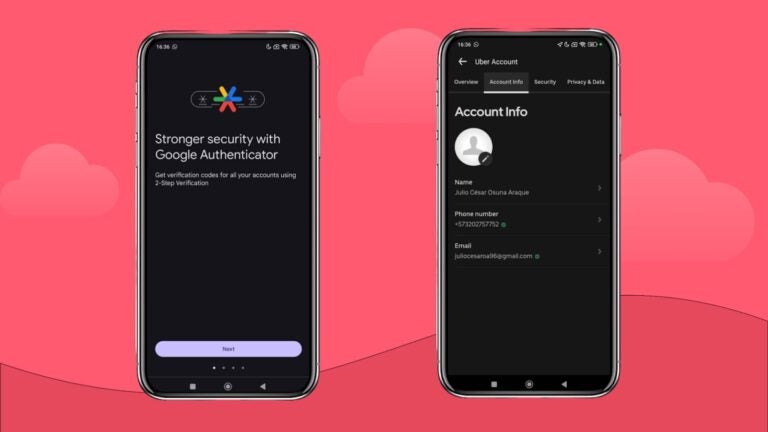
How to text and call without a SIM card
Technically, you can still make calls and send texts through messaging apps like Telegram or WhatsApp, as long as the account was open before taking the SIM card out. You can also call emergency services.
However, making direct calls or sending text messages is unavailable unless you insert a SIM card into your phone.

Using your phone with the Holafly eSIM
An eSIM gives you everything a SIM card does and more, especially if using some of the most recent mobile releases.
Think of it this way, by choosing an eSIM, you ditch plastic cards, data roaming charges won’t be an issue, and you can easily activate an eSIM to get unlimited mobile data when traveling.
With the Holafly eSIM, you can say goodbye to physical SIM cards while accessing mobile data, meaning you can text and use VoIP apps abroad.
Based on your needs, you can choose an unlimited plan on more than 200 destinations with 5G connectivity when available, 24/7 customer support, and up to 1 GB of data sharing, or rely on a more complete option.
With Holafly Connect – a monthly eSIM subscription – you can forget about data and SIM card worries altogether, as you’ll get the following benefits for just $64.90 per month:
- Unlimited data sharing
- Unlimited data monthly plan
- Unlimited renewal





 Language
Language 


















 No results found
No results found













