How to check if my phone is eSIM compatible?
If you want to know if your mobile phone is compatible with eSIM technology, we will be telling you how you can verify it.


 +1M
+1M
Holafly saves you +30% compared to other roaming fees
Plans that may interest you
eSIMs are practically positioned as the new standard in telecommunications. However, it is normal for many people not to know if their phone is eSIM compatible; if this happens to you, we can help. To use this technology, it is important to know if your device is unlocked and if it supports eSIMs.
Here, we will explain how to determine whether your Android device or iPhone is compatible with eSIMs. By the end of this article, you will know how to confirm whether you can use eSIM technology and, likewise, the best way to buy one with the best eSIM providers.
What is an eSIM card?
To understand it more simply, we must use SIM cards as references. eSIM stands for “embedded” SIM card, so we can say that eSIMs are chips integrated into our phones that we activate with carrier plans. eSIMs are considered virtual because you do not need a physical chip to activate them.
The main advantage of these virtual SIMs is that we can buy them in online stores and receive them immediately. Holafly is one of these remote providers where you can find eSIM travel USA, Australia, the UK, and 190 other destinations worldwide and stay connected to the internet with international cellular data.
eSIMs are easy to use and purchase, providing more flexibility to the user. Currently, many mid-range and high-end phones are compatible with this technology, and it is expected that, eventually, all devices will support eSIMs.
How do I know if my phone supports eSIM?
Checking if your iOS or Android device supports eSIM may vary slightly between brands. In general, the steps are similar to the following:
Go to Settings Menu > Connections > SIM card manager > Add eSIM. If the “Add eSIM” is available, it should mean that your device supports eSIMs. You can also tap “IMEI” in the search bar of your settings, and the option “IMEI information” (or something similar) should appear. If “IMEI (eSIM)” is available, your device supports eSIM for international use.
However, this is a general explanation, so we will explain in detail the steps to verify that your phone supports eSIMs, depending on your phone model or brand.
eSIM on iPhone
If you currently have an iPhone, depending on your model and if your phone is carrier unlocked, you may or may not have eSIM support. However, here is a step-by-step guide to verifying this:
First, we recommend checking that your iPhone is unlocked by the carrier. You can do it the following way:
- Go to Settings menu > General > About
- Scroll down to the “Carrier Lock” section.
- If it says, “No SIM restrictions,” your iPhone is unlocked.
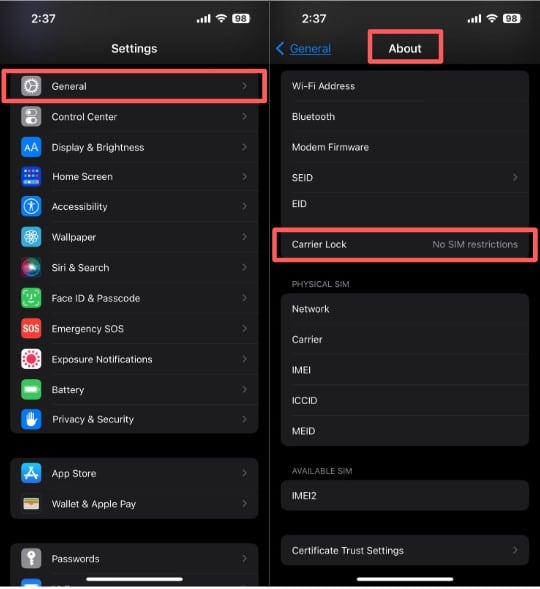
Now, to find out if your iPhone supports eSIMs, you must follow the steps below:
- Go to Settings
- Go to Cellular
- On this screen, you will see the active SIM cards on your phone.
- Tap on the “add mobile data plan” option.
- Your iPhone is compatible if the “Add eSIM” option is displayed.
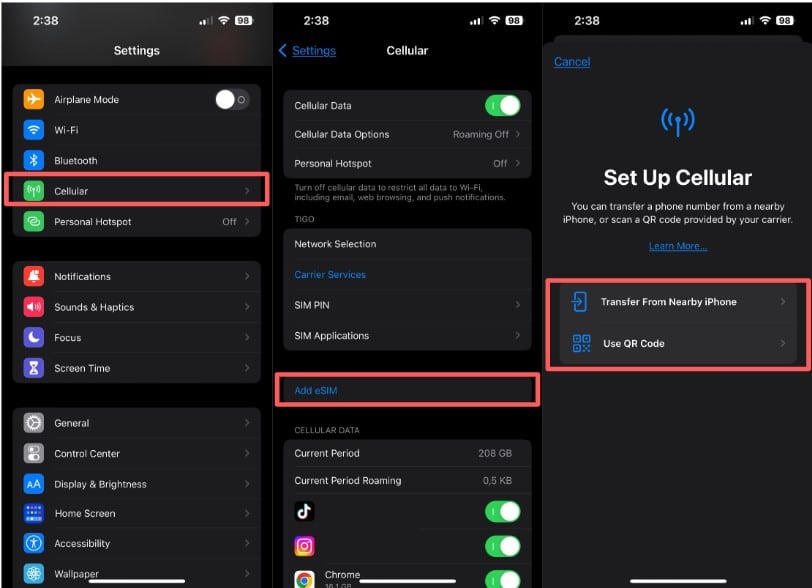
Finally, if you want to know more about how eSIM works on the new iPhone 14, we recommend you read the article How does eSIM work on iPhone 14?
eSIM on Samsung
Many Android devices on the market are from Samsung, so it is normal that we find many compatible with eSIM among them. However, it is also important that you verify that your model supports eSIM to get mobile data on your Samsung. You can do this by following the steps below:
- Go to Settings > Connections > SIM card manager > Add eSIM
- If the “Add eSIM” option is available, your device will support eSIMs.
- You can also tap “IMEI” in the search bar of your settings, and the option “IMEI information” (or something similar) should appear. If “IMEI (eSIM)” is available, your device supports eSIM.
- You can also use the IMEI to verify that your device is unlocked by your carrier.
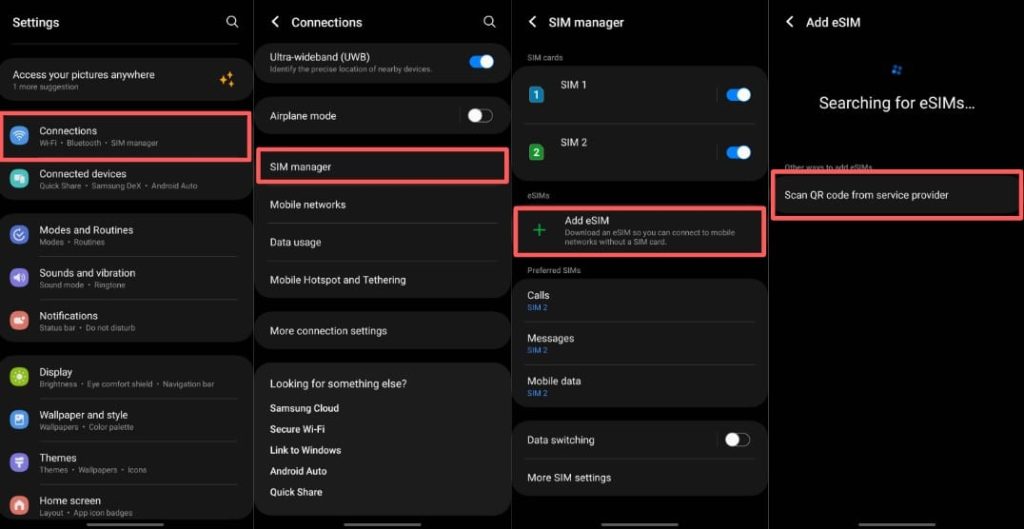
eSIM on Google Pixel
If your mobile phone is a Google Pixel and you want to check if it is compatible with eSIM technology, then you can follow these quick and easy steps:
- Go to Settings
- Then go to Networks and Internet
- You will see an option called Advanced
- Select this option, and you will see the option to Add Operator.
- Finally, after this, you will be asked for authorization to use your phone’s camera to scan a QR code.
- If all these steps are successful, your Google Pixel is eSIM capable.

Remember that the best way to take advantage of eSIMs’ virtual features as a traveler is to buy your international data plan online!
Travel to the USA with unlimited data!
Get a USA travel eSIM with unlimited data and with 5% OFF, code: MYESIMNOW5
eSIM on Huawei
Huawei is another brand that has many Android phones. Something important to mention is that not many Huawei models are eSIM compatible. So, before buying an eSIM for your device, it will be very important that you verify that it is compatible, as follows:
- Go to Settings
- Go to Mobile Networks
- Go to the SIM Management submenu.
- You will see the option to add SIM or eSIM.
- Then, you must enter the activation code (provided by the local or international operator).
- After that, you will have to scan the QR code of the eSIM in question.
- After a few moments, the eSIM will be installed.
If you complete each step, you will see that your cell phone is compatible with eSIM.
eSIM on Xiaomi
If you have a Xiaomi device, you should know that most models do not support eSIM technology. However, the brand has expanded its list of compatible devices, and now we have the Xiaomi 12T Pro models, all the Xiaomi 13 and 14 series, and finally, the Xiaomi Blackshark 3 model.

The option to add an eSIM appears in this cell phone’s network settings. According to Xiaomi’s presentation of this high-end smartphone, the models after these will only have the eSIM option, so the cellular network will no longer have a slot for physical SIM cards.
eSIM on Motorola
On the other hand, if your phone is a Motorola, you can follow these steps to check your phone’s compatibility with eSIM technology:
- Go to Settings, Internet & Networks, Mobile Network.
- Then Advanced, and then Carrier.
- Tap on the Add Carrier option, then Next.
- The screen for scanning the QR code will appear.

If you get to this point, you can be sure of one thing: your Motorola phone is compatible with an eSIM.
eSIM on Oppo
Finally, if you have an Oppo device, some of their latest generation phones are eSIM compatible. You can verify that your phone model is compatible by following the steps below:
- Dial *#06# and press call. If your device is eSIM capable, you should be able to view your device’s eSIM unique identification number (EID).
- You can also go to Settings > About > Status info. If your device is eSIM compatible, the EID field will be visible in the displayed menu. If not, then your device is not eSIM compatible.
Can eSIM be used internationally?
You can use it internationally if your phone is eSIM compatible and unlocked. This is one of the main advantages for travelers, as you can buy a data package abroad quickly, securely, and easily. eSIMs even allow you to purchase a service before you travel and activate it once you are in the destination country.
That is why there are now plenty of online stores that offer International eSIMs for travelers. One such store is the Holafly Online Store, which offers eSIMs for more than 190 countries worldwide. If you prefer traveling to more than one place, you can get Holafly’s eSIM cards for Europe, Latin America, UK tourist eSIM, or North America!

With Holafly’s eSIM, you can enjoy many benefits during your trip, such as an internet connection to the best local internet networks. In many destinations, you can enjoy unlimited data and data sharing. You will have customer service 24 hours a day and many other benefits.




 No results found
No results found









