How to set up an eSIM on Oppo
The activation process of an eSIM is not the same for all cell phones, so in this article, we are going to tell you how to do it in Oppo.
Oppo is rapidly becoming one of the most famous mobile manufacturers worldwide. It is also keeping up with industry trends, meaning you can use an eSIM on your Oppo in 2024!
So, if you have an Oppo phone and plan to use an eSIM, here we’ll tell you how to set it up and other questions you may have
International eSIM
>>Buy an International eSIM<< Get 5% OFF. Code: MYESIMNOW5



 +1M
+1M
With Holafly, you save +30% compared to roaming fees
Plans that may interest you
Oppo eSIM-compatible devices in 2024
Let’s start with the basics. eSIM compatibility is becoming more and more important, and in 2024, Oppo is adding this feature to more of their devices.
Here’s the list of Oppo eSIM-compatible devices for 2024:
- Oppo Find X3
- Oppo Find X3 Pro
- Find N2 Flip
- Oppo Reno 5A
- Oppo Reno 6 Pro 5G
- Oppo Reno 9A
- Oppo Find X5
- Oppo Find X5 Pro
- Oppo A55s 5G
- Oppo Find N3
- Oppo Find N3 Flip
Add an eSIM to your Oppo phone as the primary mobile network
If you plan to switch from a SIM card to an eSIM, you’ll need to activate it as the main mobile network on any Oppo devices you use.

So, if your device has eSIM technology included, there are some steps you’ll need to complete to easily switch from a SIM card to an eSIM.
Here’s the step-by-step process to add an eSIM on your Oppo device. Remember, make sure you have access to an internet connection.
- Look for the “Settings” app on the dropdown menu on your Oppo.
- Press on “SIM Card” and then on “Mobile/Cellular Data” to continue.
- Turn on the option “eSIM” and accept the T&Cs to continue with the installation.
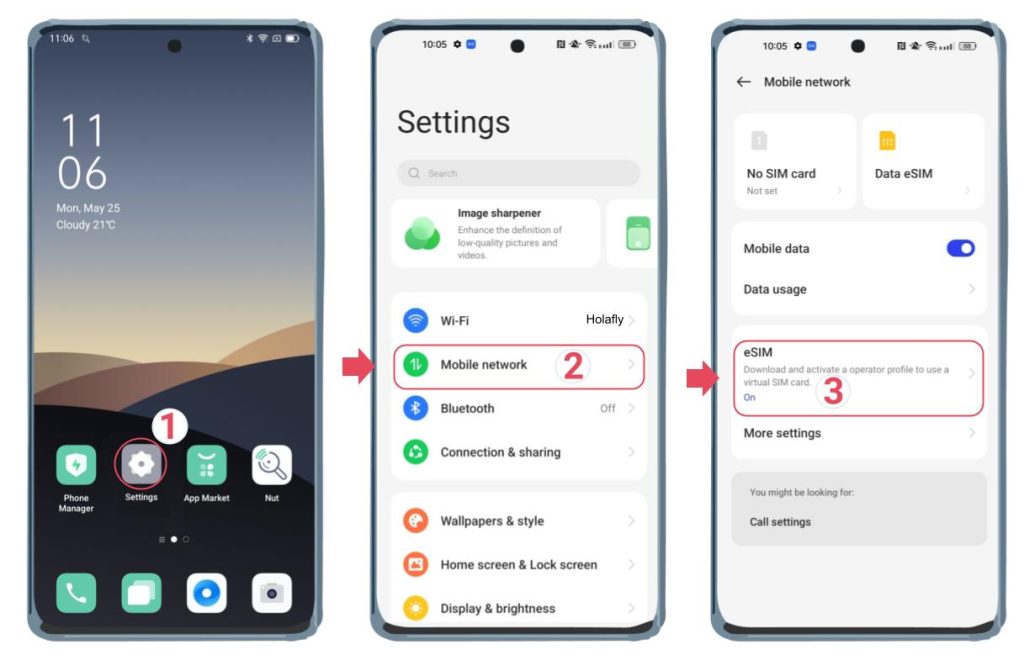
- Click again on the “eSIM” option on your Oppo device and choose “Add eSIM” to continue.
- Read the instructions on the screen carefully.
- Wait until you need to scan the QR code provided by your mobile provider.
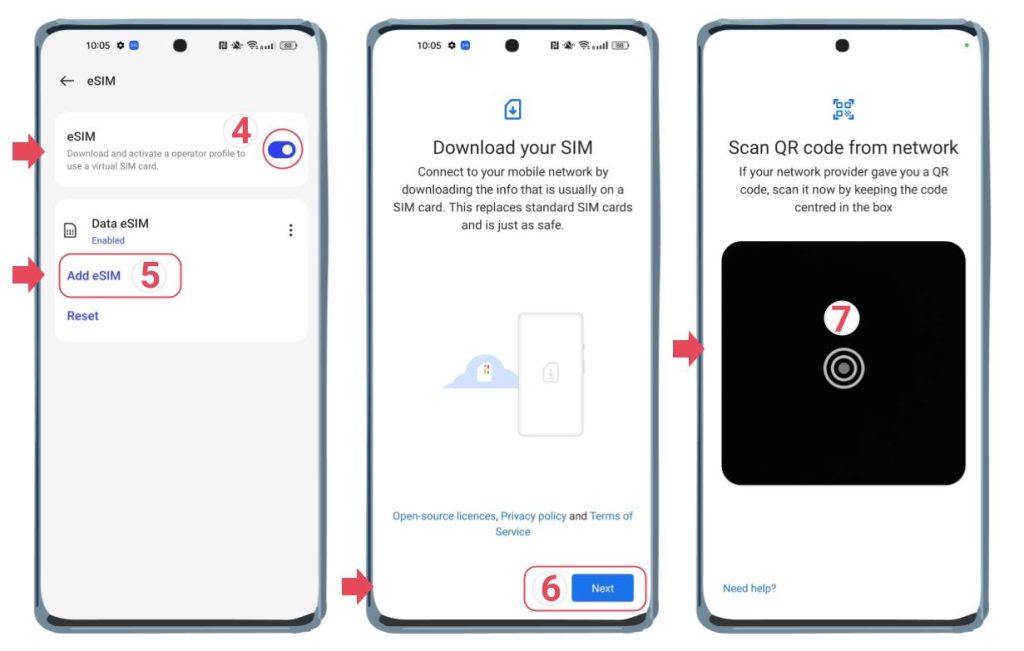
- Wait a few seconds until the embedded SIM is installed and you’ll be good to go!
Add an eSIM on other Oppo devices
If you have an Oppo eSIM-compatible smartwatch, such as the Watch 4 Pro or Watch SE, you can add a secondary eSIM profile to it.
This is especially useful if you want to get the internet on with at all times even if you leave your smartphone at home.
Configure the eSIM card on the Oppo Watch Android Wear OS
- On your cellphone, go to “Wear OS”.
- Once there click on “Advanced Settings”.
- In “Advanced Settings”, go to the “Mobile/Cellular data” configuration.
- Follow the instructions to configure the eSIM card.
- Click on Accept.
- Scan the QR code with your cellphone and wait until it’s installed.
Mobile operators that offer eSIM cards for Oppo
If you are an Oppo user, you’ll be wondering what mobile operators can offer you an eSIM to get mobile data on your device.
In this case, there are different mobile providers around the world that provide eSIM for Oppo phones. However since not all providers work with the same mobile networks, you need to double-check the eSIM functionality.
On the other hand, with any of the Oppo models, if you plan to use an international eSIM, you’ll need to have it unlocked. The best to stay connected with unlimited data in over 200 destinations is with the Holafly eSIM and your Oppo device!
(You may also be interested in how to set up an eSIM on Xiaomi.)
International eSIM card providers for Oppo
As said before, if you plan to travel using any of the Oppo phones that are eSIM-compatible, you need a mobile provider that’s easy to use, gives you unlimited data, and is affordable.
That’s why the Holafly eSIM is a great option for Oppo devices, as you’ll also get some additional features such as:
- Customizable days for your eSIM to avoid extra charges
- Customer support in 19 different languages
- Up to 5G data speeds while using an eSIM
- Easy eSIM installation process with a QR code
Frequent questions about configuring the eSIM card
No, not all cellular operators offer the same services for the same devices. So, there will be some providers that only offer eSIM cards for Apple, while others will offer eSIM cards for Oppo. You should check this with your provider.
If your Oppo device doesn’t support eSIM technology, it means it won’t get it in the future.














































 Pay
Pay  Language
Language  Currency
Currency 


















 No results found
No results found













