What is the EID number and how can you find it?
What is the EID number? What’s it used for? Find out everything you need to know about embedded identity documents right here.
Embedded identity documents (EID) have changed the communication technology game for the better — making it easier than ever to stay connected no matter what.
But, what exactly are they?
In this article, we explain what EID numbers are, how to find them, and which devices use them.

What is an EID number?
An EID number is a 32-digit number integrated into all devices that support eSIM technology. The EID number identifies the embedded eSIM chip in your device, even if it’s not active and you’re not using an eSIM at the time.
What are EID numbers used for?
Mobile providers use the EID number to activate and manage eSIM profiles on your phone or other devices.
eSIMs are modern alternatives to physical SIM cards that can be bought and activated anywhere in the world.
These eSIMs live inside your phone and are typically activated using a QR code or app, meaning you avoid the hassle of swapping out physical SIMs.
That means that you don’t need a physical SIM to use your phone. All eSIM smartphones come with an EID Number to facilitate the connection with the new virtual SIM card. Most eSIM phones also allow you to install multiple eSIM profiles at once, though all profiles are linked to the same EID number.

Where can I find my EID number?
There are two ways to find your phone’s EID number:
- Check the box your phone came in: It’s usually listed on the box itself or in the user manual.
- Look in your phone settings: The method varies depending on your phone brand and operating system.
Here’s how to find it on the most common operating systems:
iPhone EID number
If you have an iPhone, your EID number is usually printed on the back of the phone’s box, in the section with device information. Make sure to search for the EID number specifically, as it’ll be surrounded by other long numbers, like the serial number and IMEI.
If you can’t find it on the box or want to double-check if your iPhone is eSIM compatible, follow the steps below:
- Open Settings on your iPhone.
- Scroll down and tap General.
- Tap About.
Scroll down to the Digital SIM section to find your EID.
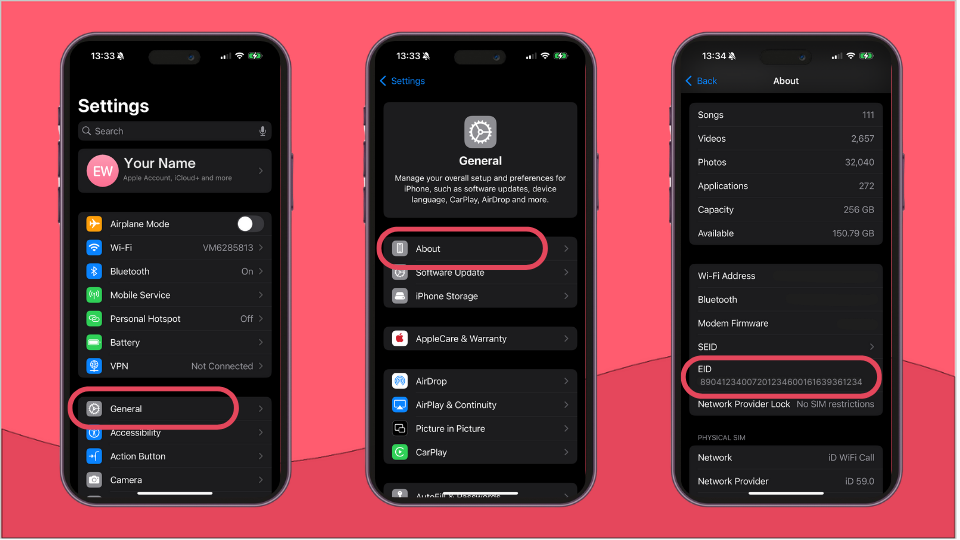
Apple Watch EID number
If you have an Apple Watch, follow these steps to find your EID number:
- Press the Digital Crown to open the app grid or list.
- Open Settings.
- Tap General, then tap About.
- Scroll down to find your EID listed with other device information.

Android EID number
If you’re looking for the EID number on your Android device, brands like Samsung often include it on the box. This makes it easier to activate eSIMs without searching through your phone’s settings.
Here’s how you can find it on an Android phone:
- Open Settings.
- Go to About Phone or About Device (depending on your device).
- Tap Status, Status Information or SIM Card Status.
- The EID will be listed in the eSIM or SIM-related section.
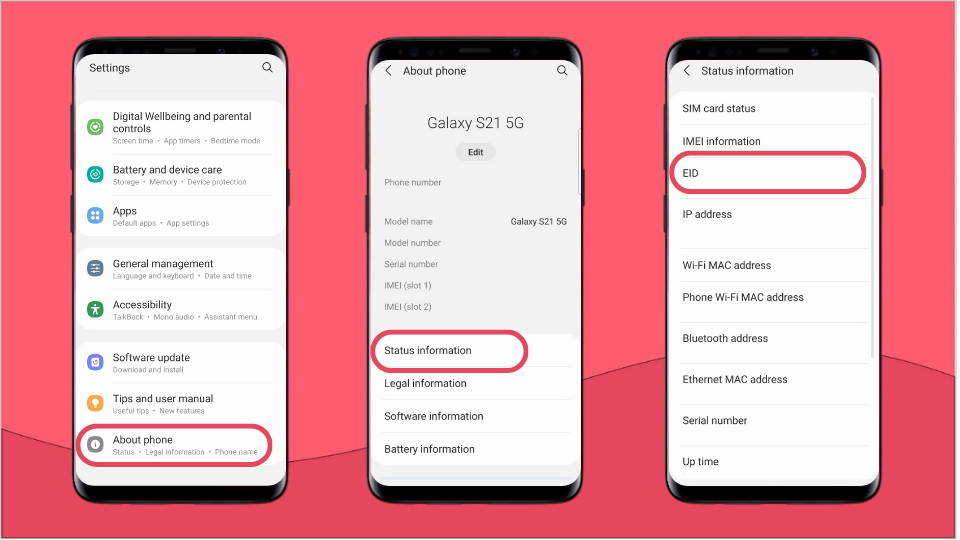
Google Pixel EID number
To find the EID number on a Google Pixel phone, follow these steps:
- Open Settings on your Pixel device.
- Scroll down and tap About Phone.
- Look for SIM status or Status information.
- Scroll down to find your EID listed under the eSIM section.
If you’re using a newer version of Android, the EID may also be directly visible under SIM cards in the Network & Internet section of Settings.
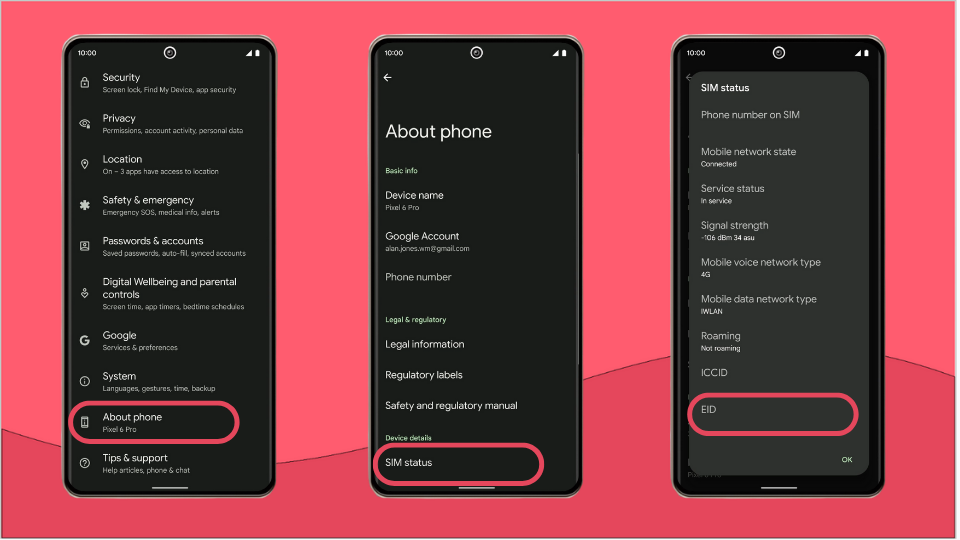
Are EID and IMEI the same?
No, EID and IMEI (International Mobile Equipment Identity) are not the same. They serve different purposes in mobile devices:
- EID is a unique identifier specifically for devices that support eSIM technology. It’s used to manage and activate eSIM profiles on your phone or device, making it essential for activating digital SIM cards.
- IMEI on the other hand, is a unique number that identifies the physical device itself, whether it uses a physical SIM or an eSIM. IMEI is primarily used by providers to identify and track mobile phones on their networks.
In summary, the EID is linked to eSIM functionality, while the IMEI identifies the device’s hardware.
Is EID the same as SIM?
No, EID isn’t the same as a SIM. They are related but serve different purposes:
- EID is a unique identifier linked to the eSIM technology embedded in your device. It has key security features that help carriers identify and manage eSIM profiles. The EID is specifically used for digital SIM cards (eSIMs) and is important for remotely activating and managing these profiles.
- SIM is a physical card that stores your mobile network details, like your phone number and carrier information. It allows your phone or tablet to connect to a mobile network.
In summary, EID is specific to eSIMs and supports remote management, while a traditional SIM card physically holds network information for connectivity.
Wrapping up everything you need to know about EID numbers
As long as you have a device that supports eSIM technology, finding your EID number is a straightforward process.
Having your EID number on hand is useful for troubleshooting any eSIM issues you encounter — particularly during setup if the QR code or automatic setup fails.
Along with your SM-DP+ address, it’s your first stop when manually activating an eSIM.
If you’re looking for a reliable virtual SIM card to stay connected during your travels, Holafly offers a wide range of affordable eSIMs. Choose between multiple destinations, such as an eSIM for Asia, an eSIM for Europe, and more.
With Holafly, you can quickly activate your eSIM and stay connected wherever your adventures take you.














































 Pay
Pay  Language
Language  Currency
Currency 


















 No results found
No results found
















