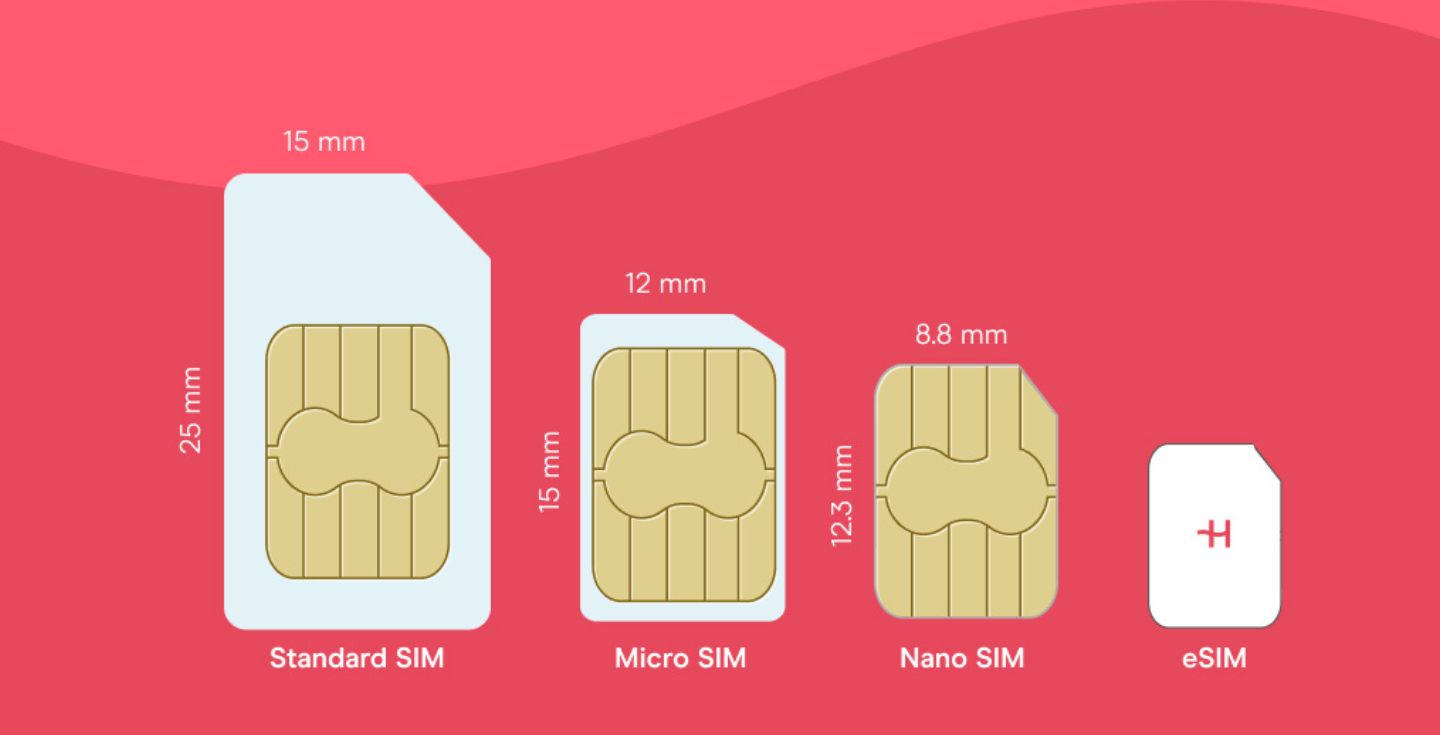How to purchase the Holafly eSIM for the USA (buying guide)
Learn how to get an eSIM for USA with our step-by-step buying guide to help you get unlimited data for your trip!
Florida, New York, or Los Angeles, wherever you are going in the United States, having data is an essential. Holafly gives you unlimited data, but what’s the purchase process?
Let’s find out how to get your eSIM for the USA with our step-by-step guide to stay connected with unlimited data while traveling!
Where to purchase the Holafly eSIM for the USA?
The first step is for you to visit the official Holafly online store, or maybe you prefer to download the Android or iOS app to get your eSIM for the USA.
How to purchase a Holafly eSIM for the USA?
In this guide, we’ll show you how to purchase the eSIM for the USA from Holafly using the website in a few steps!
Step 1: Visit the Holafly homepage
Visit the official Holafly website, where you’ll see the “Destinations” menu and a search bar. Let’s discuss both options!
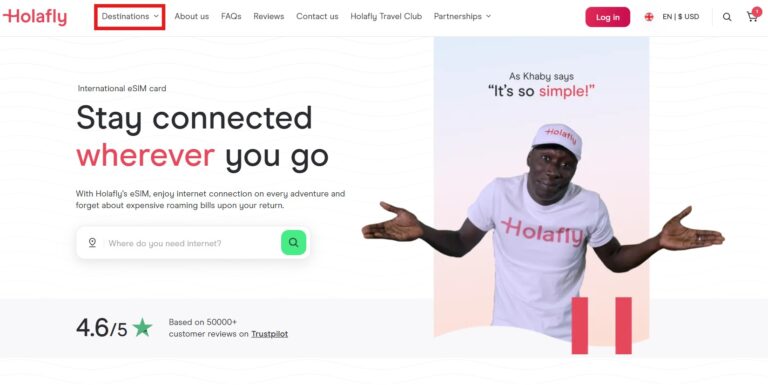
Step 2: Choose the eSIM for the USA
If you click the button “Destinations,” you’ll see a list of different options, and the USA eSIM is the first option among “Best Sellers” due to its high-quality service!
Once you click on the “USA” option, you’ll be taken to the Holafly eSIM for the USA page, where you can choose your data plan.
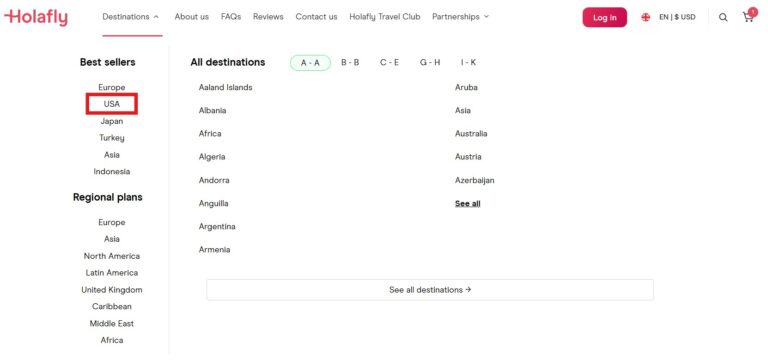
If you want to use the search bar, this option allows you to save some time and instantly search for your destination on the main page. Type “USA” and you’ll see the available eSIMs for visiting the country.
When you press on the “USA” option, you’ll be taken to the eSIM page to select the data for your trip!
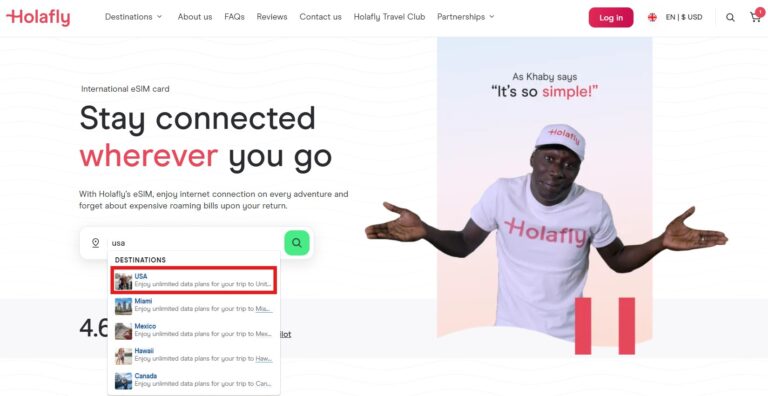
Step 3: Pick the plan that best suits you
On the eSIM USA page, you can select the number of days you plan to stay in the country. No matter how many days you plan to buy, they all include an unlimited data plan.
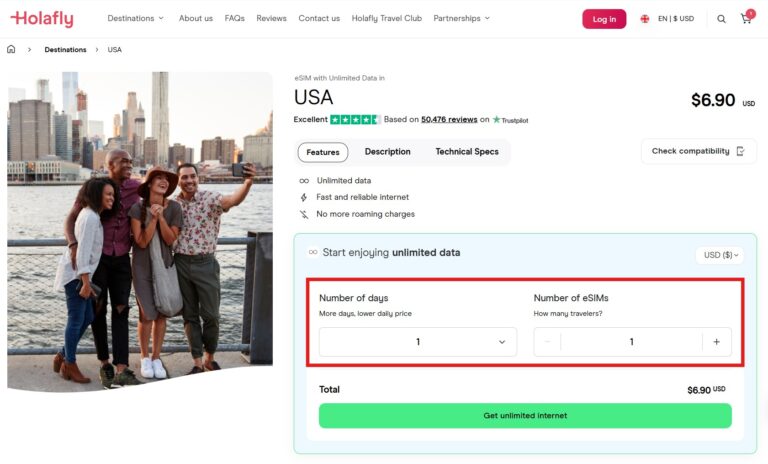
Here’s what you need to do to select your eSIM for the USA:
- Press on “Number of days” and select the exact amount of days you are traveling to the USA.
- Click “Number of eSIMs” to choose the number of eSIMs you need, depending on whether you are traveling alone or with a company.
- After you have chosen the number of days and eSIMs, press “Get unlimited internet” to complete the process.
- If you need to buy two eSIMs but don’t need both to work for the same duration, you’ll need to add both separately.
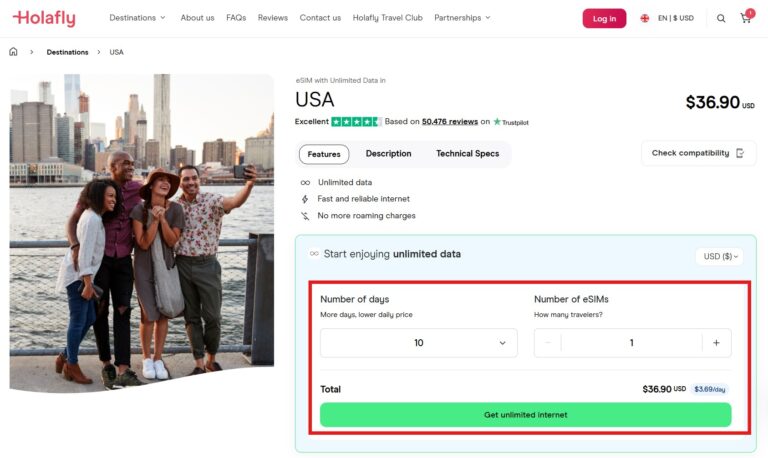
Step 4: Shopping cart
Before moving to the checkout, you’ll see a pop-up window at the right side of the site, where you can double-check your order, look at the final price, or add an additional eSIM with unlimited data for your trip.
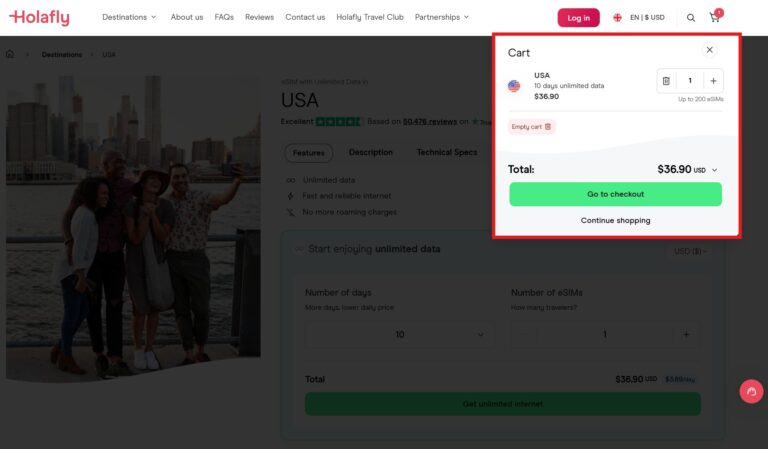
You can proceed to the checkout to buy your virtual SIM card if all the information is correct.
Step 5: Purchase form
By clicking on “Checkout,” you’ll be taken to the payment page. Here, you can check again to see if your data packages are correct or if you need to make any changes before completing the purchase.
If everything is okay, you can select your preferred payment method. PayPal and Google Pay are available for express checkout, but you can also use credit cards.
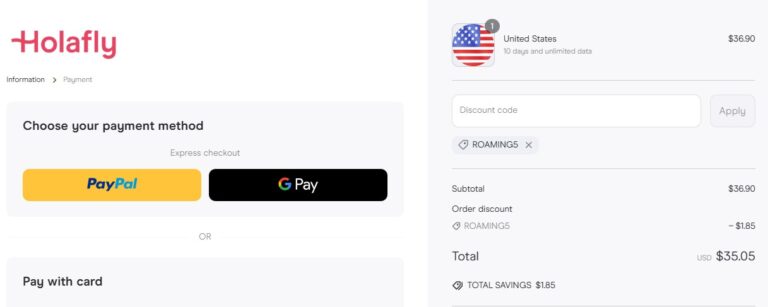
If you want to use the “Pay with card” option, you must complete a form with your personal details to continue with the payment.
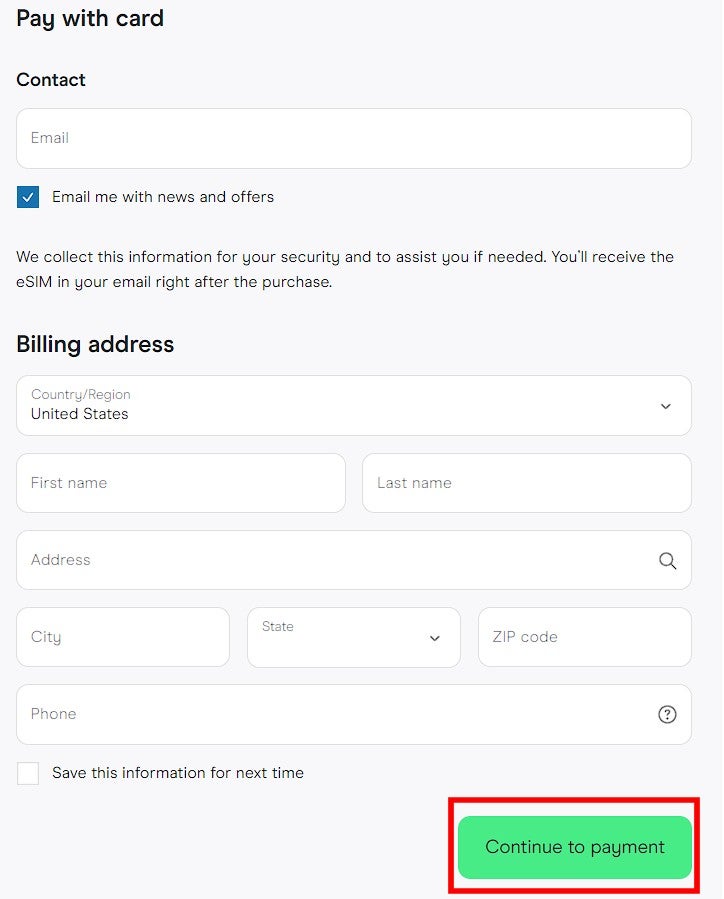
Once you have filled out the form, you click “Continue to payment” to complete the purchase of your unlimited data eSIM.
Step 6: Payment
If you choose PayPal or Google Pay, a new window will appear, and if all your data is stored, you can proceed with the payment with one click.
However, if you prefer to use a card, after filling out the form, you’ll be requested to add your credit card details or choose PayPal in case your card is linked to your account.
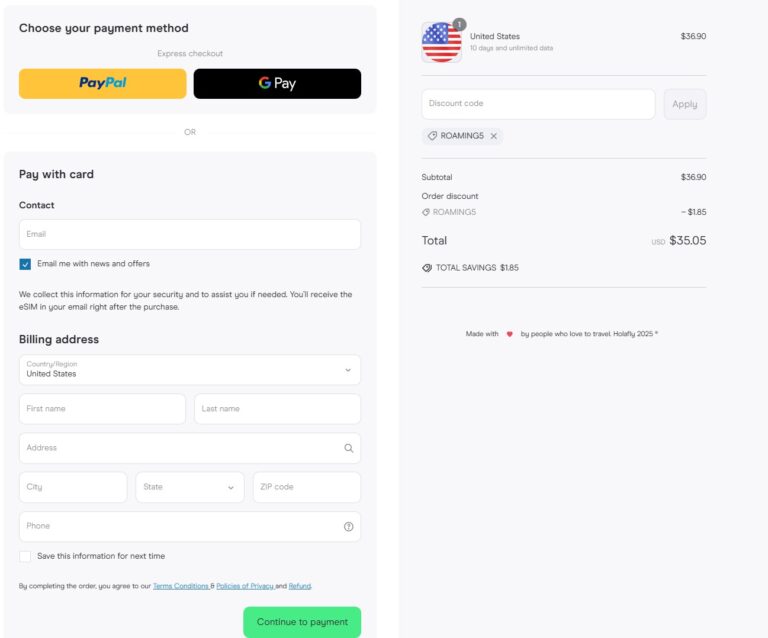
Once you have verified that all the information you entered in the credit card form is correct, you must click the “Continue to payment” button.
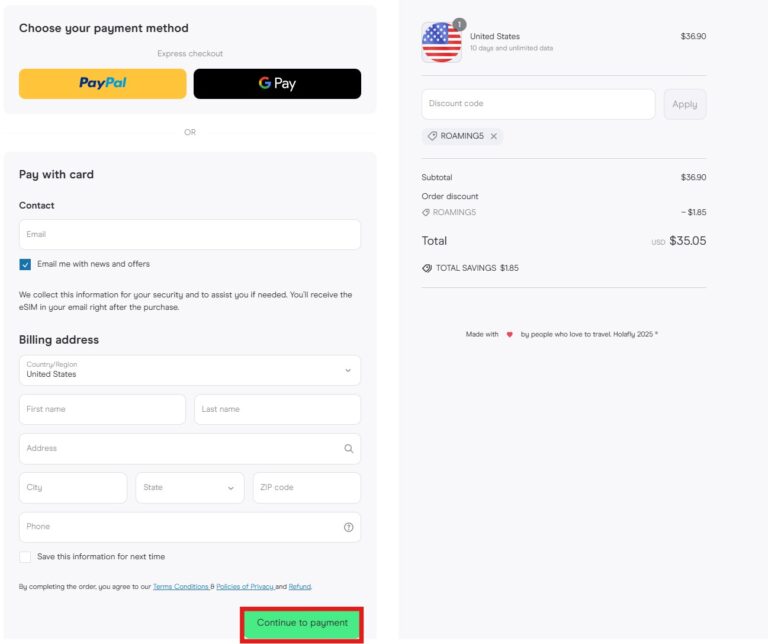
After clicking the Continue to Payment button, you will be directed to the payment gateway. Where you will be asked for your credit card information.
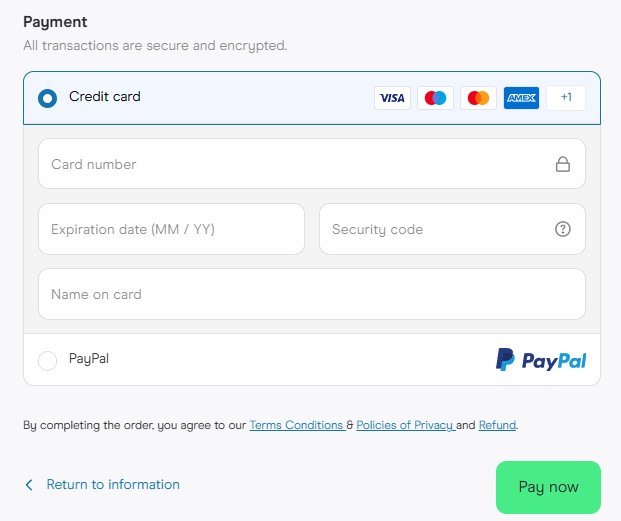
When you have already verified that all the information you entered in the credit card form is correct, you must click on the Pay now button.
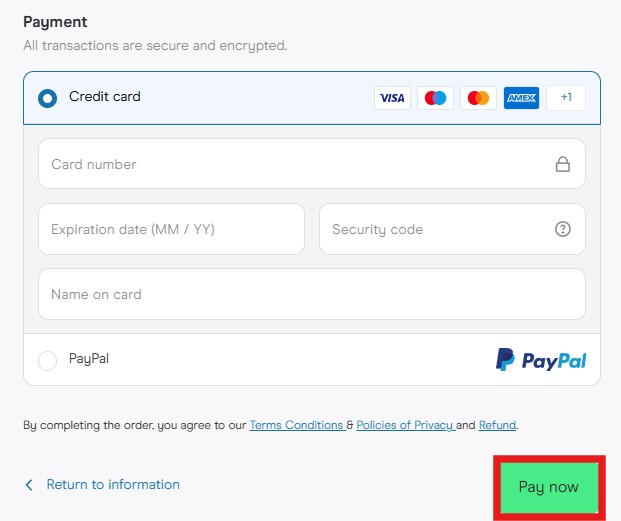
Step 7: Payment completed!
After the payment has been processed, you’ll receive an email with a QR code to activate your USA eSIM and a step-by-step guide to activating it. Remember, Holafly’s unlimited data plans include an automatic activation process for iOS devices.
What should you receive with your eSIM USA?
Upon arrival on your email, you should receive these two things:
- A QR code: The code contains the eSIM for the USA with unlimited data.
- Activation instructions: To download and activate your eSIM card on Android and iOS devices.
How to install the eSIM for the USA
It’s time for you to activate your eSIM, that way, you can use Google Maps, talk with family and friends, and do whatever you want with your mobile data.
Additionally, remember you need an internet connection to complete the activation process,
- Go to “Settings” on your phone. Make sure you have an eSIM-compatible phone.
- Press “Connections”.
- Select “eSIM card manager”.
- Press “Add eSIM”.
- Open your email to scan the QR code.
- When adding the new plan, choose it as your secondary so you can differentiate between the two data plans (local plan and Holafly plan) on your phone.
- When traveling, make sure you choose your Holafly eSIM to avoid data roaming charges.
- If everything was done correctly, you are good with your international eSIM for the USA!
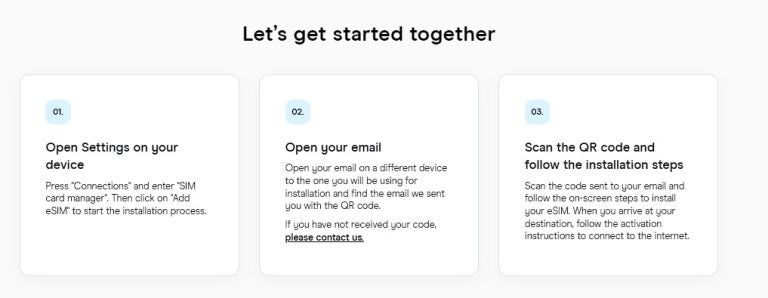
Specific activation guides for each mobile device:
In case you need a specific activation guide for your cell phone model, here are some detailed guides for each type of device.
- eSIM on iPhone
- Google Pixel eSIM
- eSIM on Apple Watch
- eSIM on a Huawei P40
- Samsung Galaxy eSIM
- eSIM on Oppo
- Xiaomi eSIM
- eSIM on a Motorola Razr
- eSIM for iPad





 Language
Language 


















 No results found
No results found