Urban VPN review: Learn advantages & disadvantages
How reliable are free VPNs? Today we look at one of them, Urban VPN: Reviews, its pros and cons and main features.
Is it worth having a free VPN? While it’s true that these tools are crucial for those who value online privacy and security, for many, they may not be an essential service. That’s why today we are reviewing one of the 100% free VPNs on the market. We take a closer look at Urban VPN: Reviews, technical features, usage experience, advantages and disadvantages.
When you think of a VPN, well-known providers come to mind, such as Express VPN, NordVPN or CyberGhost. Although these services are characterised by the excellence of their features, to enjoy their benefits you’ll have to pay a monthly or annual membership fee. Fortunately, for those who are on a budget or simply don’t want to invest money in a VPN, there are free options, such as Urban VPN.
It’s important to note that this type of service often has limitations that impact user experience, such as lower bandwidth and overall performance compared to paid VPNs. However, Urban VPN presents itself as a very promising option, with good speeds, advanced encryption and a very intuitive interface, all without having to pay a premium plan.
If you’re still not sure whether it’s worth hiring their service, wait until you get to the end of the article. At the end, you’ll have all the information you need to decide if it’s the right VPN for your needs.
What’s Urban VPN and what’s it for?
Urban VPN is a Virtual Private Network (VPN) service provider, owned by US-based Urban Cyber Security Inc. Although it doesn’t have the track record of other well-known brands in the market, it has gained popularity for its free and accessible approach, allowing users worldwide to protect their data and bypass geo-restrictions.
In addition to its free service and the simplicity of its interface, Urban VPN stands out for its compatibility with multiple devices and operating systems, including Windows, macOS, Android and iOS. It also allows users to access servers in more than 80 global locations, making it easier to unlock restricted content on platforms such as Netflix, YouTube and social media.
What does Urban VPN include?
Since this is a free VPN, it’s to be expected that it doesn’t offer the same features as other premium providers. In the following table we show you their main characteristics and then go into some aspects in more detail. Later on, we’ll tell you what the experience of using Urban VPN is like and, finally, we’ll leave you some opinions of its users.
| Feature | Detail |
| Business model | Free |
| Number of servers | More than 80 locations |
| Number of countries | Approximately 60 |
| Encrypted | AES-256 bit |
| Protocols | OpenVPN |
| Block ads and pop-ups | Available in the browser extension |
| Kill Switch | Not available |
| Split tunnelling | Not available |
| Simultaneous connections | Unlimited |
| Compatibility | Browser extensions (Chrome, Firefox), apps for Windows, Android and iOS |
| Speed and performance | Variable, depending on location and time |
| IP/DNS leakage protection | Not available |
| No-logs policy | Not entirely clear; controversy exists |
As we can see, Urban VPN seems to meet the basic requirements of any VPN but lacks the advanced features that privacy-focused users prioritize. To give you a broader picture of its pros and cons, we’ll take a closer look at the features of Uban VPN.
Encryption and protocols
Let’s start with the basics. Urban VPN uses AES-256 encryption, which is the highest industry standard, ensuring a highly secure connection. Of course, this is nothing new, as virtually all VPNs on the market (whether free or paid) also use it.
In terms of protocols, here we have a point against paid VPNs, as it’s limited to OpenVPN. While this is a solid option, there are more efficient protocols such as WireGuard or IKEv2.
Advanced security features
One of the major cons of Uban VPN is that it lacks advanced security features. This may not mean much for a user seeking basic protection, but it could tip the scale toward a paid VPN for those who prioritize data protection and online security.
What functions are we talking about? For example, the Kill Switch function is a tool that prevents the exposure of your IP address in case the VPN connection is interrupted. It also lacks split tunneling, a feature that allows you to decide which part of your device’s traffic travels through the VPN tunnel and which connects directly to the unprotected internet. That is, you won’t be able to use the VPN for certain apps or websites while keeping the rest of your connection untunneled.
Another limitation of Urban VPN is that it doesn’t offer IP/DNS leak protection. This feature prevents your real IP address or DNS requests (which translate domain names into IP addresses) from leaking outside the VPN tunnel, ensuring that your location and online activity remain private and protected, even if the VPN connection temporarily drops. The fact that Uban VPN doesn’t offer this functionality makes it an unreliable option for users seeking a high level of privacy.
No-logs policy
Here’s another point where Urban VPN has some weaknesses. For one thing, the provider’s headquarters are in the USA, which in itself is a drawback in terms of privacy. The reason is that this great nation is part of the international intelligence alliance known as the Five Eyes, along with the UK, Canada, Australia and New Zealand. Under this alliance, these countries collaborate closely in the exchange of information and surveillance of digital communications at the international level.
By operating from a Five Eyes member country, Urban VPN may be subject to laws and governmental requirements to hand over user information if legally requested to do so. This, of course, doesn’t sit too well with users, as their information could be shared between the countries that make up this intelligence alliance. At the same time, this situation calls into question the effectiveness of its no-registration policy.
This means that you cannot be 100% sure that Urban VPN doesn’t collect, store or share information about your online activity. This includes data such as browsing history, source and destination IP addresses, bandwidth consumed or connection timestamps. Ultimately, if you’re looking to maintain your online anonymity, this VPN wouldn’t be the right choice.
Streaming and gaming test

Another factor users consider when choosing a VPN is the ability to unblock content from major streaming platforms like Netflix, Hulu, Disney+, and Amazon Prime. It turns out that these services offer different catalogues depending on the country. A VPN allows you to simulate a connection from another location, thus unlocking series, movies or other content that would not normally be available in the user’s region.
Now, what about a free service like Urban VPN? Unfortunately, Urban VPN doesn’t seem to be very efficient at unblocking streaming content, although it does allow access to some foreign TV channels. However, some users report good experiences with Netflix.
In terms of the online gaming experience, Urban VPN also leaves something to be desired. In fact, it isn’t compatible with gaming consoles, be it Nintendo, Xbox or PlayStation, which makes it a poor choice for gamers.
Compatibility with routers
Another downside of Urban VPN is that it doesn’t offer router support, which means that you won’t be able to protect your entire home network. In fact, when we look at Urban VPN reviews we find that many users point out this limitation. Therefore, if you’re looking to protect all devices on your network, you may want to opt for more reliable providers, such as Express VPN or NordVPN.
How to use Urban VPN?
One of the advantages of Urban VPN is that it has a simple and easy to use interface, especially for users who do not have much experience with this type of tool. You can download the Urban VPN app (available for Windows and Mac) or install the extension in your browser and immediately start using the service.
For the desktop app, the installation process is very simple: First, go to the Urban VPN website, download the installation file and follow the steps. As you know, you won’t have to create an account, which makes the process even simpler. Once you open the application, you’ll see that its interface is basic and intuitive. A connection button appears on the left and a list of servers on the right. Just click on the country of your choice and wait for the VPN to connect.
The Urban VPN mobile app is available for iOS and Android, with somewhat basic interfaces, but in keeping with a free service. However, you also have the option to purchase a paid plan, but it’s worth thoroughly evaluating whether it’s worth it, as there are other excellent providers at better prices.
Pros and cons of Urban VPN
Before we look at Urban VPN reviews, here is a table of their main pros and cons, although by now you should have drawn your own conclusions.
| Urban VPN pros | Urban VPN cons |
| Free service | Concerns about no-logs and privacy policy |
| Easy to use (browser extensions, simple apps) | Head-quartered in the USA, a member of the Five Eyes alliance |
| Servers in multiple locations | Lacks advanced security features |
| Ability to unlock certain content online | Speed and performance consideration several |
| No registration required | Use a single protocol |
| Compatible with various platforms | Limited technical support |
Urban VPN reviews: What do users say?

Now it’s time to look at user reviews of Urban VPN. As is to be expected, we found all sorts of comments, which leaves some doubt as to whether it’s a VPN we’d recommend or not. In any case, it’ll depend on the needs of each user.
Urban VPN reviews: Remote work
“I use Urban VPN to securely connect to my company’s networks whileI’m out of office. The connection is not always the fastest, but it allows me to access internal files and tools without having to worry about the security of the public network I’m using” Mark_RemoteWorker
“As I work remotely and travel constantly, I need to keep my connection secure. With Urban VPN I get an extra layer of privacy without having to pay a subscription, although the speed fluctuates at times” AnaFreela
In entertainment
“I used it to try to access game servers blocked in my region. Sometimes it works, sometimes it doesn’t, but for being free I’m not complaining. However, at peak times I notice that the ping slows down” GamingJuan
“I wanted to see certain Netflix content available only in another country. With Urban VPN I’ve been able to do it a few times, but it isn’t always consistent. Still, it’s a good way for me to try before I invest in a paid service” MovieAddict87:
Urban VPN reviews: For digital nomads
“Urban VPN allowed me to access my bank account online while in countries where access was restricted. The connection isn’t always the most stable, but for a free tool, I found it useful to overcome geographical blockages.” DigitalNomadLucy
Urban VPN reviews: Travel abroad
“I used Urban VPN while travelling in Europe to connect to public Wi-Fi without feeling exposed. It’s not the fastest VPN, but it did the job of keeping my real IP from being exposed. It helped me to use apps that normally only work in my country” TravelerMike
“During my trip to Asia, I wanted to check for flight promotions available only in the USA. With Urban VPN I was able to simulate being there and get better prices. However, I noticed that sometimes the video streaming did not load as smoothly.” SaraOnTheGo
Alternatives to Urban VPN: Free and paid alternatives
The VPN market is extremely broad, which means that you’ll find many alternatives to Urban VPN. Whether you’re looking for free or paid options, here are some brands we recommend:
Free VPNs
- Proton VPN: Although it’s a paid VPN, it has a free version that offers unlimited data. It’s managed by the same company as ProtonMail, known for its strong commitment to privacy and security. The downside is that the free version has a limited number of servers and only allows connection in 3 countries, which may affect speed and available locations.
- Windscribe (free version): Includes 10 GB of free data per month, multi-country connection options and good speeds for a free service. It also integrates ad blockers and trackers. One drawback is that it may not be sufficient for intensive use, such as HD video streaming.
- Hide.me (free plan): Doesn’t log user activity, has strong encryption and offers up to 2 GB of free data per month. It also has a simple interface and a relatively reliable service. Despite this, the monthly data cap is low and access to locations is limited, so it may not be the ideal choice for those who need high bandwidth or geographic diversity.
Paid VPN

- Express VPN: One of the best brands on the market, offering a VPN with countless advanced security features, excellent speeds and performance, and servers around the world. While its price is usually higher than most other VPNs, the investment is definitely worth it.
- Nord VPN: Is another of the most recognised providers, known for its robust advanced security features and for having a large number of globally distributed servers. It offers high speed, strong encryption, verified no-logs policy and an integrated ad blocker (CyberSec). The price is competitive, but not always the lowest on the market.
- Surfshark VPN: Differs from other premium brands in that it allows unlimited simultaneous connections, which is ideal for homes with many devices. At the same time, it features a more affordable cost than its main competitors, strong encryption, a no-logs policy and an easy-to-use interface. On the downside, it has a somewhat smaller network of servers than other leading VPNs (although it’s still large), and some servers can be a little slower at peak times. However, it tends to constantly improve its infrastructure.
Important: If you are a frequent traveler and want to stay connected without worrying about expensive roaming or looking for a new SIM at every destination, Holafly’s subscription plans are for you. With a single eSIM, enjoy internet in more than 170 countries for a fixed price and no surprises on your bill. travel without limits and connect easily and securely! 🚀🌍
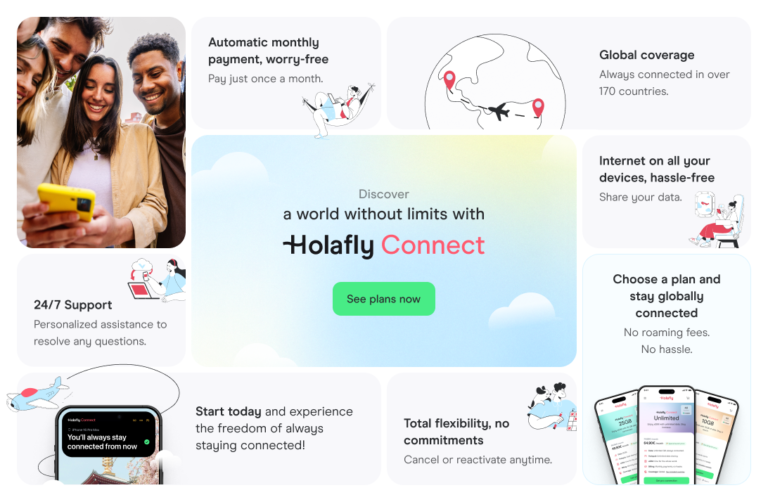
Frequently Asked Questions about Urban VPN
No, Urban VPN differs from many other free providers by offering unlimited simultaneous connections. The reason is that you won’t have to create an account to use the service, which prevents you from tracking or restricting the number of connected devices. Therefore, you can download and use Urban VPN on all your devices without affecting performance, costs, or anything else.
Yes, but according to user reports, Urban VPN’s customer support is limited. It doesn’t have support channels on the level of other premium services (such as 24/7 live chat), so troubleshooting often relies on content on its website, help sections or community forums.
Urban VPN offers encryption to protect your connection; however, it doesn’t provide exhaustive details on the exact protocols used. As a result, some users consider that it may not be as robust as the more recognised payment services.
Urban VPN offers multiple locations, but the control over these locations isn’t as complete as in paid services. In addition, it doesn’t provide such detailed information on server load, which can complicate the choice of the best location.
Yes, Urban VPN has apps for Android and iOS, allowing it to be used on phones and tablets, although the quality of the connection may vary depending on the platform.
Urban VPN doesn’t require registration. You can install their extension or application and start using it without providing personal data.





 Language
Language 


















 No results found
No results found










