Learn how to get and activate a Lyca Mobile eSIM UK
Discover the Lyca Mobile eSIM for the UK and all its features. Additionally, find out about other options to connect with no worries!
Recent developments in technology and infrastructure have enabled people all around the world to communicate and connect faster than ever. With Lyca Mobile eSIM for the UK, this is a reality for many Britons. With excellent plans, extensive coverage, and the advantage of the new eSIM, customers can stay online seamlessly without issues.
You’re here because you’re interested; you want to know more, and that’s our purpose today. Read about everything you need to know about the Lyca Mobile eSIM for the UK, including how eSIM works, plans, and pricing. We’ll also throw in some alternative methods that may even be more suited to your needs. Some examples include the traditional and old-fashioned SIM services that we’re all familiar with.

Pricing and plans of Lyca Mobile eSIM UK
Lyca offers various plans and options to sign up for their services. They offer SIM-only plans and eSIM/SIM plans. They also have national, international, and roaming rates. We’re going to cover the most important here and the rest will be checked on the website. Every plan is different and includes cellular services with varying capacities.
Virtual SIM card for the UK with unlimited data
>>Easily connect with a digital SIM, which offers unlimited data like local carriers in the UK. As the Holafly’s eSIM for the UK with unlimited data << Get 5% OFF. Code: MYESIMNOW5
Pay Monthly plans
Lyca Mobile currently offers monthly plans for eSIM that can either be a one-month contract or a twelve-month contract. Their prices start at $25 per month for 100 GB. Additionally, it comes with unlimited UK minutes and SMS and 100 international minutes that can be used to call 42 countries.
Devices compatible with Lyca Mobile eSIM UK
Lyca Mobile is compatible with a variety of mobile phones and of different brands.
Apple
Apple iPhone 13, Apple iPhone 13 Mini, Apple iPhone 13 Pro, Apple iPhone 13 Pro Max, Apple iPhone 14, Apple iPhone 14 Plus, Apple iPhone 14 Pro, Apple iPhone 14 Pro Max, Apple iPhone SE 2020, Apple iPhone SE 2022, Apple iPhone XS, Apple iPhone XS Max, and Apple iPhone XR and more.
Samsung
Samsung Galaxy S22, Samsung Galaxy S22+, Samsung Galaxy S22 Ultra, Samsung Galaxy S23, Samsung Galaxy S23+, Samsung Galaxy S23 Ultra, Samsung Galaxy Z Flip, Samsung Galaxy Z Flip 3, Samsung Galaxy Z Flip 4, Samsung Galaxy Z Fold 2, Samsung Galaxy Z Fold 3, and Samsung Galaxy Z Fold 4 and more.
Pixel
Google Pixel 5, Google Pixel 5a, Google Pixel 6, Google Pixel 6 Pro, Google Pixel 6a, Google Pixel 7, and Google Pixel 7 Pro and more.
Steps to get Lyca Mobile eSIM UK
To be able to get and set up your Lyca Mobile eSIM for the UK on your compatible phone, you have to follow similar steps as with other providers. Verify eSIM support, log into Wi-Fi, and adjust your device’s eSIM preferences. Scan the QR code included on your eSIM activation kit to get the Lyca Mobile eSIM profile. If not, use the activation information provided to set up the eSIM manually. You can now test your service after you’ve completed the activation process and your device’s restart.
Clearly, you have to have a plan and this is where it gets tricky. We’ll provide further detail below.
Requirements to buy Lyca Mobile eSIM online
To get a Lyca plan, you have to live in the UK and provide your address information. The system will verify your information and you’ll have to sign a contract. You’ll be able to select a new number or bring your own. This process can be a bit complex and if you’re a tourist, then it’ll definitely be a lot more difficult. All in all, the steps to be able to get a plan are the following:
- Answer the question, “Are you already a Lyca Mobile existing customer?“
- Provide your email address
- Decide if you want to bring your number or if you’re in need of a new one
- Provide your personal information and address
- You’ll then receive pre-contract information while the system confirms your information
- Once you’re approved, you’ll have to provide your billing information, and then you’ll be able to choose your new Lyca Mobile phone number.
Follow these steps to get it online
To get and install your eSIM, the first thing you have to do is go to the official website and look for the plan that suits your needs. After you go through the sign-up and verification process, you’ll be able to get your eSIM either through your Lyca Mobile account or receive it via email.
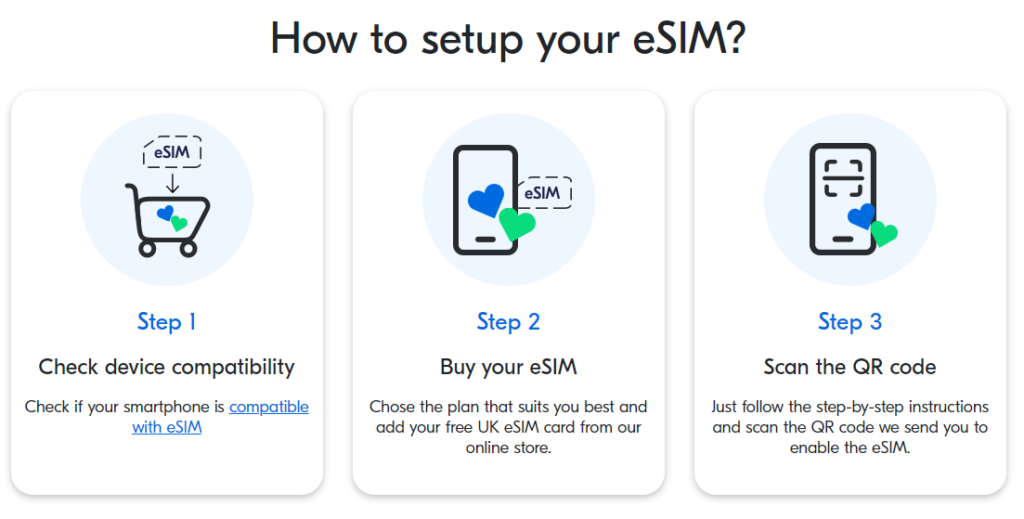
Requirements to purchase Lyca Mobile digital SIM card at a physical store
Getting an eSIM at a Lyca Mobile store in the United Kingdom is a simple and quick process that will have you enjoying the benefits of this cutting-edge mobile technology in no time. The move to an eSIM-based mobile service begins with one-on-one guidance from trained sales associates who explain and walk you through every step of the process.
- Have an eSIM-compatible phone
- Provide an address (Can be your hotel)
- Have a credit or debit card to complete the payment
- Follow the staff instructions
How to install according to the type of device
Once you have your eSIM, you may be confused about how to install it. This depends on the brand and the model, but generally, the process is very similar among the majority of smartphones. It may be advisable to get customer support from the manufacturer or the eSIM provider.
Install on Apple iPhone
First, make sure Lyca Mobile’s eSIM support for the iPhone is live and available. After verification, Lyca Mobile will send you eSIM activation instructions, which may include a QR code or activation code.
The next step is to make sure your iPhone is connected to Wi-Fi so that you can download and activate the eSIM profile. Get to “Cellular” or “Mobile Data” in your iPhone’s settings. Locate the “Add Cellular Plan” where you can either manually enter the eSIM activation details or scan the given QR code with your iPhone’s camera.
Once you’ve scanned or entered the information, activate it by following the on-screen instructions. Identifying yourself and deciding on a service package may be necessary. Make sure your iPhone can connect to Lyca Mobile’s network by restarting it. Finally, make sure your Lyca Mobile eSIM is fully functional on your iPhone by making and receiving test calls, sending text messages, and using mobile data.
Install on an Android Device
Similar to the previous instruction, the first thing you have to do is confirm that your Android device is compatible with the eSIM. Your Android device must be online and linked to a Wi-Fi network before you can activate the eSIM. Find the “Network & Internet” or “Mobile Network” option in your device’s settings. To add an eSIM, look for the appropriate setting here.
Follow Lyca Mobile’s instructions, manually enter the eSIM activation details or scan the QR code with your device’s camera. To finish the activation process, which may include choosing a plan and verifying the activation, follow the on-screen prompts on your device. Once you’re done, you’ll be ready to go!
Install on Smartwatches
It is important to make sure your smartwatch is eSIM-compatible before attempting to install a Lyca Mobile eSIM. Or the other option is to connect it to your phone and keep your phone nearby and in an area with coverage. Connect your smartwatch to Wi-Fi to complete the eSIM activation process. Then try searching for something under the headings “Mobile” or “Cellular.”
To activate your eSIM, just follow the on-screen prompts to either scan the QR code with your smartwatch’s camera or enter the information manually. Follow the prompts on your smartwatch’s interface to finish activating it. Restarting your smartwatch will complete the setup process and enable it to connect to Lyca Mobile’s network. Check the Lyca Mobile eSIM’s functionality on your smartwatch by making and receiving calls, sending and receiving messages, and using mobile data as usual.
Companies also offering eSIM in the UK
Besides Lyca Mobile, there are plenty of options and carriers that offer eSIMs for the UK. These operators have their own benefits and perks that you can easily get. Many operators offer their products and services online, but you can also get an eSIM in-store or at the airport.
Holafly unlimited data digital SIM card for the UK
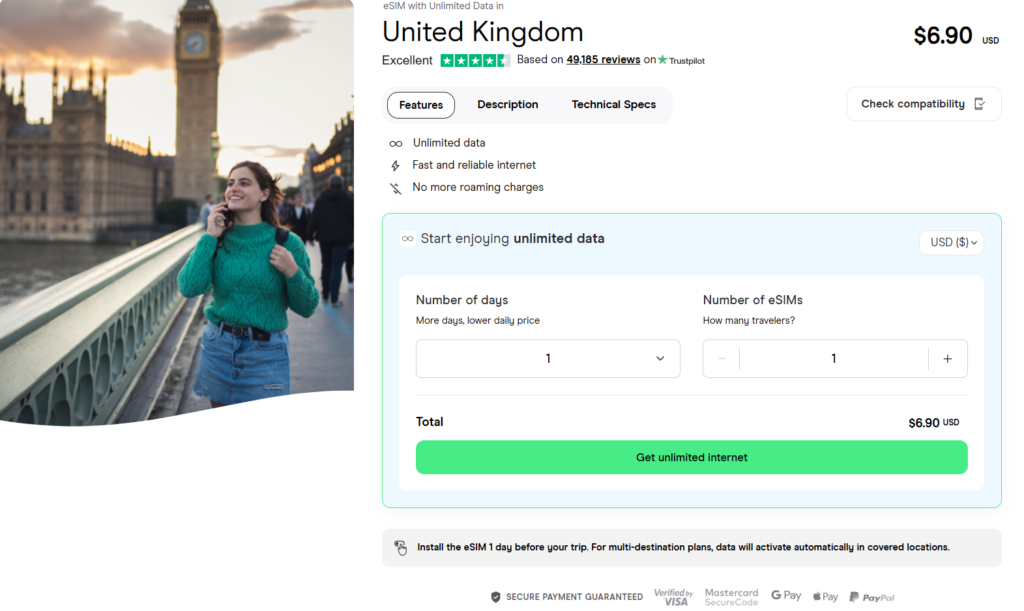
A great option for travelers who want to get unlimited data comes with the Holafly eSIM for the UK, With its daily customization feature and accessible price, it has become a go-to option for people who plan to travel from 1 to 90 days to the country. As for prices, the eSIM costs $6.90 to $139.90 depending on how long someone stays, but it all comes with unlimited data.
Staying more than 90 days? Holafly Connect gives you fast, reliable internet—no contracts, no address needed. It’s perfect for digital nomads, remote workers, and long-term travelers who need a hassle-free way to stay connected from day one.
With Holafly Connect, you get flexible monthly plans that renew automatically, all with 5G speed and global coverage:
- Unlimited data for remote workers and digital nomads who need constant connectivity, with the added bonus of unlimited hotspot.
- 25 GB plan for video calls, work tools, seamless browsing, and 25GB hotspot.
- 10 GB plan for essential internet use on shorter trips.
Holafly also has some additional features. People will get access to a mobile app for Android and iOS to manage and buy eSIMs, 24/7 customer support in different languages, a top-up feature to add more days when needed, an easy activation process, enjoy 500 MB per day to share with others, and a lot more!
Therefore, if you want to stay connected with unlimited data, an eSIM for the UK from Holafly is your best call! And if you want to visit other countries, Holafly’s eSIM for Europe will be your best ally!
Everything, Everywhere (EE) virtual SIM card for the UK
EE, a major UK mobile network operator, is widely recognized as a leading domestic eSIM provider. EE has been an early adopter of eSIM technology, with plans available for both consumers and businesses. The company offers fast 4G and 5G networks and claims to have nationwide coverage in the United Kingdom.
With EE’s eSIM services, customers can activate and manage their mobile plans without having to carry along a real SIM card. EE’s eSIM plans are adaptable and simple to use with any mobile device, including smartphones, tablets, and smartwatches. You can use your current EE physical SIM card with an eSIM-compatible handset, and they provide various eSIM-compatible devices.
Users of EE’s eSIM can manage their subscriptions, including changing plans, adding data, and canceling services, all from within the MyEE app. This convenience is especially appealing to frequent flyers and people who use multiple devices. EE plans start at $11 with 20 GB included and all the way up to $22.15 with unlimited data included.
O2 virtual SIM card for the UK
The UK’s other major mobile carrier, O2, also provides eSIM services for its domestic customers and sometimes for tourists. The company’s reputation for excellent service and comprehensive network coverage earned it a spot in the Telefonica Group. O2 offers a great option for tourists, the O2 eSIM Go Card 10GB for $30.62. The O2 website and mobile app make it simple for customers to activate their eSIMs and manage their subscriptions. O2 is a notable domestic eSIM provider in the UK due to its dedication to providing high-quality, customer-focused eSIM services.
>You might be interested in an eSIM from Giffgaff<
Frequently Asked Questions
Scan a QR code or enter the activation details provided by Lyca Mobile; these are two of many possible activation methods. For further instructions, please refer to Lyca Mobile’s documentation.
It is essential to safeguard your eSIM information just like you would a conventional SIM card. If your Lyca Mobile smartphone is lost or stolen, you can contact customer care to have your service temporarily disabled or to have your eSIM transferred to a new device.
Contact Lyca Mobile’s support team if you run into any issues when using your eSIM. Problems with activation, connectivity, and more can all be solved with their assistance.














































 Pay
Pay  Language
Language  Currency
Currency 


















 No results found
No results found











