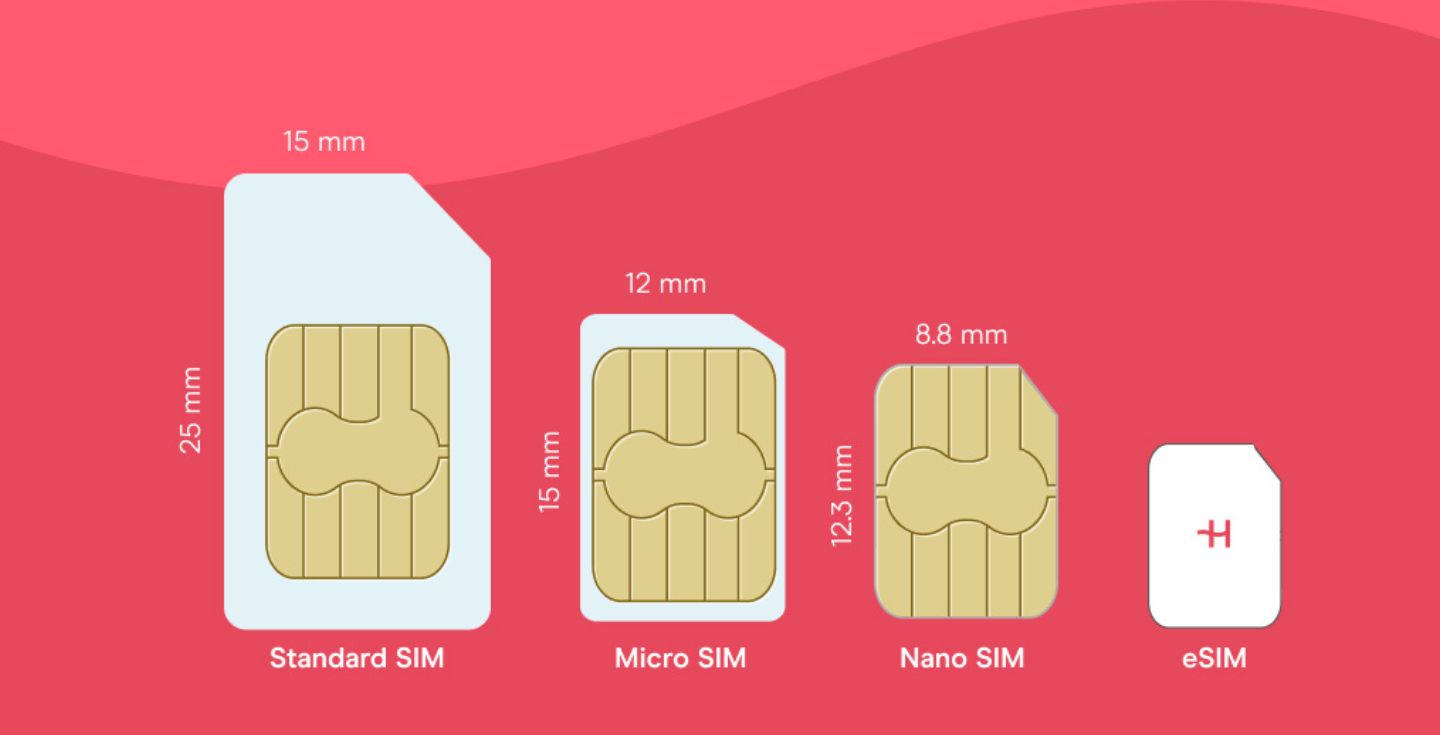What is an eSIM manager and how to use one?
Find out everything about how to use, where to download, and other features included with an eSIM Manager on Android and iOS devices
An eSIM manager is a mobile app or additional setting on your device that allows you to install, manage, and activate eSIM profiles. It used to be an app that you download, but now, it is mainly already installed into your operating system.
Since eSIM-compatible phones and wearable devices are becoming more common, it is important to learn how to manage your eSIMs. Moreover, major companies like Apple, Huawei, Samsung, and Google have their own eSIM Managers specific to their devices and operating systems. In this article, we’ll discuss each of these and explore their features.
What is an eSIM Manager?
An eSIM manager is a software application designed to make using the eSIM profiles on your device easier. Built on embedded SIM (eSIM) technology, it allows you to manage the information stored on that embedded, programmable chip so you can securely download and activate eSIMs from different providers. eSIM managers can be specific for different device brands and operating systems, so let’s explore their subtle differences and uses.
Google eSIM manager
The Google eSIM manager is an app that focuses on Pixel devices, making it easier to manage eSIMs. This app also allows you to purchase and manage international eSIM cards, making it the ideal option for keeping your Google Pixel phone’s eSIMs clean and tidy.
Google eSIM Manager is not available on every phone, meaning your Pixel phone might not have it. The app is also not listed on the Play Store, meaning it’s no longer available for download as it comes pre-installed.
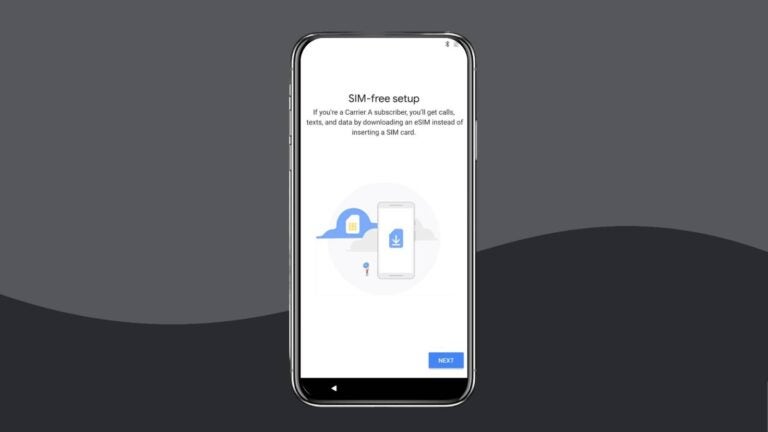
eSIM manager for Apple devices
If you have an eSIM-compatible phone, this app is already on your device, and you’ll find it in the “Settings” menu under “Mobile Data/Cellular.”
Using the eSIM manager, you can add an eSIM to your iPhone, manage eSIM profiles, change eSIM names, and much more. Also, it works with most international carriers, which is a huge plus.
You can use your manager for your Apple Watch, as well. You must set up and link your Apple Watch to your iPhone. Once installed, you can use your watch to monitor data usage, available networks, and specific apps.
Standout feature: Apple Watches can stay connected independently, making them perfect for calls and messages, managing certain apps, and syncing your iCloud on other Apple devices.
eSIM manager for Samsung devices
Similar to the iOS manager, this app comes pre-installed on Samsung devices and can be found within the device’s “Settings” menu.
The eSIM manager for Samsung devices works great with other eSIM-enabled devices within its ecosystem, including tablets and foldable devices. Thanks to Android’s flexibility, you’ll have room for other customization options.
Also, depending on your carrier, you’ll get other features that might vary based on where you’re living, and it also includes the basics, like installing, managing, and erasing old eSIM profiles.
If you have a Samsung eSIM-compatible smartwatch, you’ll need to download the Galaxy Wearable app on the Play Store to install and manage eSIMs.

eSIM manager for Huawei devices
For Huawei eSIM-compatible devices, like the eSIM Huawei P40, the built-in digital SIM card manager is a great addition as it focuses on providing dual SIM usage.
This option is great for regions where eSIMs are catching on. The best part is that the eSIM manager is fully optimized to work with HarmonyOS, especially in regions where Huawei has great device support.
For Huawei smartwatches, you’ll need to download the Huawei Wear app. This app allows you to link your wearable device and manage eSIMs. Huawei smartwatches focus on fitness and health, making them the ideal combination. You can add an eSIM to receive phone calls and text messages while running or at the gym.
Note: The Galaxy and Huawei Wear apps can be installed on other mobile devices.
How to use an eSIM manager?
Most devices come with an eSIM manager app pre-installed or are found within their phone settings, making things much easier for you.
Still, if you need to download it to your phone, the best way is to do so from a reliable source such as the Google Play Store or App Store.
Another alternative to get an app that comes with your eSIM. The best eSIM providers, like Holafly, will have such an app for you to download for free. With your Holafly App, you are getting everything you’d get from the native eSIM manager and more. While your built-in managers help you manage your eSIMs, Holafly also comes with an option to buy an international travel eSIM for over 200 destinations.
With the Holafly app, you can do the following things:
- Buy an eSIM for over 200 destinations with unlimited data plans
- Get access to 24/7 customer support when needed
- Check your eSIM data consumption
- Automatically install eSIMs on iOS devices with OS 17.0 or higher
- Easy management of new and existing eSIM profiles
- Fast top-ups to add more days to your data plans
Frequently asked questions about eSIM Manager
No. iPhone devices include their eSIM manager app, which you’ll find on the device settings.
If you have a Google phone with eSIM compatibility, you can activate your virtual SIM cards through the eSIM Manager app or directly from the device settings.
Yes, but this option is only available for Google devices. You can purchase an eSIM data plan from specific mobile operators. Companies like Holafly sometimes allow you to purchase and manage an eSIM profile using their own mobile app.





 Language
Language 


















 No results found
No results found