Hoe de Holafly factuur te downloaden?
Als je je afvraagt hoe je je Holafly-factuur kunt bekijken, is het proces eenvoudig en snel. Vul gewoon het formulier in met je gegevens en je ontvangt je Holafly-factuur direct op het opgegeven e-mailadres. Een kleine opmerking: de factuur is een formeel betalingsverzoek, terwijl de ontvangstbewijs je betaling bevestigt. Als je je Holafly-factuur wilt downloaden of het ontvangstbewijs wilt controleren, begeleiden we je gemakkelijk door het proces.
Om je Holafly factuur te downloaden:
- Ga naar https://esim.holafly.com/nl/ → Klik op het Menu-icoon (drie lijnen) → Klik op de Inloggen-knop om het Holafly Center te betreden → Voer het aankoop-e-mailadres en verificatiecode in → Zodra je in je account bent → Klik op het Menu-icoon (drie horizontale lijnen).

- Selecteer Aankoopbewijzen (Purchase receipts) → Ga naar je aankopen → Selecteer het bestelnummer waarvoor je de factuur nodig hebt → Klik op Ontvangstgegevens → Scroll naar beneden → Tik op de knop Factuur opvragen om het formulier in te vullen → Vul het formulier in met je persoonlijke informatie → Klik op Naar e-mail versturen.

- Zorg ervoor dat je nauwkeurige informatie verstrekt om je factuur onmiddellijk te ontvangen.
- Je factuur wordt naar het opgegeven e-mailadres in PDF-formaat verzonden.
Om je Holafly aankoopontvangen te benaderen:
- Log in op je Holafly Center via de website → Klik op het menu-icoon (drie horizontale streepjes) → Tik op de knop Inloggen om naar het Holafly Center te gaan → Vul het e-mailadres waarmee je de aankoop hebt gedaan en de verificatiecode in.

- Klik op het Menu-icoon → Selecteer Aankoopbewijzen → Ga naar je aankopen → Selecteer het bestelnummer waarvoor je de factuur nodig hebt → Klik op Ontvangstgegevens → Scroll naar beneden → Tik op de knop Ontvangstbewijs downloaden.

Om in gedachten te houden:
- Als je wijzigingen aan je Holafly-factuur moet aanbrengen, neem dan contact met ons op met de benodigde gegevens via help@holafly.com.
- Als je geen Holafly-klant meer bent, maar een factuur of ontvangstbewijs nodig hebt, kun je nog steeds toegang krijgen tot je account met hetzelfde aankoop-e-mailadres.
- Zorg ervoor dat je je persoonlijke informatie nauwkeurig invult om vertragingen bij het ontvangen van je factuur te voorkomen.






 Taal
Taal 


















 Geen resultaten gevonden
Geen resultaten gevonden




