Buying Guide – How to Purchase an eSIM for Mexico
In this guide, we will show you the step-by-step process of buying the best eSIM for Mexico, so you can quickly make your purchase
Mexico is undoubtedly one of the most striking countries to visit. If you are about to travel to this beautiful country, but you do not know how to buy an eSIM in our store, this is the right place to always stay connected. In this guide, we will show you the step-by-step process of buying the best eSIM for Mexico, so you can quickly make your purchase and connect to the internet in a couple of minutes.



 +1M
+1M
With Holafly, you save +30% compared to roaming fees
Plans that may interest you
Where to Purchase
To buy the eSIM for Mexico, the first thing you should do is enter our virtual store: esim.holafly.com.
How to Purchase
As soon as you go to our website, we can start with the step-by-step process of buying the eSIM for Mexico.
Step 1: Choose the eSIM for Mexico
When you enter esim.holafly.com, you will see our home page, where we display information about Holafly and our products.
Also, in the upper left corner you will find a menu with different options, but this time we will focus on the drop-down menu with the name Destinations. Click there.
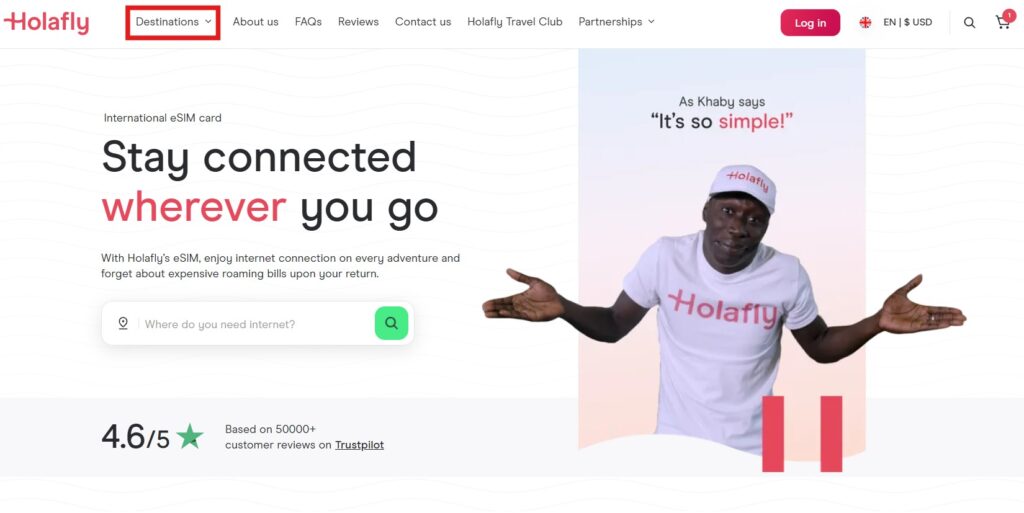
As soon as you do it, a list will open with all the destinations that we have available for you to buy an eSIM.
When the list opens, click on see all destinations.
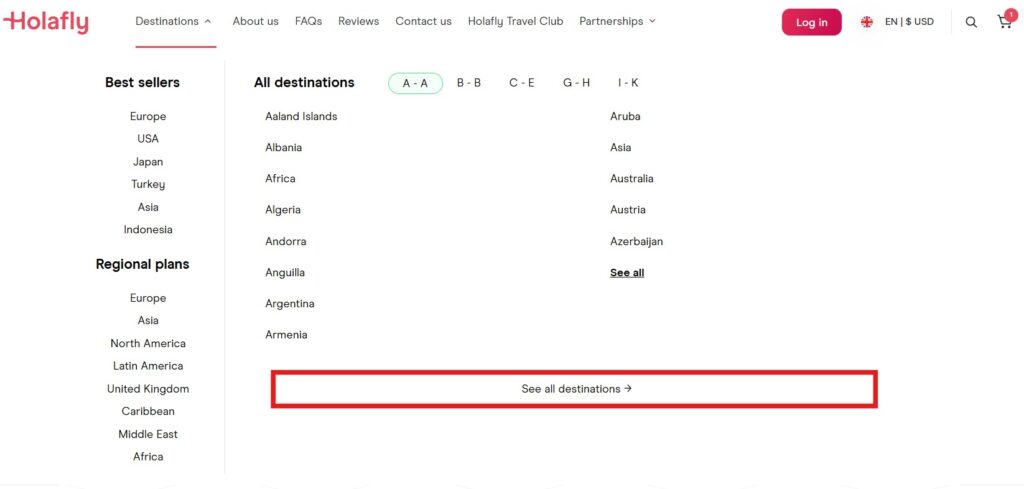
Then click on the M-M button, and look for Mexico.
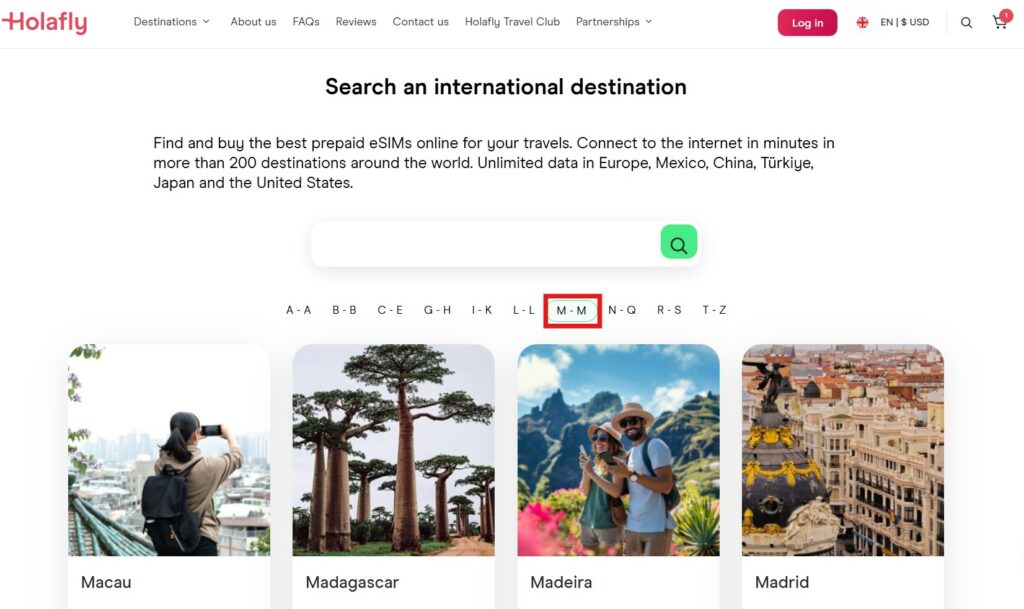
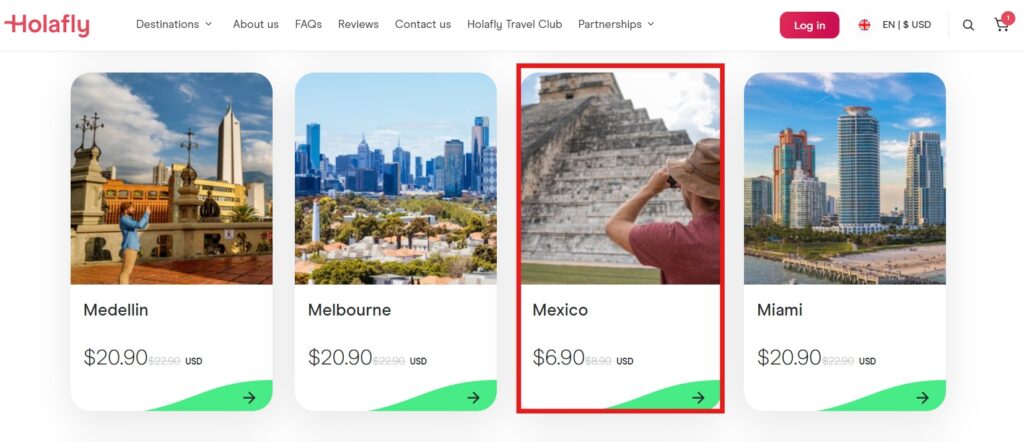
You will then be redirected to the eSIM Mexico page.
In addition to searching for the eSIM Mexico, you can also go directly to the product by clicking on the magnifying glass icon in the upper right and typing Mexico directly in the search engine on the left.
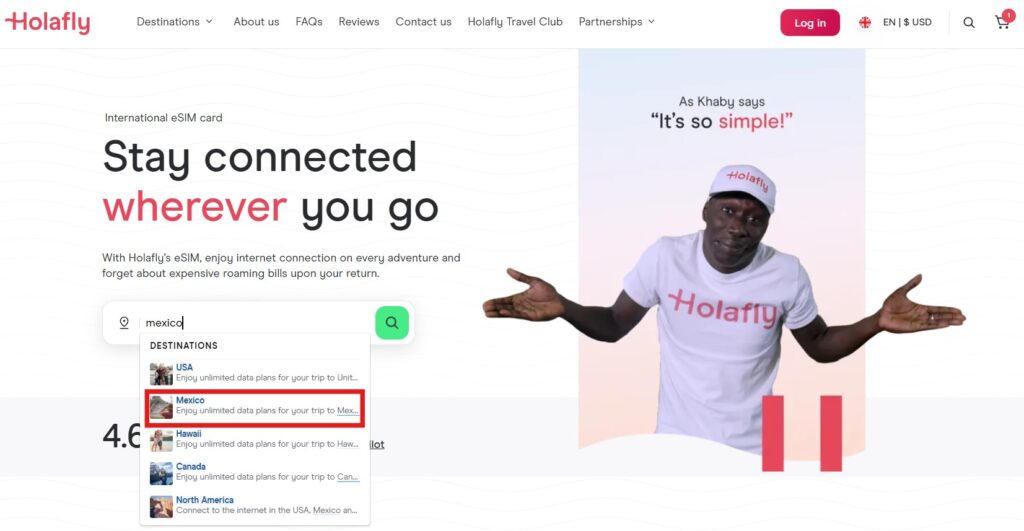
By typing Mexico, the eSIM will pop up automatically, so you just must click on it, and you will be redirected to the product page.
Step 2: Choose the plan that best suits you
When you enter the eSIM Mexico page, you will find all the relevant information about the eSIM, along with the compatible cell phones and the different plans available.
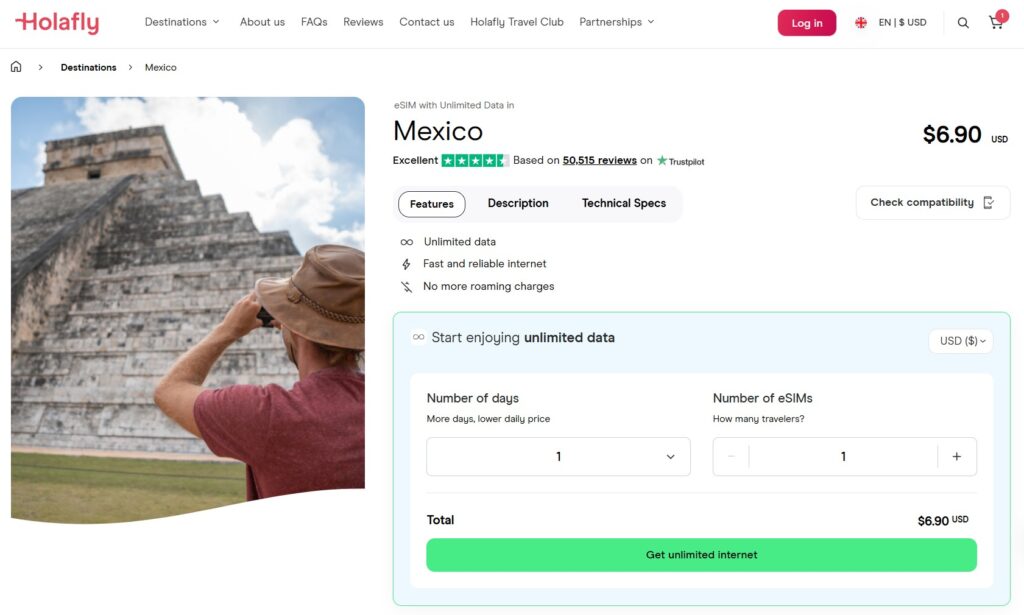
You will have to select the number of days and eSIMs you need.
In case you travel with your family and need to buy more than one eSIM, on the right side you will find the option of how many eSIMs you need. To add more to the purchase, you just must click on the plus symbol. Also, you will be able to choose the number of days you need for your eSIM.
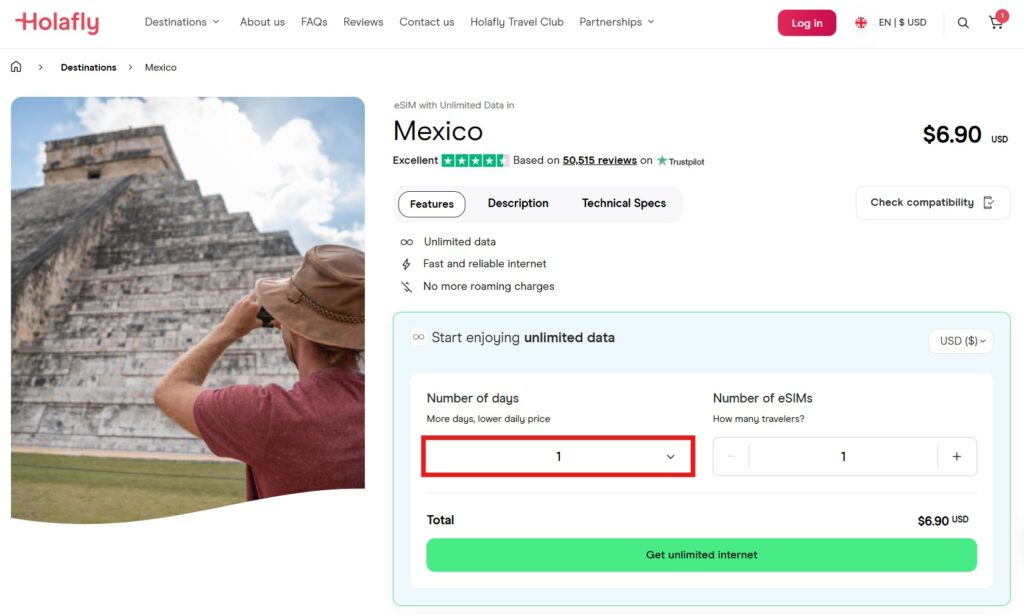
If you only need one eSIM, you do not have to do anything, just choose the number of days.
Once you have selected the the number of days and eSIM you need, you must click on the green button Get unlimited internet to continue with the purchase.
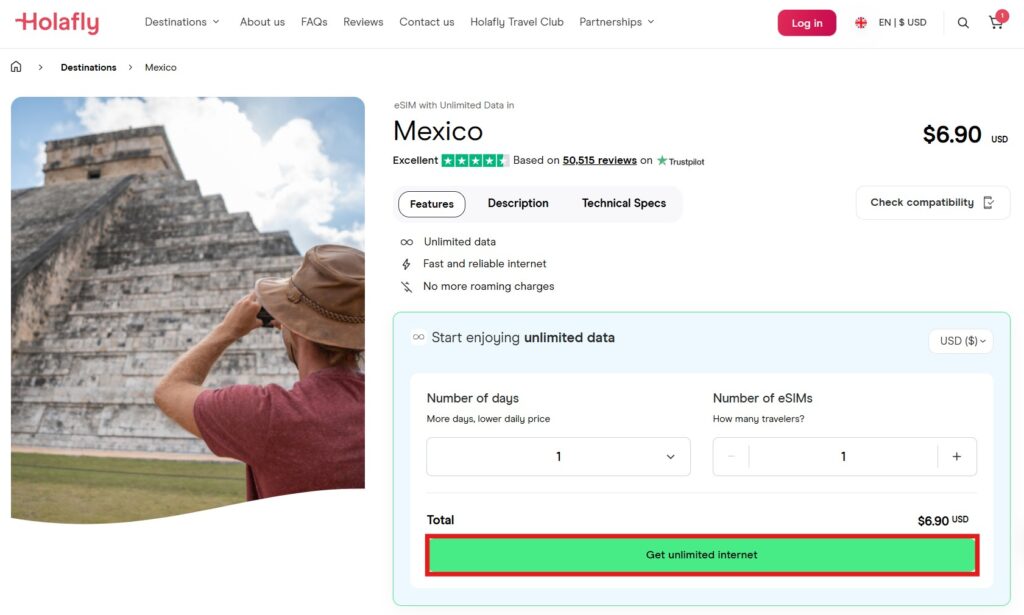
Step 3: Shopping cart
When you click on Add to cart, a pop-up window will appear where you will be shown the shopping cart with all the information about the eSIM and the total price to pay.
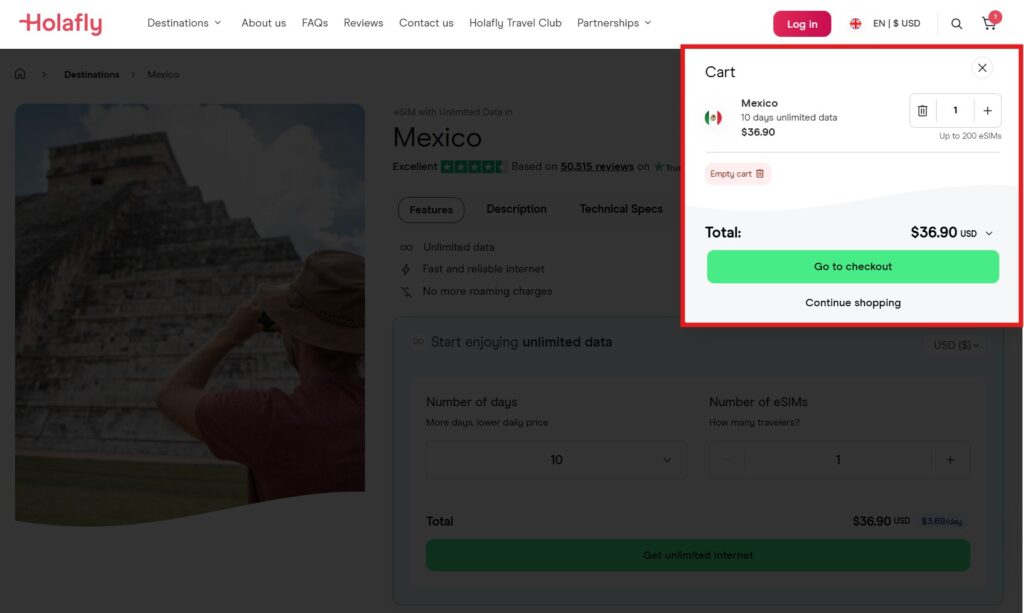
Once you are sure that all the information is correct, click on Go to checkout.
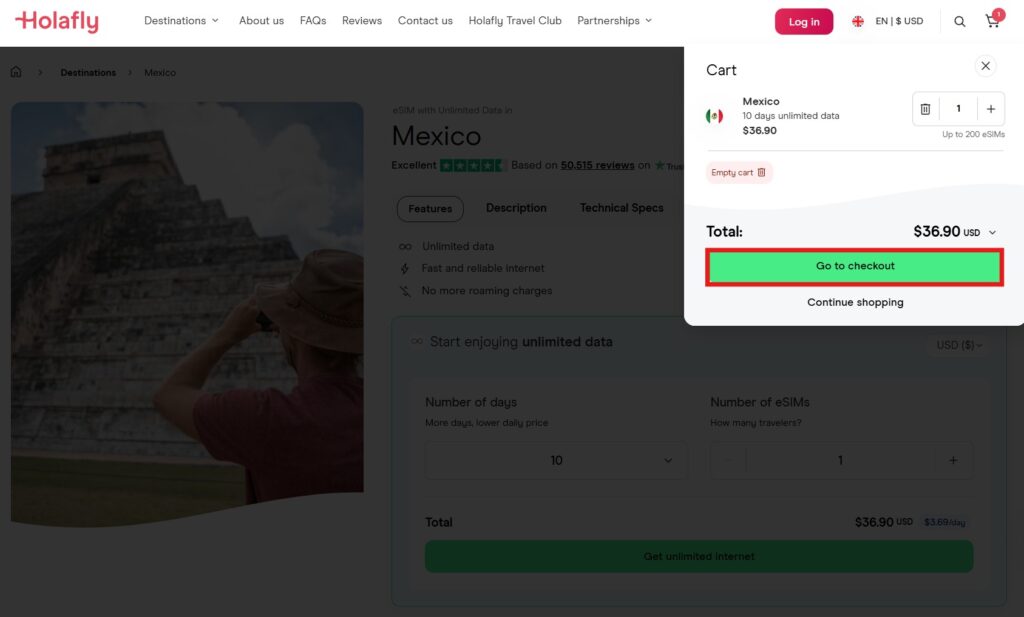
Step 4: Purchase form
Once you click on Checkout you will be redirected to the Payment page. There you will find the complete information about your purchase, and you can make a one-time payment through PayPal or GPay.
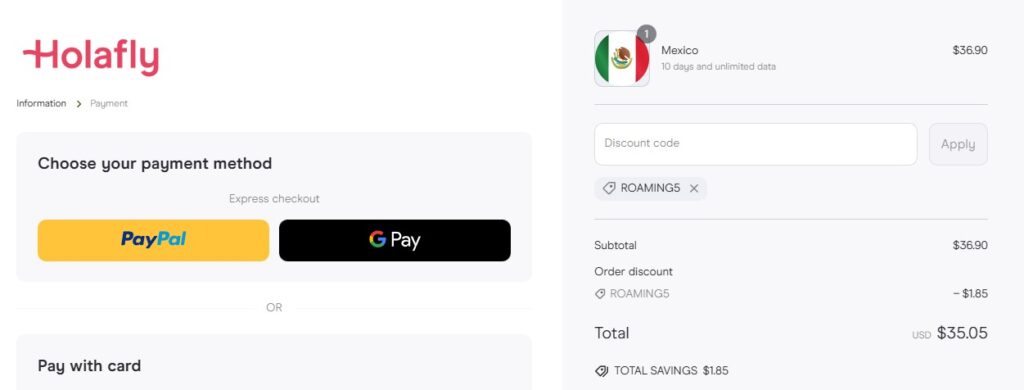
If you do not have PayPal or GPay, you can make the payment by credit card. To do so, you must fill out the form that you will find on the left side of the page when you scroll down a bit.
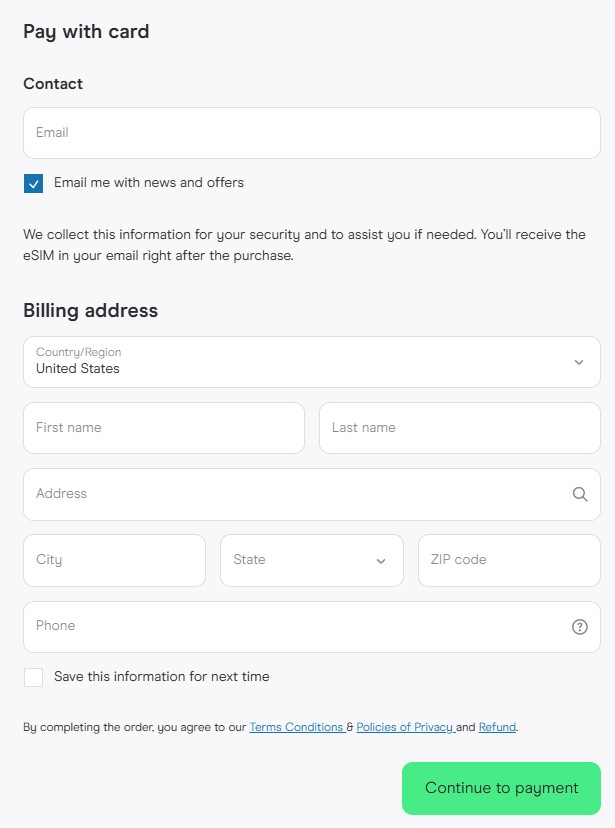
When you finish filling out the form with your data, you must click on the green button Continue to payment that appears at the bottom right.
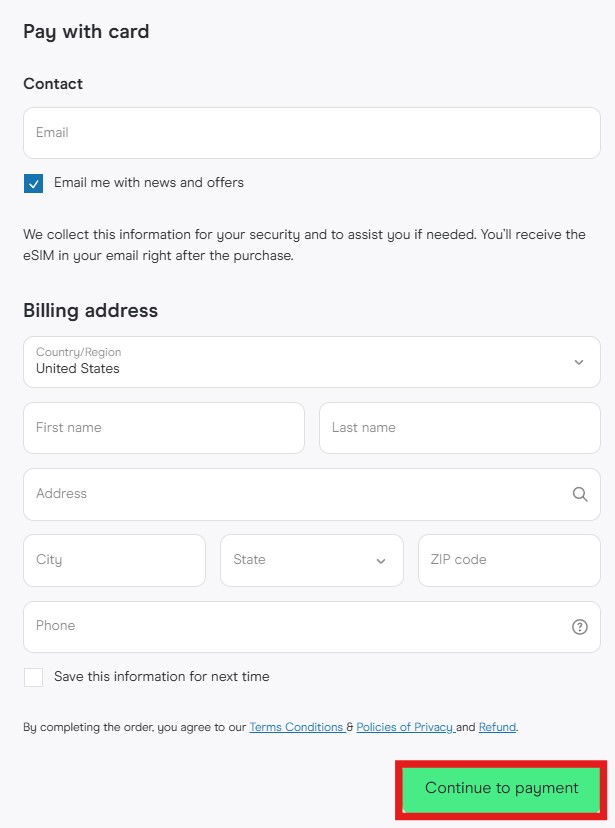
Step 5: Payment
After clicking the Continue to payment button, you will be directed to the payment gateway, where you will be asked for your credit card information.
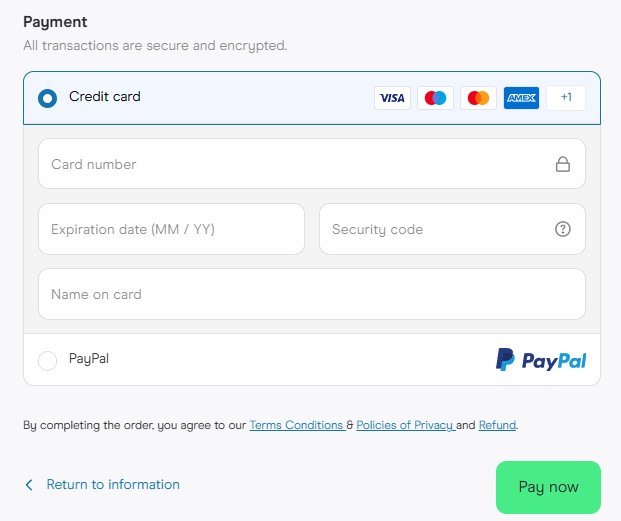
When you have verified that all the data is correct, click on the button Pay now.
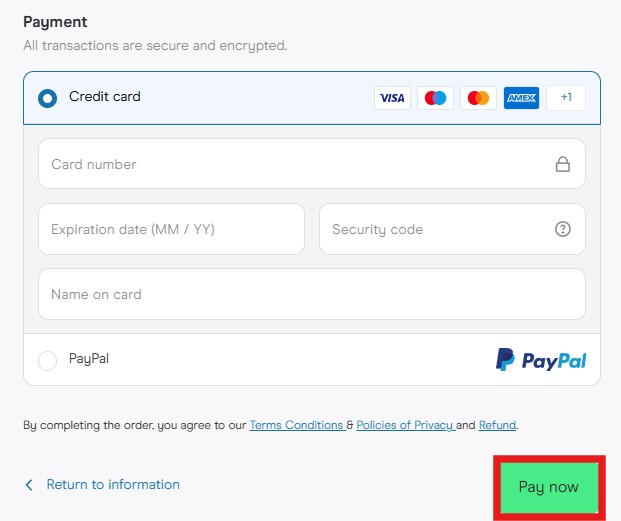
Step 6: Payment completed!
After completing the purchase process, a QR code should arrive in your email with the eSIM Mexico and the step-by-step guide to activate it.
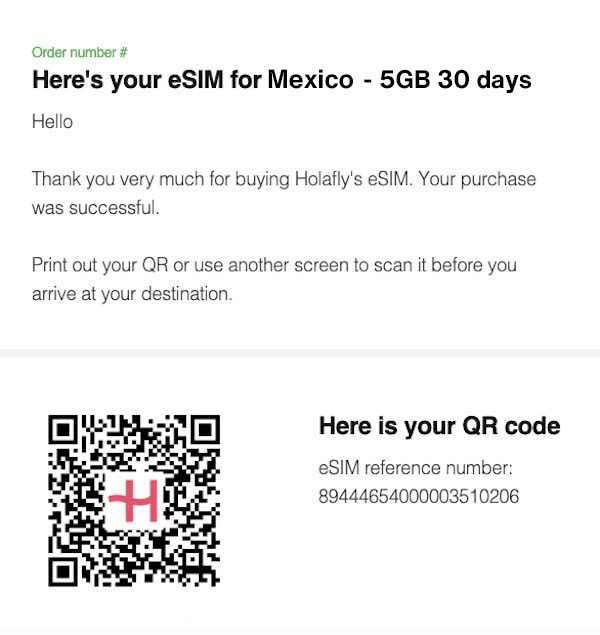
What should you receive with your eSIM Mexico?
Immediately after making your purchase, you should receive an email with the following:
- A QR code: The code contains the eSIM for Mexico.
- Simple instructions: To download and activate your eSIM card.
How to activate the eSIM Mexico?
In case you do not understand very well the activation guide that arrives in your email with the eSIM, here is a brief step-by-step guide:
- Go to Settings on your phone
- Tap on Cellular data
- Select add a mobile plan
- You should open the camera app
- Scan the QR code we send to your email
- Add the new plan as secondary and name it Holafly, so you can differentiate it from your main plan
- Select use Holafly
- Done! You should now be able to use your eSIM card for Mexico
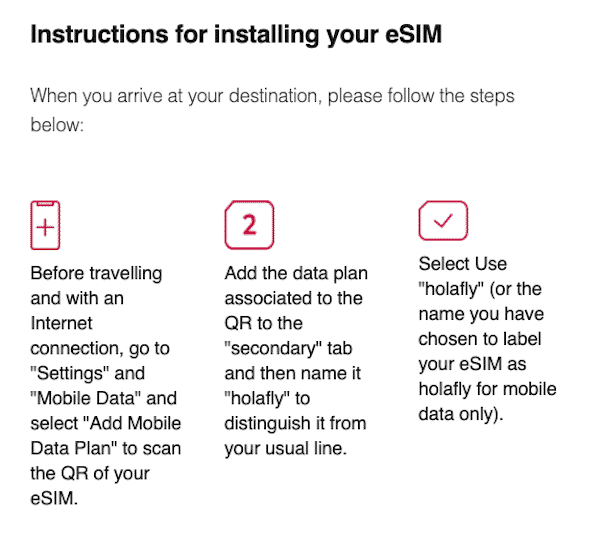
Specific activation guides for each mobile device:
Does your cell phone activate differently than explained in the previous guides? Do not worry, here are some detailed guides for each type of device.
- How to set up an eSIM on iPhone
- Google Pixel: How to set up an eSIM
- How to activate an eSIM on a Huawei P40
- Samsung Galaxy: How to set up an eSIM









 Pay
Pay  Language
Language  Currency
Currency 


















 No results found
No results found













