How to get secure WiFi when traveling
Learn how to get a secure internet connection when traveling abroad and practical guidance on what to do if your data’s compromised.
People spend a lot of time online during vacations — to call family, research activities, vlog experiences, and more. And more often than not, you rely on public WiFi networks to do this — they’re everywhere.
But public WiFi comes with quite a bit of risk, with data breaches, financial fraud, and identity theft being some of the consequences.
In this guide, we explore how to get secure WiFi when traveling, why private internet connections are a safer option, and what to do in case of a cyberattack.

How to prepare for a secure internet connection before traveling
Protecting your data while traveling requires some pre-planning. Here are some things to do during your pre-trip preparations.
Update your device software
Update your phone, tablet, and laptop operating systems to the latest software — software updates almost always include security fixes.
If you stick with an older software version, your device is more likely to be compromised.
Once that’s done, update all your apps, particularly those that handle sensitive data, such as your banking apps.
Strengthen your passwords and passcodes
The next step is to password-protect your devices so strangers can’t access them if they are lost.
While doing this, also enable the ‘Find my Device’ feature so you can track your device if it’s lost, and even wipe data remotely.
To add an extra layer of protection to messaging and banking apps, you can require another passcode or facial recognition to open the app or use multi-factor authentication to log in.
Back up important data
Backing up data is especially important in case of loss or theft. Even without your device, you’ll still have access to your data — like years of photos, documents, and contacts — that you’d never be able to replace if deleted.
It’s possible to lose your data even without losing your device; public Wi-Fi and unsecured networks can corrupt it. Regular data backups protect against these risks by allowing you to restore your files.
Consider a private internet option
Free WiFi is available pretty much everywhere — at airports, hotels, train stations, and even parks — making it easy for you to get online from anywhere.
But unfortunately, most public connections aren’t secure and can be easily hacked into. A private internet connection is comparatively safer for you (and your group).
- A physical SIM card allows data, text, and international voice and text messages. However, plans with higher data allowances can be quite expensive, and some SIM card providers charge an activation fee.
- Pocket WiFi is a good option if you’re on a business trip (and have a laptop with you) or are traveling as part of a group and want to share the same internet connection. But it gets expensive, and there’s the hassle of carrying yet another gadget around and returning it to the provider after your trip.
- A travel eSIM is the most convenient way to stay connected while you travel. They’re much easier to set up, and the best ones come with flexible, per-day data plans and recurring monthly post-paid plans. Holafly Connect offers three options with tethering so you can keep multiple devices connected.
Holafly offers travel eSIMs for over 200 destinations worldwide and partners with leading local network providers — guaranteeing maximum security and reliable connectivity.
Plus, you get other benefits like unlimited data and roaming-free VOIP calls. Just make sure your mobile device is compatible (most models launched after 2019 are).
Best ways to get a secure internet connection when traveling
Now that we’ve laid the groundwork for a secure internet when traveling, here are some things to do while traveling to avoid being compromised.
Use a VPN
Despite getting a private internet connection, there might be situations when you need public WiFi — during transits and layovers, for example.
When traveling abroad, investing in a VPN (Virtual Private Network) for secure internet access is always best.
A VPN not only masks your IP address and encrypts sensitive data but also comes with other benefits. Some countries, for example, censor certain websites, and a VPN is the only way to access them.
Similarly, by connecting to a server in your home country, you can avoid unwanted errors when accessing your banking platform.
Some things to look for in a VPN provider are:
- A large number of servers across various countries (at least 60)
- Minimal speed loss — ideally, less than a 25% reduction in download speeds so you’re not left with slow, laggy internet
- Privacy features like a kill switch (which automatically disconnects you from the internet if the VPN drops) and a strict no-logging policy
Some top travel VPN providers include Nord VPN (for speed), Proton VPN (open-source), and Surfshark (affordable).
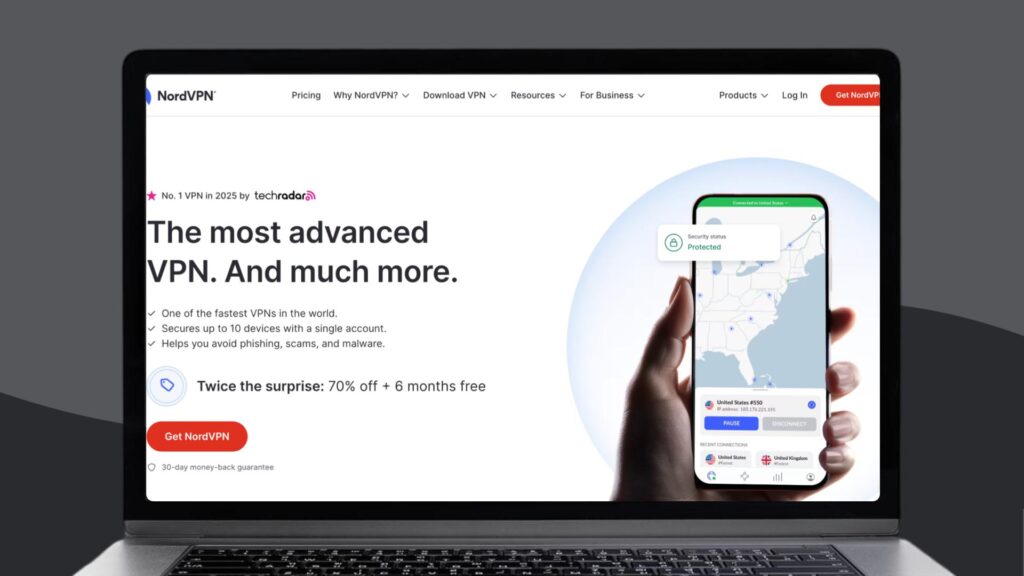
Avoid sensitive transactions on public networks
As we’ve already seen, public WiFi networks are often unsecured with little to zero encryption.
This makes it easy for hackers and malicious malware to intercept your data, potentially compromising your financial information, login credentials, and more.
Postpone activities like online banking, paying bills, or making online purchases until you’re on a secure, private network, such as your home WiFi or a trusted mobile hotspot.
If you absolutely can’t avoid accessing sensitive information and there’s no private connection, double-check for the lock icon and “HTTPS” in the website’s address bar.
Another tip is to be extra cautious about entering your login credentials in the captive portals, the login page you often see when connecting to public WiFi. Skip the page if you’re asked to provide too many personal details, such as your address and date of birth.

Enable ‘forget this network’ after disconnecting
Another important step in securing your device when using public WiFi is making it a habit to forget the network when you disconnect.
There are three benefits to this:
- There are chances — rare but possible — that someone has set up a public hotspot with similar credentials to the legitimate one you saved, which they can use to access your data after you’ve connected.
- Most WiFi providers track your browsing activity or collect data without your knowledge — and you won’t know this is happening if your device automatically reconnects to a public WiFi.
- Your device might try to connect to multiple known WiFi networks in the background, which can drain your battery.
Also, turn off file-sharing features like AirDrop (iOS) or Nearby Share (Android). Someone can send you unwanted files if you’re on a public network.
Protecting your privacy on social media while traveling
Traveling is exciting, and you might want to share some of your experiences on social media. Exotic food, new friends, cool street art — we know it’s all going straight to your Stories.
There are even restaurants and small businesses that give you on-the-spot discounts if you tag them on Instagram.
However, you need to be mindful of the information you share, as it can inadvertently compromise your privacy and security. Two things we recommend are:
Limit real-time posting
Don’t post your activities in real time — especially if you have a public social media account. Many home robberies have occurred because thieves learned a house was empty through Facebook updates.
So wait until you return home to share your travel experiences, or if you’re too excited to wait, share photos in private messages and WhatsApp groups.
Turn off location tagging
Similarly, location data can reveal a lot about your habits and where you spend your time. Sometimes, precise location details are displayed on your social media accounts, which can attract unwanted attention from stalkers and create an echo chamber of irrelevant social ads.
Before traveling, turn off location services for all social media apps on your devices. That way, posts aren’t automatically tagged with geographical information.
What to do if your internet security is compromised
Even with the best security practices, data breaches can still occur. Here’s what to do if you suspect your data has been compromised.
Identify suspicious activity
The first step is recognizing the signs that something might be wrong. Some red flags to look out for:
🚩 Unusual emails or messages
🚩 Failed or unrecognized login attempts from a different location
🚩 A sudden slowdown in your device’s performance
🚩 Unauthorized activity on your online accounts
This will give you an idea of where the breach occurred and, to a smaller extent, how.
Secure your accounts immediately
The next step is to secure your account to prevent further damage. Start by changing the passwords to all your important online accounts, mainly email, social media, and banking.
If you haven’t already, enable two-factor authentication.
If your laptop has been compromised, run a full scan with your antivirus software to detect and remove any malware.
If you suspect your financial information has been accessed, contact your banking partner to pause all transactions and monitor for suspicious activity.
Report security issues
Finally, file an incident report. For minor incidents, contact the app provider and let them know you’ve been hacked. They can help you re-access or delete your account.
For more significant breaches — like identity or financial theft — file a complaint with local enforcement officials.
Remember to inform friends and family about the breach so your attackers won’t scam them.
Enjoy secure internet access when traveling with Holafly
Now that you’ve got some ideas on how to get secure internet when traveling, the next step is arranging for a private, secure internet connection so you can connect online when abroad.
We recommend choosing an eSIM from a top travel provider like Holafly. They’re affordable — starting at $6.90 per day with unlimited data — and offer global coverage.
Plus, you can set it up in seconds by scanning the QR code in your purchase confirmation email.
When purchasing your Holafly eSIM, subscribe to a VPN as well — that way, you’ll have double the security.














































 Pay
Pay  Language
Language  Currency
Currency 


















 No results found
No results found
















