The Apps That Use the Most Mobile Data, Ranked
Holafly has identified the apps that have the biggest appetite for megabytes to help travelers avoid that big footprint.
They call it bill shock: the feeling of receiving an unexpectedly high phone bill after traveling abroad without an international data plan, local SIM or roaming agreement.
Every word, image and video you see on your phone’s web browser has its own data footprint, measured in megabytes (MB), as do actions such as gameplay or messaging. When you interact with content like this without a Wi-Fi connection, this mobile data is either charged to your monthly bill or subtracted from your pre-paid tariff. Stepping into a different territory without preparing your phone can result in a substantially higher charge per MB.
However, it’s not just what you do on your phone that shapes its data footprint — it also depends on which app you choose for each task. Generally, streaming movies and downloading files leave a bigger data footprint than simple messaging or reading the news. However, some apps are just more efficient, while others may even drain your data plan with ‘background tasks’ when not in use.
This can become an issue, particularly when traveling and relying on expensive roaming plans while you’re on the go. That is why, the team here at Holafly has identified the apps that have the biggest appetite for megabytes to help travelers avoid that big footprint.


 +1M
+1M
With Holafly, you save +30% compared to roaming fees
Plans that may interest you
What We Did
We used the My Data Manager app to test data usage across the most popular apps on an iPhone 15 Pro Max and an Android Xiaomi Redmi 9. For each app, we first shut down all other apps and switched off Wi-Fi access, then started a separate stopwatch as the app was launched. The app was used for five minutes and the total data usage (MB) was recorded from My Data Manager reports.
Key Findings
- YouTube is the most data-hungry app overall, consuming 193 MB during five minutes of typical use.
- Snapchat uses 101 MB of data every five minutes, the most of any popular social media app.
- Safari (56 MB per five minutes) is the mobile browser that uses the most data.
- Map app AllTrails uses the most data (155 MB per five minutes) of any popular travel app.
YouTube App Uses More Data Than Any Other Popular App
First, we looked at the most popular apps overall, according to their rankings on Business of Apps and YouGov. Of these, the YouTube app has the biggest appetite for data by a considerable margin. In fact, the video streaming app uses 193 MB every five minutes, which is 28.7% more than the second-placed Disney+ app (150 MB).
The top ten is dominated by video streaming apps and video-oriented social networks. However, Uber and Google Maps also feature since they constantly download map details and live transport information while in use.

Streaming video eats up a lot of data because video files are so large — YouTube videos typically deliver 30 frames of visual information per second, in addition to sound, metadata and processing data. Of course, YouTube usually provides the option to view a video in lower quality (e.g., 240p rather than 1080p), which means a smaller file with less data. However, streaming sites tend to start downloading (buffering) the full video in the background before you can change the viewing quality, so it is worth setting your video quality preferences in advance in the YouTube app.
A look at a broader selection of streaming apps (below) reveals that YouTube and Disney+ use an unusually high amount of mobile data, even when compared to other video apps. The third hungriest streaming app, Prime Video (97 MB), uses just two-thirds of the data that Disney+ uses and half that of YouTube. Hulu, Netflix and Apple TV use far less again, while Spotify, being chiefly audio-based, uses around 7 MB every five minutes.
This disparity between the mobile data usage of different streaming apps may be partly due to how they process video files. The apps may also respond differently to network conditions — the cell signal quality — when defaulting to a higher or lower resolution. Most of these apps allow users to downgrade to a lower quality if they wish to use less data; however, this is not possible on Max. Our tests showed Max to use around 85 MB per five minutes — the resolution adjusts automatically to your local bandwidth and connection speed.
Snapchat is the Social Media App with the Highest Data Use
The amount of data any social media app uses may vary depending on how you use it — for example, Instagram videos use more data than still photos. However, when we tested each app with a typical usage pattern, we discovered that Snapchat tends to use significantly more data than any other social media app, at 101 MB every five minutes.
To keep the feeling of instantaneity, Snapchat automatically downloads friends’ content and lenses in the background and caches them for quick access. Turning on Snapchat’s Data Saver mode reduces this usage, although it may slow the app.
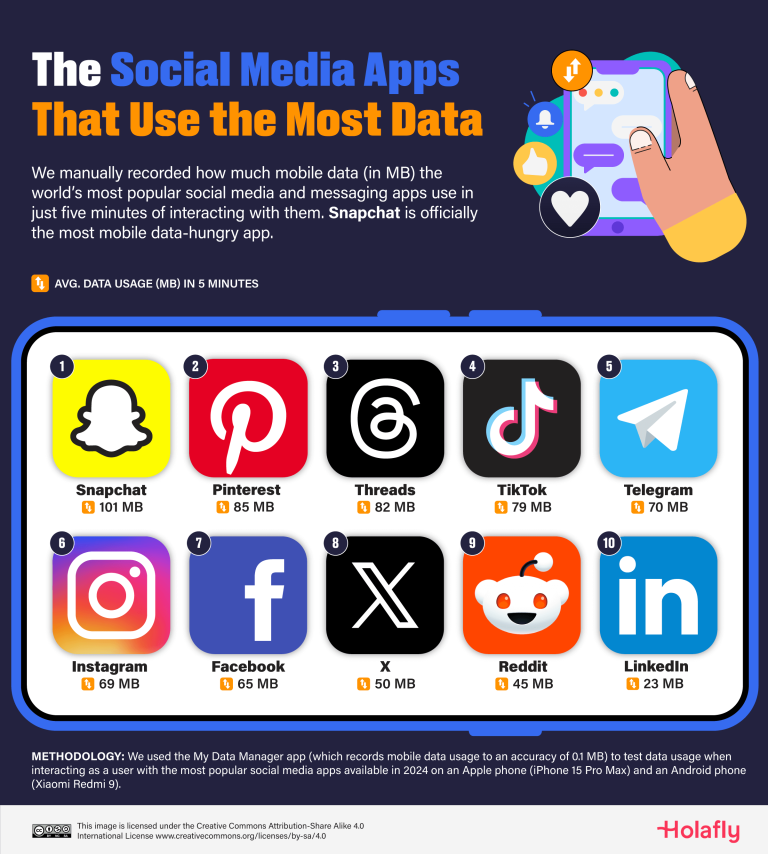
Pinterest might seem an unlikely social media app to use the second highest amount of mobile data, but we found it to use 85 MB every five minutes. This equates to just over a gigabyte every hour. The app pre-loads video ‘Pins’ and automatically plays them when they are 50% downloaded. On both Android and iOS, you can switch off Autoplay in the Social Permissions section of the Settings.
Uber and Google Maps Among Top Five Travel Apps for Mobile Data Consumption
Google Maps uses a substantial 87 MB of mobile data in five minutes of typical use, but it does not have the biggest data appetite in its class. The global map app uses less data than big travel industry names, including Hotels.com (104 MB), Uber (102 MB) and just over half the amount of data used by AllTrails (155 MB) — the travel app that uses the most data.
AllTrails is a hiking route map app featuring over 420,000 trails, with community reviews, tips and even an AI bot to give trail-specific advice. It is possible to download AllTrails maps while on a Wi-Fi connection, which can then be used with a live Global Positioning System (GPS) signal when you are too remote — or low on credit — to use your data plan in the wild.
Curiously, Uber (102 MB) uses twice as much data as rival rideshare app Bolt (51 MB). This may be due to the amount of map and live transport network data each service uses or how the companies’ servers communicate with the app. The user and travel data that Uber and Bolt keep on their servers may be sent back and forth to the user’s device to maintain synchronization. IBM calls Uber “a data and analytics powerhouse,” noting that millions of daily Uber app users contribute to a “complex web of data-driven decisions.”
Apple’s Default Browser Uses More Data Than Any Other
Finally, we looked at the most popular web browsers available on iOS and Android. We found that the default iOS browser, Safari, uses the most mobile data by far (56 MB per five minutes of typical use). Safari downloads 69.7% more data than second-placed Vivaldi (33 MB) and more than twice that of Firefox (27 MB), DuckDuckGo (27 MB) and Google Chrome (24 MB). Safari’s data consumption may be connected to developers’ ability to harness Safari behaviors for their own third-party apps.
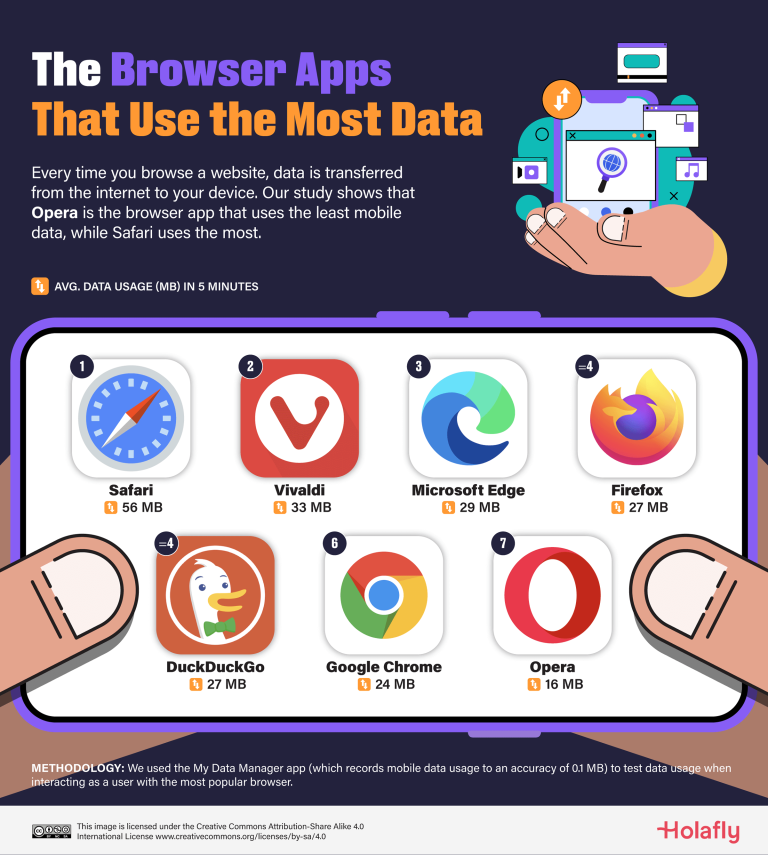
In some cases, it is possible to reduce mobile data usage while browsing. Some browsers, including Opera, offer a data-saving mode in the settings that compresses text and images before they reach your phone. Google discontinued a similar option in Chrome a couple of years ago, but both Android and iOS offer a system-wide data-saving mode. However, the results may vary across different apps.
How to Optimize Mobile Data Usage When Traveling
The cost of data while roaming can be substantial, but mobile internet access has become a travel must — whether planning routes, finding attractions or scrolling the hours away on an endless bus ride. Thankfully, there are several steps you can take to reduce or even remove the pressure of using too much mobile data.
1. Stop apps from automatically syncing
Syncing occurs when your phone finds a signal and starts downloading data from accounts you’ve used elsewhere to keep them synchronized. On Android, you can switch this off for all Google apps in your Google Account, while on iOS, it can be useful to pick and choose which apps sync with iCloud. For most other apps, you will need to access the app’s individual settings menu to disable background syncing.
2. Avoid streaming HD video
High-definition (HD) video can be overkill on a small device, eating through your data allowance in no time while offering little visible improvement to lower resolutions on your small screen. Switching a movie to a lower resolution can save gigabytes of data — and some apps, such as YouTube, allow you to choose a lower resolution by default.
3. Store your favorite music and podcasts on your phone
Streaming music and podcasts usually means downloading them from scratch each time. You can avoid a heavy data footprint by downloading or pre-loading podcasts and music from your platform of choice while on a Wi-Fi connection. Or, if you own the music files, transfer them to your phone storage before you go.
4. Get an eSIM for unlimited mobile internet data no matter where you are
Escape the restrictions of your regular SIM card by activating an eSIM — a virtual SIM card that connects you to an alternative mobile data plan. With an eSIM, you are not bound to a particular provider; instead, it allows you to switch service carriers. Holafly’s eSIM comes with a wide range of unlimited data plans to suit your international destination and the duration of your trip, making it easy to tailor your package to your needs, it connects to the fastest and most reliable local networks with no data cap, allowing you to use your apps at full quality without having to limit them and giving you peace of mind while abroad.
With everything from home banking and shopping to mapping, tickets and ID requiring a data connection these days, it’s increasingly difficult to get by in the world without a connection. Personal mobile data consumption rises by 20-30% every year as digital tasks become the norm and file sizes grow. The outlay of 5G technology is likely only to hasten this. But an eSIM puts control back in the hands of mobile users, and an unlimited data plan removes the worry of coping with unexpectedly large files or data-intensive apps — and ensures there’s no shocking bill on the doormat when you return home.
Methodology
We first built a seed list of the most popular apps overall and in the streaming, social media, travel and email browser categories, based on rankings from Business of Apps and YouGov.
We used the My Data Manager app (which records mobile data usage to an accuracy of 0.1 MB) to test data usage across all apps on an iPhone 15 Pro Max and an Android Xiaomi Redmi 9 using the following process:
- All other apps were shut down.
- Wi-Fi access was turned off.
- Stopwatch was started as the target app was launched.
- The target app was used for five minutes exactly using typical behavior for that app (e.g., streaming a movie for five minutes on Netflix)
- Total data usage (MB) for the target app was recorded from My Data Manager reports.
Our study was carried out between August and September 2024.





 Language
Language 


















 No results found
No results found











