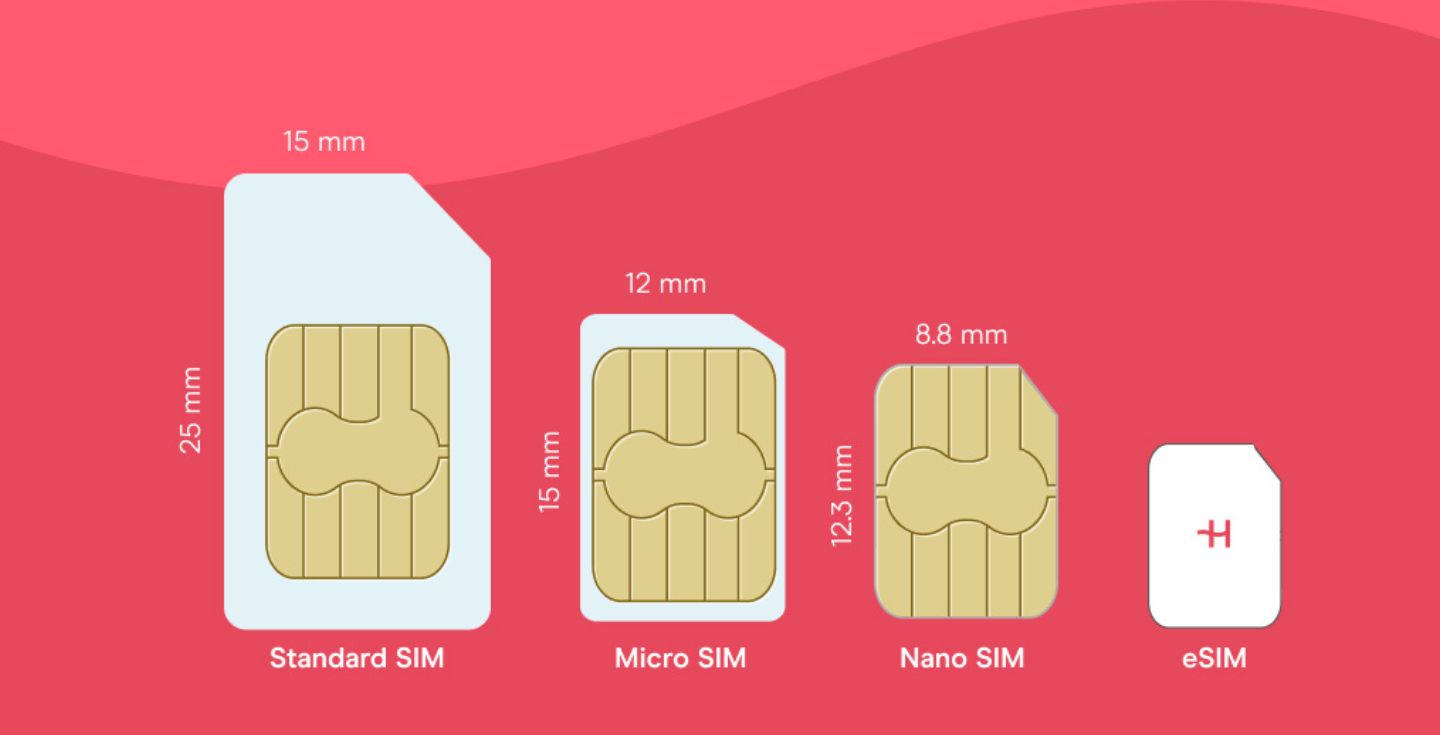What can you do on airplane mode? 10 Activities to keep you busy
What can you do on airplane mode? Find out ways to pass the time on your phone and why airplane mode is necessary for flights.
Your mobile data and cell service shut off as soon as you activate airplane mode. But your phone doesn’t become useless as soon as you tap that airplane icon. Let’s take a look at what you can do on airplane mode, from playing games and watching movies to organizing your phone.
1. Watch downloaded videos
Many streaming platforms, such as Netflix, Amazon Prime, or Hulu, allow you to download movies or TV shows to their app and watch them offline later. Make sure to download your favorite movies and shows in advance and enjoy them after you turn airplane mode on.
You can do so on all electronic devices that work with these streaming platforms, so you can download the movies and shows to your laptop or tablet as well. That way, you’ll be able to enjoy watching them on a bigger screen while you save battery life on your phone.
2. Listen to music, audiobooks, or podcasts
If you’re paying for Spotify, YouTube Music, or Apple Music, you can download and listen to your favorite playlists, audiobooks, or podcasts while flying. Download new episodes of your favorite podcasts or update your playlist before the flight so you don’t have to listen to the same old stuff every time you fly.
3. Read e-books or articles
Turn your phone into an e-reader by downloading books, articles, or any other reading material onto it before your flight. Nearly every book can be found in a digital format on platforms like Amazon, Kobo, or Hive, so you won’t have trouble downloading your favorites.
4. Take photos and videos
Airplane mode has no effect on your cell phone’s camera, so you can still take pictures and videos with it turned on. Whether you want to take a mid-flight picture from the window, or simply use airplane mode to save battery life during a hike, and want to capture the beauty around you, you’ll be able to do so regardless of whether airplane mode is turned on or off.
5. Use offline navigation
Since airplane mode doesn’t completely shut off location services, some mobile apps, like Google Maps or Apple Maps, allow you to use offline navigation. While you probably won’t need it during a flight, offline navigation becomes useful when using airplane mode to preserve battery life or enhance your privacy.
For the best accuracy, download an offline map of the area you plan to visit before you turn airplane mode on.
6. Play games
Don’t have a handheld gaming system? Don’t worry, you’ll be able to use your mobile phone to play your favorite video games, even with the airplane mode turned on. Since you won’t have internet access, gaming is limited to games that can be played offline, but there are still plenty of options to choose from.
7. Use the aircraft’s WiFi
Some aircraft offer WiFi, allowing you to have an internet connection during the flight. As you can connect to WiFi on airplane mode, you’ll be able to scroll social media, watch videos, and use VoIP apps like WhatsApp to communicate with friends and family as long as the WiFi is working.
8. Organize your phone
We’re all guilty of having apps we never use and photos we’ll never need on our phones. Make the most of your flight time to delete any unnecessary apps and filter out any pictures, videos, or notes you no longer need. It’ll free up space on your phone and help you battle boredom on long-haul flights.
9. Learn languages
Language learning apps, such as Duolingo, can be used offline. Using them offers a way to spend your time productively, especially if you fly frequently. At the very least, you’ll learn some words and phrases in the language of the country you’re visiting. At most, you’ll be able to speak one more language fluently after some time.
10. Meditate and relax
Download a mindfulness or meditation app on your phone before turning on flight mode, and spend your flight time resting your body and mind. Do some breathing exercises, follow guided meditations, or simply put on some ambient background music and zone out for a bit.
Use Holafly to get connected as soon as you turn airplane mode off
Having a reliable way to stay connected during your travels is crucial. Otherwise, you’ll end up with excessive data roaming charges on your phone bill, or won’t have a connection at all. Holafly ensures that you’ll have mobile data wherever you go, with unlimited data eSIM plans in 200+ destinations worldwide.
On top of unlimited data, every Holafly eSIM offers 24/7 customer support and hotspot sharing. You can get all that and more for as little as $1.55/day, depending on your destinations and the duration of your trip. All you need is an eSIM-compatible phone to keep you connected.
If you’re a frequent traveler, consider getting Holafly Plans instead. It’s a pay-monthly eSIM subscription with coverage in 170+ destinations with a single eSIM. Simply pick a plan that suits your needs, enjoy reliable connectivity wherever you go, and cancel the plan anytime at no extra cost.





 Language
Language 


















 No results found
No results found