iPhone cellular data not working: Causes and easy fixes
If your iPhone cellular data stops working, you may need to restart your phone, reset network settings, and check your mobile data is turned on correctly.
Cellular data is essential for staying connected on the go. And it can cause quite a lot of discomfort if it stops working when you have no other internet options. Thankfully, you can fix most cellular data issues on your iPhone yourself by following a few simple steps.
If you want to know how to fix your cellular data when it is not working, you’ll find all the information that you need below.

Why is cellular data not working on my iPhone?
The most common reasons for cellular data issues are linked to software updates, network configuration, network provider coverage, and data limits on your cellular plan. That said, the issue can also be caused by plenty of other issues, such as your SIM card not working. Thankfully, most of them can be fixed fairly easily.
You can find the exact reason why you’re having issues by following the instructions below. The method that ends up working for you will indicate what the issue was in the first place.
8 fixes for cellular data not working on your iPhone
If you have a hunch on what might be causing your connectivity issues, you can jump straight to a fix that you think will work for you. Otherwise, try each of the quick fixes below, and one of them is more than likely to solve your issue.
1. Turn on mobile data
While it may sound silly, the first thing you should check is whether or not your mobile data is turned on in the first place. It’s not that uncommon for users to think they’re having issues with connectivity, all while mobile data is turned off on their device.
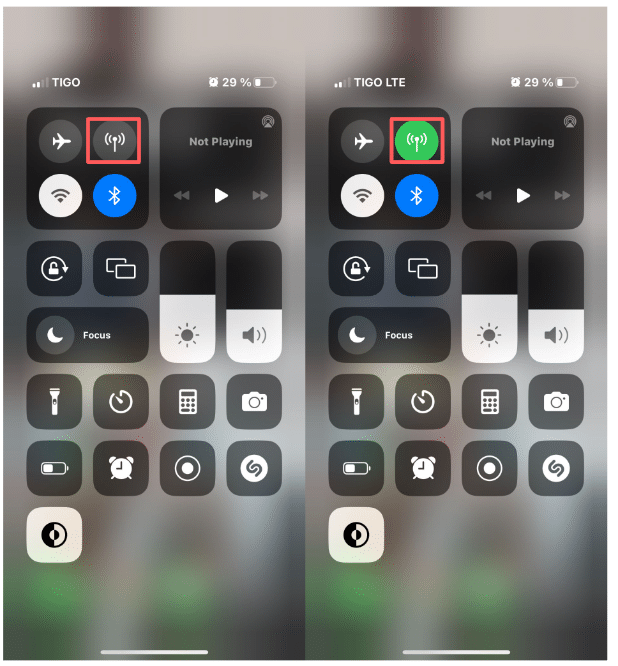
The process for checking it is very easy. By sliding down the notifications area, you’ll be able to check whether their cellular data is on or off. If the option is turned off, simply toggling it back on should fix your cellular data connection.
If not, then other reasons might have an impact on why the cellular data is not working on the iPhone.
2. Check your mobile data limit
The second reason why your cellular data isn’t working might be related to the data amount spent. This only applies if you’re on a limited data plan and is most common towards the end of the month, just before the data limit resets. If that’s the case, you may need to buy additional data to regain connection.
You can typically check your data balance on your carrier’s app or website. If you don’t want to risk having this issue when traveling, get one of Holafly’s eSIMs, all of which include unlimited data with all plans.
3. Turn off Airplane Mode
If you’ve been flying lately, chances are that your iPhone is still in airplane mode. This option can also be activated accidentally, so it’s important to check it after you get off an airplane or leave the airport.
Airplane mode won’t allow you to connect to your cellular network, which includes both data and your general network connection. Toggling this option is typically required during flights to avoid messing with any systems within the airplane.
4. Turn off WiFi
Chances are that you are using WiFi and not using your cellular data. Your device may auto-connect to WiFi networks you previously used. These may also be networks that have a poor connection and, therefore, slow internet speed.
If you prefer using your cellular data over public WiFi, you’ll need to turn off WiFi first, as all iPhones are set up to prioritize WiFi connections.
5. Restart your iPhone
Sometimes, iPhones can be bugged, which may lead to some features of it stop working properly. If you haven’t restarted your phone in a while, doing so may help you solve a number of small bugs and issues, including those with your cellular connection.
6. Reset network settings
In some cases, there may be an underlying issue with your network settings. It may be because of changes you’ve done accidentally, or simply a bug within the system. If the issue is related to your network settings, you’ll often also get a PDP authentication failure error on your phone.
To reset these settings, go to the General settings menu, then Reset, and choose the Reset Network Settings option.
7. Check for software updates
Outdated software or settings can sometimes lead to issues with your connection. Check is there’s an OS or carrier settings update available. If there is, make sure to update your device, and it may be enough to solve your issue.
8. Reinsert your SIM card
If you’re using a physical SIM card, it may get dirty or damaged inside your device. It’s a good idea to take out your SIM card, clean it up, and check for any damage before putting it back in.
Don’t struggle with physical SIM cards
Get Holafly’s virtual SIM card and enjoy unlimited data without ever needing a physical SIM card.
How network coverage can impact your cellular data connection
Another reason why cellular data might not be working is your location. It’s a fairly common issue in isolated or rural areas. The better the coverage is, the better the cellular data will work, so if you’re in a poorly covered area, the internet connection on your cellular data may be poor.
If you are taking your iPhone to an area that’s far from the city, coverage can be disrupted. If this is the case, the cellular data should start working again once you’re back in a more connected location.
To prepare in advance, you can check your provider’s coverage map when planning your road trip.
Verizon’s coverage map
Verizon is one of the most popular carriers in the United States. This provider has been slowly growing, and they are currently among the carriers with the most users in American territory. They offer customers different data plans and data roaming options as well as solid coverage throughout the country.
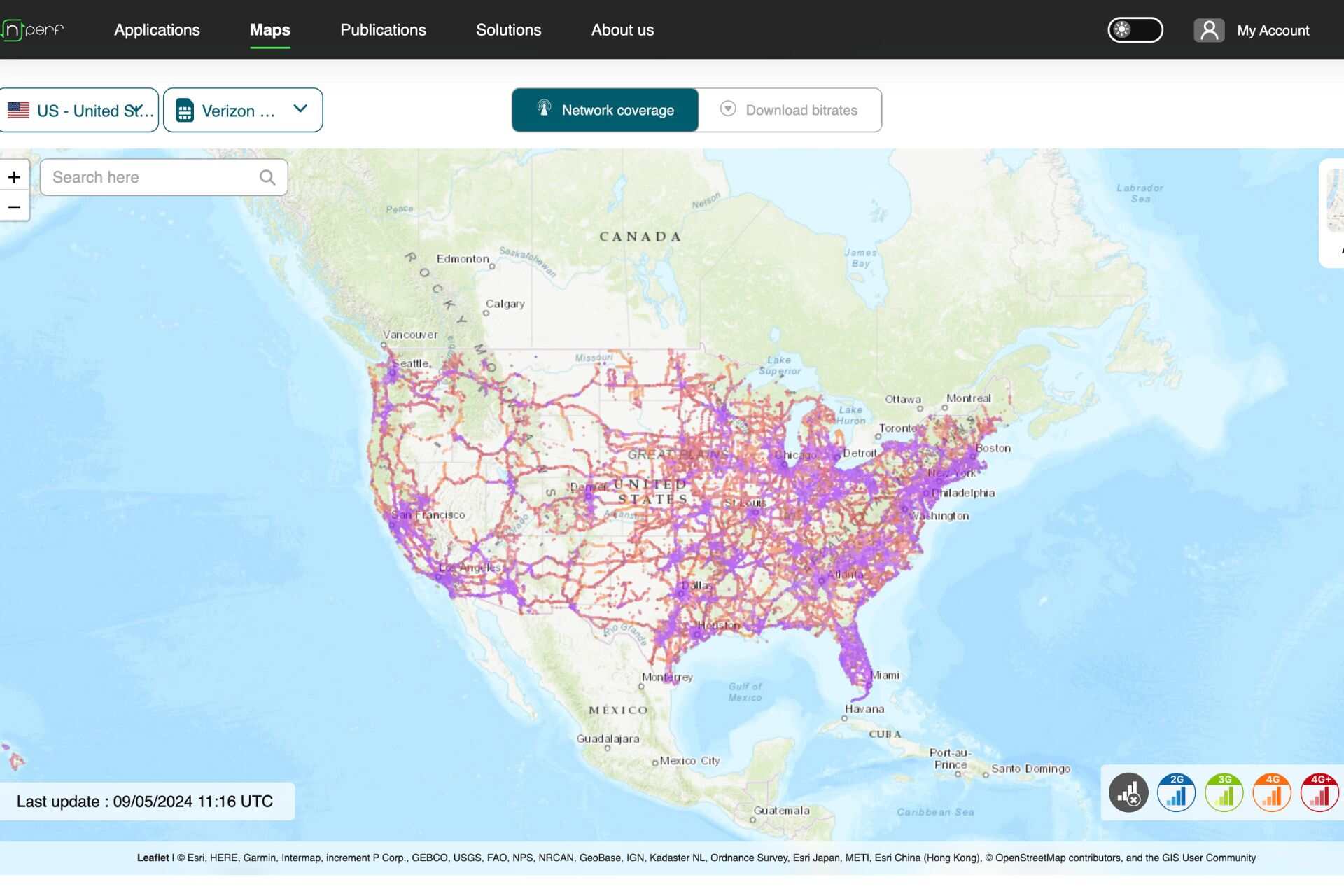
AT&T’s coverage map
AT&T offers coverage in quite a few countries, but it’s best known as a US-based network provider. Just like Verizon, it provides good coverage in most areas.
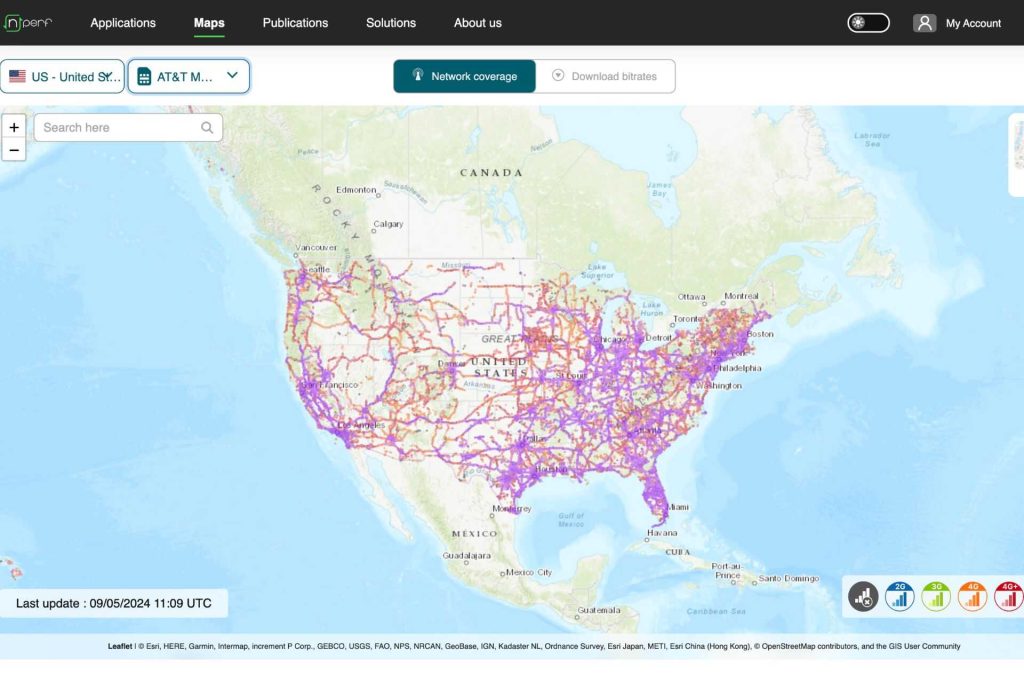
T-Mobile’s coverage map
T-Mobile is yet another good option with solid coverage throughout the US. As you might’ve noticed, the coverage maps of most providers overlap, with good coverage in populated areas and some potential issues in places without any major cities.
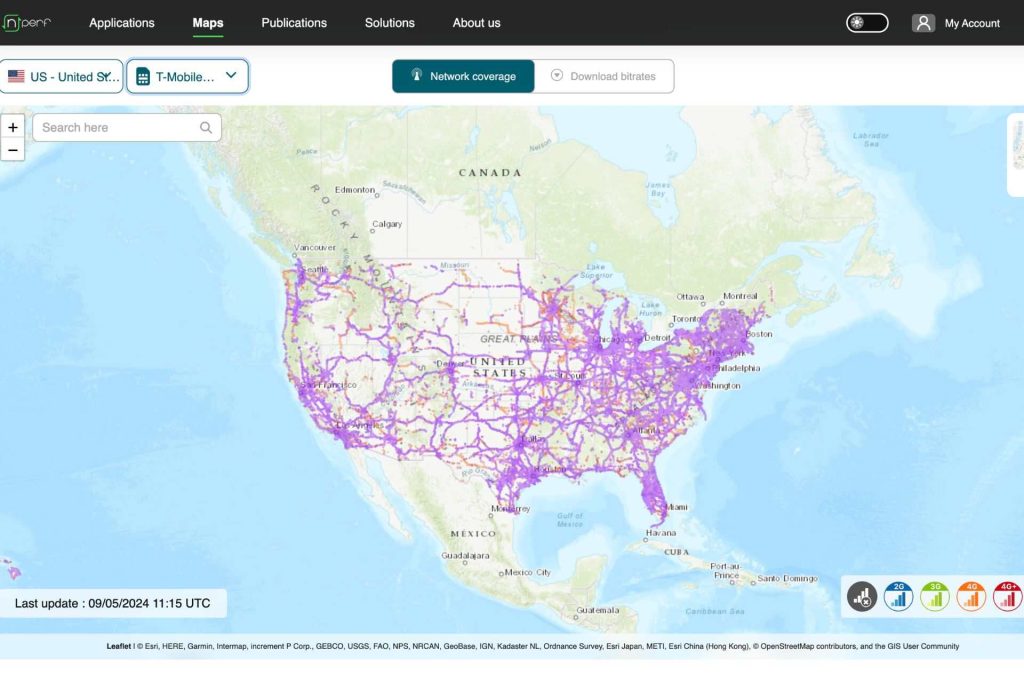
Vodafone UK’s coverage map
Vodafone is known for being a huge cellular carrier throughout Europe. They operate in different countries, and within the UK, they are among the favorite alternatives to use for locals. They offer plenty of benefits with their data plans, and that’s what users need. If you’re looking for an eSIM for the UK, international operators like Holafly have got your covered.
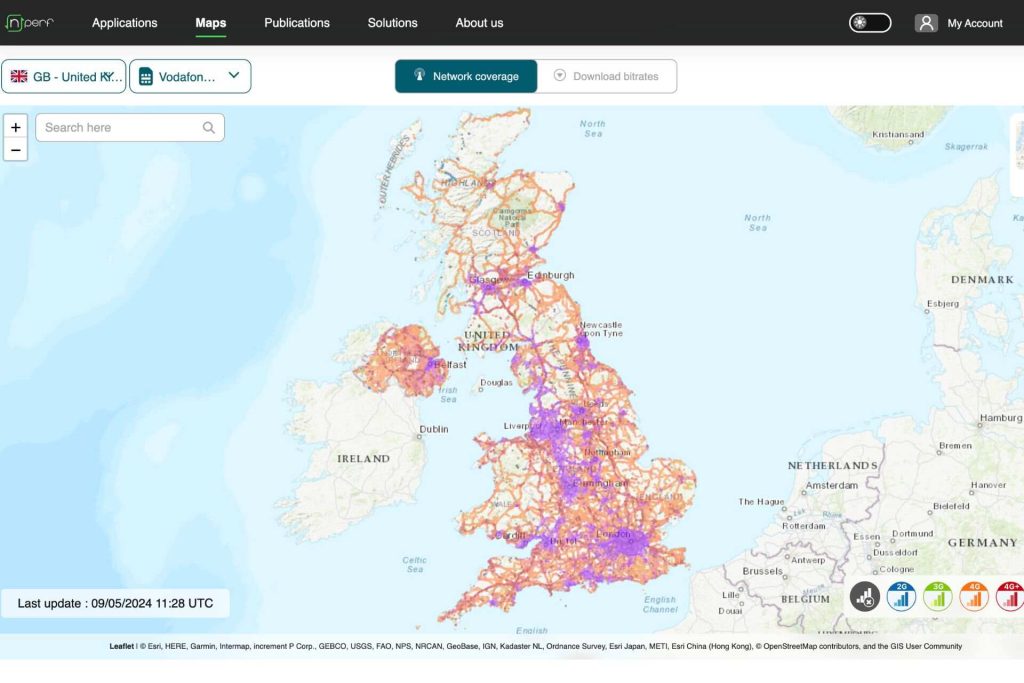
Contact your carrier
If none of the fixes above worked, and you’re located in an area with good coverage overall, there might be a bigger issue that you can’t fix on your own. Make sure to contact your carrier and check whether or not they’re experiencing issues on their end.
Even if they’re not, you might want to visit one of their customer centers to get help from a qualified person.
iPhone cellular data not working abroad
If your cellular data doesn’t work abroad, the first thing you should check is whether you have data roaming enabled on your iPhone. Often, this setting is disabled by default to avoid excessive charges, but it limits your cellular data to only working in your country.
If you bought an eSIM from Holafly for your travels, you must check if the eSIM is properly installed and activated. Don’t rush to erase the eSIM if it is not working, as you may simply have missed something during activation.
Also, remember to look out for the coverage areas of the country you are visiting. The eSIM might not work due to poor signal, just like regular service providers. Lastly, if the issues persist, you can contact Holafly customer support for help.
Conclusion
All in all, most cellular data connection issues can be linked to bugs in your system, misconfigured settings, or mismanaged data plans. Thankfully, these issues are relatively easy to fix on your own and don’t require a lot of time or effort.
If you want to avoid running out of data whenever you’re traveling, get yourself an eSIM from Holafly. All of our plans include unlimited data and provide coverage from the best networks in the world, so you’re pretty much guaranteed to stay connected no matter where you go.
FAQs
If you’ve turned on mobile data, but it’s not working, you may have used up your data limit or have an issue with your network settings. First, check if you have data remaining on your plan. If you do, try resetting your network settings and restarting your device.
If you suddenly lose cellular service, you might’ve entered an area with poor coverage or turned on airplane mode by accident. If neither of these are true, you may need to restart your iPhone or contact your provider’s customer service.














































 Pay
Pay  Language
Language  Currency
Currency 


















 No results found
No results found
















