如何在 iPhone 和 Samsung 上更改 APN 設定?
存取點名稱 (APN) 作為一個通道,讓您的行動裝置透過電信業者的網路連上網際網路。Holafly eSIM 已為 iPhone 和 Samsung 裝置預先設定好 APN,因此大多數情況下不需要調整。不過,有時候手動修改 APN 設定可以改善 iOS 和 Android 裝置的連線品質。在本指南中,我們將教您如何更改與更新 APN 設定,確保您的連線順暢。繼續閱讀,了解更多細節!
iPhone 和 Samsung 手機的 APN 設定步驟
如果您需要更改 Holafly eSIM 的 APN 設定,正確的 APN 為「Global」。我們將教您如何在 iPhone 和 Samsung 裝置上輕鬆查看及調整 APN,確保您保持連線。
在 iPhone 上更改 APN 設定:
- 進入 設定 → 行動數據 或 行動網路 → 選擇您的 Holafly eSIM → 點選 行動數據網路 → 只需填寫 APN (存取點名稱) 的欄位即可 → 輸入「Global」 → 儲存設定,並確認行動數據已開啟。

在 Samsung 裝備上更改 APN 設定:
- 進入 設定 → 點選 連線 → 點選 流動網絡 → 選擇 存取點名稱(APN)。

- 請先檢查是否已有名稱中包含 Global 的 APN,若有出現,請直接選取;如果沒有,您需要手動新增一個 → 點選右上角的「新增(+)」圖示 → 在「名稱」欄位輸入 Holafly,以便日後辨識 → 接著,在「APN」欄位輸入 Global → 點選右上角的選單(三個點的圖示)→ 選擇「儲存」 → 完成儲存後,請選取剛建立的 APN(Global)。

疑難排解
如果無法連線或輸入了錯誤的 APN,重置網路設定能將設定恢復為預設狀態並修正錯誤。進行網路設定重置的步驟說明。
請注意!重置 iPhone 的網路設定會清除所有已儲存的 Wi-Fi 密碼。
在 iPhone 上重置網路設定:
- 進入 設定 → 點選 一般 → 向下滑動 → 選擇 轉移或重置 iPhone → 點選 重置 → 選擇 重置網路設定,並在彈出視窗中再次確認重置。

在 Samsung 裝置上重置網路設定:
- 進入 設定 → 向下滑動 → 選擇 一般管理 → 點選 重置 → 選擇 重置行動網路設定(若系統要求輸入 PIN 碼,請輸入解鎖螢幕所使用的密碼,然後點選 下一步)→ 最後確認選擇,點擊 重置設定。

如果您的 Android 是其他品牌,例如 Xiaomi、 Huawei、Motorola、Vivo、Pixel、Nokia、Sony、OnePlus、Oppo 或 Honor 您可以參考我們針對各款機型提供的專屬教學,輕鬆完成 APN 設定。










































 付款
付款  語言
語言  貨幣
貨幣 


















 未找到結果
未找到結果





