如何知道筆記型電腦是否支援 eSIM?
有些電腦具備行動數據連線能力,大部分要確認您的筆記型電腦是否支援 eSIM,請查看它是否來自 Acer、Asus、Dell、HP、Lenovo、Microsoft 或 Panasonic 等知名品牌,因為他們有許多筆電型號都支援 eSIM 技術。本文將提供關於 eSIM 筆電的重要資訊,並指導您如何檢查筆電是否相容 eSIM。
如何確認您的筆記型電腦是否支援 eSIM:
- 點選網際網路連線圖示 → 前往更多行動網路設定 → 這會帶您進入”網路和網際網路“ → 行動網路;如果您有啟用 eSIM 的選項,表示您的筆電支援 eSIM 功能,可使用各種 eSIM 服務。
注意事項
Apple 一直走在科技創新的前端,這就是為什麼大多數 iPhone、iPad 現在都支援 eSIM。然而 MacBook 目前仍不相容。我們建議您持續關注 Apple 設備的 eSIM 相容性相關新聞和更新!
疑難排解技巧
如果您的筆記型電腦不支援 eSIM 該怎麼辦?
- 您可以在其他支援 eSIM 的相容設備上使用,如智慧型手機、平板電腦或智慧手錶。
- 如果您還沒啟用或使用 eSIM,可以留著,下次旅行再用就好囉!
- 另一個選擇是將它送給擁有相容設備的親友。無論是誰購買的,eSIM 都可以被任何人使用!





 語言
語言 


















 未找到結果
未找到結果




