What is pocket WiFi? Understanding how it works and its benefits
Pocket WiFi, or MiFi, is a portable device that creates a WiFi hotspot using a mobile network, allowing internet access for phones, laptops, and tablets on the go
Ever traveled somewhere amazing and got hit with crazy data roaming charges when you got home? Pocket WiFi can help you avoid that, offering portable, reliable internet access no matter where you are — even if you’re working remotely from a mountain peak.
In this guide, we break down what is a pocket WiFi, how it works, and what its key benefits are. Plus, we compare pocket WiFi with eSIM technology to help you make the right investment decision for your travels.
So, whether you’re scaling mountains, lounging on a beach, or working remotely from a café, this guide will help you enjoy hassle-free connectivity on all your adventures.
What is pocket WiFi?
Pocket WiFi (also called MiFi, Portable WiFi, WiFi dongle, Mobile WiFi, or WiFi Egg) is a compact, portable device that functions as a portable mobile WiFi router, providing a stable internet connection on the go.
It connects any WiFi enabled device (smartphones, laptops, and tablets) within a range of 30 to 50 feet. It can also connect up to 10 devices (depending on the model).
Unlike traditional home WiFi routers, which are stationary and connected to a fixed broadband line, pocket WiFi is designed for mobility and convenience.
This portable router is particularly useful for travelers, remote workers, and anyone who needs reliable internet access while on the move.
Now that we’ve covered the definition, let’s look at the inner workings of pocket WiFi and explore how it connects you to the internet.

How does pocket WiFi work?
A pocket WiFi device works by connecting to local cellular networks, just like your smartphone. It uses either a physical SIM card or an eSIM to establish this connection, depending on the device.
- Activated SIM or eSIM: Once the SIM (or eSIM) is activated, the pocket WiFi connects to nearby cell towers and converts that cellular data — whether it’s 3G, 4G, or 5G — into a secure WiFi network.
- Secure WiFi network: This network has a unique username and password, so you can connect your phone, laptop, or other devices with ease.
When you turn on the pocket WiFi device, it reaches out to nearby cell towers to establish a data connection — just like your phone does when you use mobile data.
Once connected, it translates cellular data into regular WiFi. This network has a unique username and password for a secure connection.
From there, you’re all set to link up your phone, laptop, or any WiFi buddy with the unique network name and password.
And you’re online! Browse, email, stream, share, do whatever your internet-loving heart desires.
Now that you understand what pocket WiFi is, let’s explore why it has become a popular choice for staying connected on the go.
What are the benefits of using a pocket WiFi?
Why use pocket WiFi? It’s a convenient and flexible way to stay connected anywhere. Here are some more benefits in detail:
- Reliable internet access on the go: Pocket WiFi devices provide a stable internet connection by tapping into local cellular networks. This ensures you have dependable internet access wherever you are, without waiting around for unreliable connections or worrying about who might be lurking on the network.
- Connect multiple devices simultaneously: Typically, pocket WiFi devices can connect 5 to 10 devices simultaneously, allowing you to share the internet with family, friends, or colleagues. This is particularly useful for group travel or when you need to connect various gadgets like laptops, tablets, and smartphones.
- International use: Many carrier services offer rental options with unlimited data plans, which can be cheaper than purchasing individual SIM cards for each country you visit.
- Battery-saving: Using your mobile hotspot is a surefire way to drain your phone’s battery. Pocket WiFi takes the internet load off your shoulders, literally!
Now that we’ve outlined the advantages of using pocket WiFi let’s look into how to choose the right device for your needs.
How to use pocket WiFi?
Using pocket WiFi is easy and quick. You can connect multiple devices to the internet by following a few simple steps. Just charge the device, power it on, and connect to the WiFi network to get started.
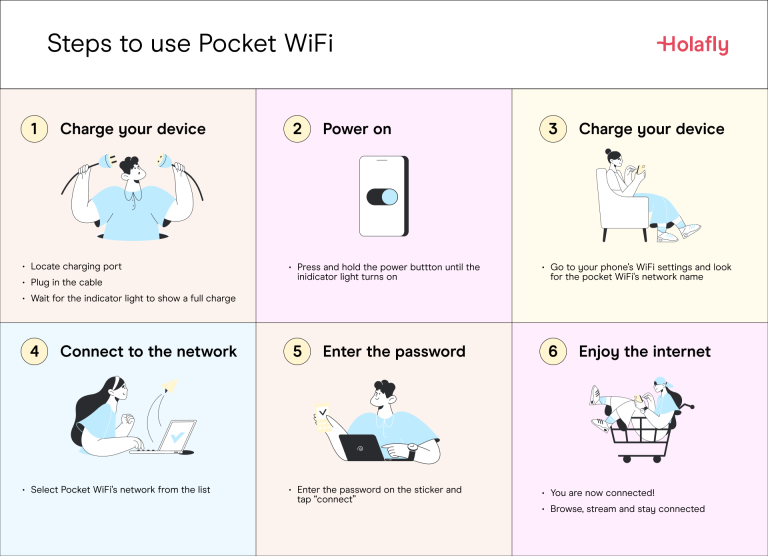
1. Charge your device
Charge your device before using it to avoid running our of battery. Most pocket WiFi devices will have indicator lights that show the charging status.
Leave it plugged until the light indicating full charge starts blinking. The charging time can vary depending on the model, but it typically takes two to four hours.
| Hoalfly Tip: While your pocket WiFi gets its energy boost, this is a great time to. search for an eSIM for global coverage if you’ll use it abroad. If you already have that in place, you could browse the user manual for any additional features your device might offer. |
2. Power on
When your pocket WiFi is fully charged, find the power button — it’s usually a small button on the side or top.
Hold it down for around two to three seconds, until the lights come alive. This will indicate the device is powered on and searching for a WiFi signal somewhere. Check the user manual for the meaning of specific light patterns.
Now your pocket WiFi is good to go!
3. Find the WiFi network
Many pocket WiFi devices have a small screen that displays the network name, also known as the SSID (Service Set Identifier).
The SSID is simply the name of your WiFi network that you will see when searching for available networks on your devices.
When you power on your pocket WiFi, the SSID is usually displayed on the device’s screen. For example, it might look like “MypocketWiFi123” or “HomeNetwork-5678.”
If your device does not have a display, the SSID can be found on a label on the back or bottom of the device, along with the default password.
To connect your devices, go to the WiFi settings on your smartphone, tablet, or laptop. Look for a list of available networks, where you will see the SSID of your pocket WiFi among other nearby networks.
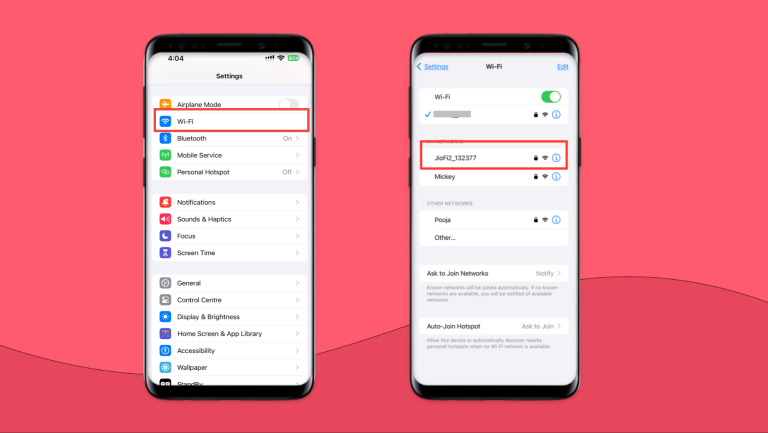
4. Connect to the network
Once you see your WiFi network’s unique network name (SSID) — the one you identified earlier — simply tap on it to initiate the connection process. Some devices might require additional confirmation, but in most cases, this will be enough.
Your device will now attempt to connect to the network and possibly prompt you to enter a password.
5. Enter the password
After tapping on your pocket WiFi’s network name (SSID), you might see a pop-up window requesting a password.
When prompted to enter the password, type it exactly as it appears, paying attention to uppercase and lowercase letters, as passwords are case-sensitive. For example, a default password might look like “A1b2C3d4!” or “mypassword123.”
After entering the password, select “Connect” or “Join.” If the password is entered correctly, your device will connect to the pocket WiFi network, and you should see a confirmation message indicating that you are now online. If you face any errors, double-check the password and try again.
6. Enjoy the internet
Voila! You’re now connected to your pocket WiFi’s secure and private internet connection. Browse the web, stream shows, or connect with loved ones — all with a secure and private WiFi connection now. The internet is yours to explore!
Keep in mind: Pocket WiFi is not perfect. Let’s look at some potential disadvantages.
What are the disadvantages of pocket WiFi?
While pocket WiFi offers a ton of benefits, there are a few drawbacks to consider, including:
- Data limits: Just like your phone plan, pocket WiFi plans come with data caps. This means there’s a limit to how much you can download or stream before incurring extra charges. Heavy internet users might find themselves reaching these limits quickly, especially when streaming high-definition videos.
- Cost: The upfront cost of a portable mobile WiFi router itself can vary depending on the model and features. Additionally, you’ll need to factor in the cost of data plans, which can add up depending on your usage and travel duration.
- Extra device to carry: One more device to keep track of can be a hassle. While pocket WiFi devices are generally compact and lightweight, it’s still another thing to remember when packing and keeping your gadgets safe.
If you’re planning to invest in a pocket WiFi device, you need to consider your needs, budget, and usage patterns. Let’s explore these key factors below.
Things to consider before choosing a pocket WiFi
If you’re wondering what is the best pocket WiFi for international travel, here are some key factors to consider before you buy:
- Coverage: Ensure the device covers the region you’ll be traveling to. Some pocket WiFi devices are region-specific, while others offer global coverage.
- Duration of use: Renting for short trips may be cheaper, but if you’re traveling long-term, buying a device might be more cost-effective.
- Data plan: Choose a plan that fits your usage. Basic internet tasks need less data, but streaming and heavy usage will require larger or unlimited data plans.
- Battery life: Consider the device’s battery life. If you’ll be using it all day, you’ll want something that lasts at least 8-15 hours.
- Ease of setup: Many devices come with apps that help manage data, signal strength, and troubleshooting tips. Pick a user-friendly device to avoid headaches.
Pocket WiFi is just one of the many ways to stay connected on your travels. If you’re not happy with the limitations of pocket WiFi, such as carrying an extra device or dealing with questionable battery life, consider using an eSIM.
Here’s a detailed comparison of pocket WiFi vs eSIM to help you decide which option is best for your needs.
Is pocket WiFi worth it?
Whether a portable pocket WiFi is worth it or not depends on your travel style and internet connectivity needs. Here’s a breakdown to help you decide:
| It’s worth it if: ✅ You travel internationally frequently and rely on staying connected ✅ You’re a business traveler who needs internet access for work ✅ You’re traveling in a group and want to connect multiple devices ✅ You prioritize avoiding expensive roaming charges and insecure public WiFi | It might not be worth it if: ❌ You want to avoid the hassle of carrying and charging an extra device ❌You want to maintain your primary phone number while accessing data ❌ You need a reliable connection for just one device, like your smartphone ❌ You want to change data plans quickly based on your needs ❌ You prioritize traveling light and minimize upfront costs |
If you’re looking for other ways to stay connected while on the go, there are several alternatives to pocket WiFi worth considering.
Alternatives to pocket WiFi
While pocket WiFi offers a convenient solution for internet access while traveling, it’s not the only option. Here’s a breakdown of some popular alternatives, each catering to different needs:
- Data eSIMs: Like a built-in pocket WiFi for your phone (check our eSIM-compatible phones list), perfect data users who travel frequently
- Pros: Customizable plans with unlimited data options, maintains primary phone number while using data, hotspot available
- Cons: Requires an eSIM-enabled phone
- Data roaming: This allows you to use your existing mobile data plan while traveling internationally
- Pros: No additional device needed, familiar setup
- Cons: Data usage can quickly lead to/add up to high charges
- SIM cards: Purchase a local SIM card in your destination country. This offers a potentially cheaper alternative to roaming charges
- Pros: Readily available in most countries
- Cons: Can be easily damaged; switching carriers requires physically swapping SIM cards; registration and activation requires verification of residence, photo ID, and other personal information
- International travel SIMs: These prepaid SIM cards work across multiple countries, offering some flexibility
- Pros: Can be convenient for multi-country trips
- Cons: Limited data might not suffice for data-intensive apps; coverage may depend on the country and the provider
- Free WiFi: Many cafes, restaurants, and public spaces offer free WiFi access
- Pros: Readily available in many locations
- Cons: Speeds and reliability can vary, and security risks associated with public networks
You’re now ready to choose the perfect way to stay connected.
PocketWiFi: The best way to stay connected?
Pocket WiFi used to be your internet bestie on the go! But physical SIM cards can be inconvenient, requiring physical swaps and often offering limited data plans, and not every pocket WiFi device is eSIM compatible.
Why not skip the hassle (and added costs) completely and buy an unlimited data eSIM to connect directly to your phone?
Perfect for people who love to travel or work abroad, an eSIM will even let you take your video conferences to the beach (just don’t forget the sunscreen!). In addition, Holafly Plans is an excellent option (a monthly eSIM subscription plan), with which people can share data and stay connected in 170+ countries.





 Language
Language 


















 No results found
No results found













