Does FaceTime use data? How much and how to save it
FaceTime uses anywhere from 0.5 MB to 4 MB of data per minute and up to 240 MB per hour. Learn how to save, check, and optimize FaceTime data usage
FaceTime allows both video and audio calls, but how much data does it actually use? More importantly, does FaceTime use data? This is something to keep in mind when traveling abroad.
Alternatives like the Holafly eSIM give you peace of mind, so you won’t have to worry about how much data FaceTime uses. However, we’ll break down how FaceTime data usage works and how roaming charges can make a single call more expensive than an Uber ride.
How much data does FaceTime use?
FaceTime video calls use around 3 to 4 MB per minute, adding up to 180 to 240 MB per hour, while audio calls consume 0.5 to 1 MB, totaling 30 to 60 MB per hour. On pay-as-you-go roaming plans, this can quickly amount to over $400 USD.
But here’s the catch: FaceTime is not the only app you’ll use when traveling. Apps like Spotify, Google Maps, or Discord also consume data. It’s easy to burn through 1 GB in an hour — an amount that could cost over $2,000 with carriers like AT&T and Verizon, more than a round-trip flight.
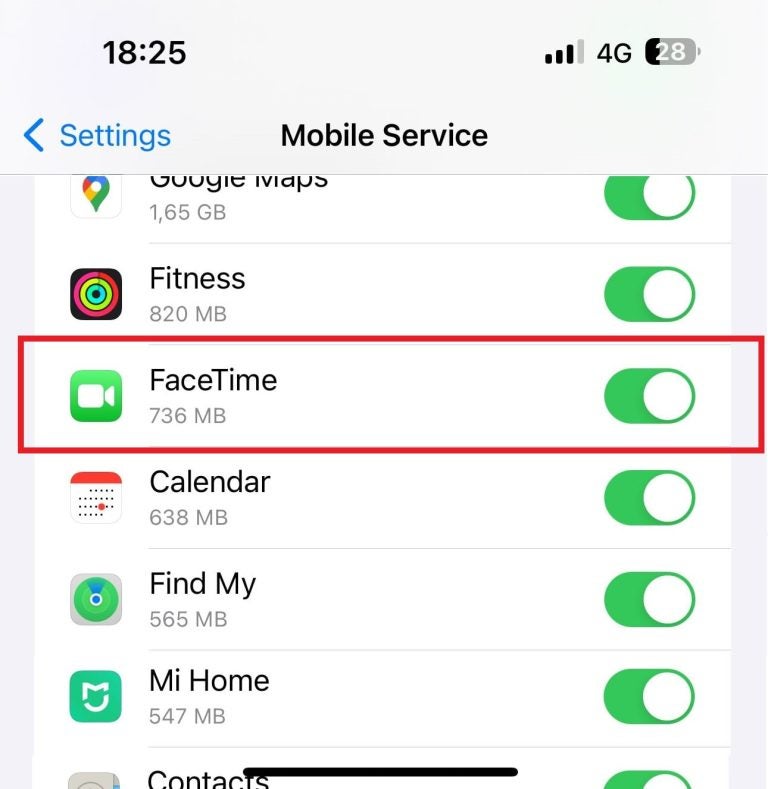
You have two options to avoid this: rely on a WiFi connection or use an eSIM plan with unlimited data, which will cost you $29.90 a week, and provide 5G connections when available.
FaceTime video calls vs. FaceTime audio calls: Which uses more data?
As mentioned before, FaceTime video calls can use 3 to 4 MB of data per minute. However, here are some things that can affect the final data usage.
- Resolution: By default, FaceTime’s resolution is 1080p HD and there’s no option to change this manually. The resolution only drops when the internet connection is poor.
- Video effects: Playing with video effects on FaceTime will use more data. Try to use these only when connected to WiFi or with an unlimited data plan.
- Network speed: If your network speed is lower, such as 3G, FaceTime data usage decreases, as the video quality is lower. But, when connected to a 5G network, expect a hefty data consumption rate as the video quality is higher.
On the other hand, audio calls consume a lot less data than video calls Their data usage is around 0.5 to 1 MB per minute, and you don’t have to consider resolution, effects, and similar video-related factors.
- Audio quality: When you have a poor internet connection, the FaceTime audio quality will change, but even on 5G connections, your data usage will remain low.
Note: Although new iPhone cameras and microphones are of higher quality, their data usage rates remain the same as with previous models.
How to check if FaceTime is consuming mobile data on iPhone settings?
If you have doubts about how much data video and audio calls used, here’s how you can check the FaceTime data usage on your iPhone:
- Go to “Settings.”
- Tap “Cellular.”
- Go to “Mobile Service.”
- Scroll down and look for “FaceTime” and check the data usage for the current period.
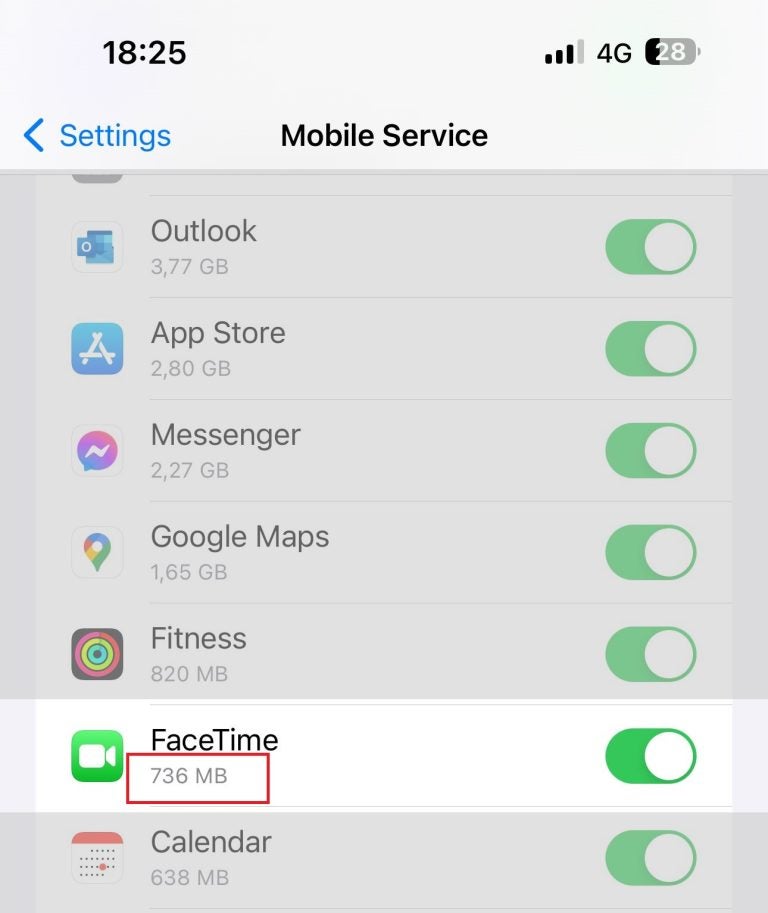
Also, you can check how much data FaceTime uses on a single call by doing the following:
- Go to the FaceTime app and press “Recents.”
- Find the last contact you made FaceTime calls with, then tap the “i” icon.
- If you’re not connected to a WiFi connection, the amount of mobile data will appear next to the length of the call.
How to reduce FaceTime data usage
In some cases, like traveling, chances are you’d love to share some moments with friends and family in real-time. Who wouldn’t like to share sights such as the Eiffel Tower in Paris or the Shibuya Crossing in Tokyo? Those are precisely the types of video calls that can cost you a lot of mobile data and that data usage will be quite an item on your next phone bill
Use FaceTime audio instead of video to save data
FaceTime audio calls consume much less mobile data than video calls, up to 60 MB/hour, which translates to a $120 roaming fee with pay-as-you-go rates from Verizon and AT&T.
This is especially useful when traveling; you don’t want to pay up to $2.05/minute for a phone call.
But what if you want to show someone something? Take pictures and record videos for later You can send them once you have a WiFi connection
And if you need to call someone for their birthday or a special occasion, make it quick. That’s the best way to make sure your FaceTime calls don’t skyrocket your data usage.
Get an eSIM for international travel to avoid roaming charges
Another way to forget data roaming fees and WiFi connection is to buy an international eSIM with unlimited data. Unlimited data means – as many FaceTime calls as you like, and no more worrying about your data usage.
With Holafly, you’ll have access to single-country and regional data plans, starting at $6.90 and lowering the price the more days you buy. Thus, you can pay as little as $1.55/day for an unlimited data plan.
You can also try the Holafly Connect subscription, which offers three plans ranging from 10 GB to unlimited data. It includes features like 24/7 customer support, data sharing, and 5G connectivity, also available on the rest of the eSIM plans.
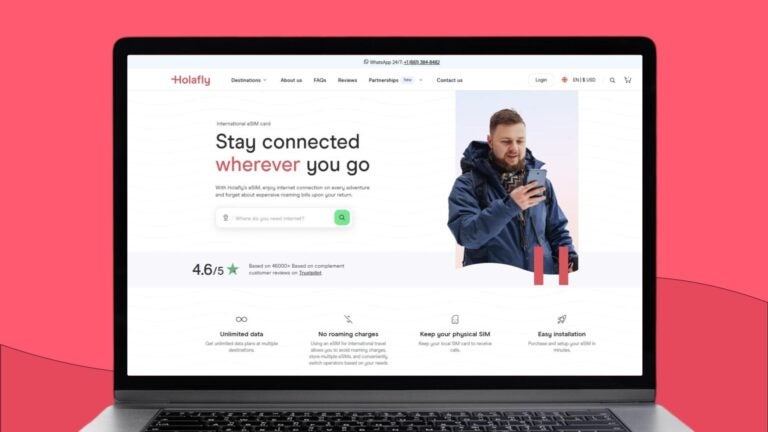
Key takeaways: Does FaceTime use data?
Like other apps, FaceTime calls increase data usage whenever you’re not connected to a WiFi. What’s more important is that video calls can quickly deploy your data plan.
The good news is there are solutions to avoid huge roaming fees, like relying on WiFi, making audio calls rather than video calls, and using unlimited data eSIMs.
By keeping these in mind, you can avoid unwanted surprises due to excessive data usage when roaming. Remember that Holafly eSIM plans and Holafly Connect are your best allies for unlimited data plans abroad!





 Language
Language 


















 No results found
No results found















