Starlink Roam Review: Is it good for online work?
Starlink Roam Review: Is it the ideal solution for remote work from anywhere? We analyze coverage, pricing and advantages.
Looking for a reliable internet service that lets you work from anywhere? In this Starlink Roam review, we take a look at an innovative solution that promises to keep you connected even in the most remote places.
I’ll walk you through everything you need to know about this connectivity solution. What it is, how it works, its pros and cons, pricing, and what other users are saying about Starlink Roam. Does it really live up to what the website promises? Let’s find out together.
What is Starlink Roam?
Before we dive in, what exactly is Starlink Roam? You’ve probably heard of it recently. It’s a satellite internet service designed to keep you connected in places where traditional mobile or wired networks just don’t reach. Built by SpaceX, it uses a network of low-orbit satellites to provide reliable internet access, even in the most remote or challenging locations.
What really sets Starlink Roam apart is its flexibility and wide coverage. Unlike traditional internet services that rely on local infrastructure, this one lets you get online almost anywhere with a clear view of the sky. Whether you’re working from a remote cabin deep in the woods or sailing far offshore, Starlink Roam has you covered. Its global reach includes most of Europe, the Americas, Asia, and Oceania (though some regions are still off-limits due to legal or technical restrictions).
How does it work?
Starlink Roam works through a satellite antenna that connects directly to the Starlink network — no cables, no local infrastructure needed. Once it’s set up and pointed in the right direction, the antenna communicates with the nearest satellite to deliver low-latency, high-speed internet. To get started, you’ll need to install the antenna, plug it into a power source, and set everything up using the official Starlink app.
What is its scope and who can benefit?
Starlink Roam is designed for people who live or work on the move. It gives you the freedom to stay connected no matter where you go. That makes it a solid choice for digital nomads, remote workers, adventurers, and professionals who need reliable internet while hopping between remote locations.
Keep in mind that its performance isn’t always consistent, factors like weather or network congestion can have an impact. But with its portability and broad coverage, it’s a breakthrough tool for anyone embracing a digital, on-the-go lifestyle.
Antennas for Starlink Roam: Easy to install and transport
Like I mentioned before, you’ll need an antenna to use this service. Starlink Roam’s antenna system is built to keep you connected no matter where you are. Right now, there are two main options to get started. The first is the Starlink Mini Kit, perfect for frequent travelers who want something portable and easy to use. The second is the standard motorized antenna, which provides a stable connection even on the move, making it ideal for RVs, boats, and other vehicles.
The Starlink Mini Kit is the newest addition, designed for frequent travelers and digital nomads who value portability and simplicity. This compact setup includes a lightweight antenna and a built-in Wi-Fi router. It’s easy to set up in just a few steps and small enough to fit in a backpack.
Advantages of the Starlink Mini:
- Compact size and lightweight.
- Easy to install and transport.
- Supports speeds up to 160 km/h for on-the-go applications.
- Perfect for those who need an all-in-one solution.
The motorized standard antenna is ideal if you need a reliable connection on the go. It automatically adjusts itself to track satellites, so you won’t have to fiddle with it manually. Compact enough to be installed permanently on RVs, boats, or similar vehicles, it might take some tools to set up at first, but once it’s done, it delivers a dependable connection for those who travel often.

What is the cost of these antennas?
Starlink Roam antennas aren’t included in the subscription price and require a significant upfront investment. The Starlink Mini Kit costs around $435, while the standard motorized antenna is priced at roughly $270.
Maintenance and lifetime
Both the Starlink Mini Kit and the standard antennas are pretty low-maintenance. Just make sure to keep them clean and free from anything that might block the signal. Starlink says these antennas can last for years if you take good care of them. The Mini Kit, being designed for travel, may need a bit more attention if it’s regularly exposed to tough weather or constant bumps on the road.
Starlink Roam plans and pricing
On their website, you’ll find two main subscription plans for Starlink Roam. Both are designed to meet the connectivity needs of people who are constantly on the move or working from remote locations.
1. 50 GB Roaming Plan
The first plan is geared toward occasional travelers or those who only need a moderate amount of data. It includes 50 GB per month for $43, making it a solid option for everyday tasks like checking emails, the occasional video call, or light browsing.
While it’s an affordable option, 50 GB might not cut it if you rely heavily on the internet. And given the speeds Starlink delivers, you could burn through that data quicker than expected.
2. Unlimited Roaming Plan
Need a steady, no-limits connection? Then this plan’s the better fit as it offers unlimited data for $78 a month. It’s ideal for remote professionals who do daily video calls, transfer large files, or need to keep multiple devices online at once.
It’s definitely the pricier option, but fair enough if you need to work remotely from areas with poor coverage. Not having to worry about data limits makes it the go-to choice for anyone who values productivity above all.
Are these the right plans for telecommuting?
Both plans promise solid speeds and wide coverage, but are they really up to the task for digital nomads or remote workers? In my experience, they are — especially the unlimited plan. With speeds between 50 and 200 Mbps, Starlink can easily handle demanding work like video meetings, big file uploads, and live collaboration. That said, performance can still depend on where you are and what the weather’s like.

Is Starlink Roam fairly priced?
It isn’t the cheapest option out there (especially the cost of the antenna) but it plays in a different league. While global eSIMs are often more affordable and user-friendly, they can’t always keep up in remote areas. That’s where Starlink shines. If you spend time off the grid and need reliable internet where most services fall short, the higher price makes sense. But if your travels are mostly city-based, there are definitely simpler and more cost-effective solutions.
Advantages and disadvantages of Starlink Roam
Starlink Roam definitely has its perks, but there are some downsides to keep in mind. If you’re thinking about giving it a try, it’s good to know what makes it stand out and what might hold you back.
To help you figure out if it’s the right fit, we’ll look at key factors like coverage, cost, flexibility, and ease of use. Plus, we’ll compare these aspects with other options like global eSIMs, fixed broadband, and traditional mobile internet to get a clear picture of what to expect.
Advantages
- Global coverage in remote locations: Starlink Roam gives you internet access in places where traditional mobile or wired connections just don’t reach. For example, if you’re a documentary photographer or a researcher working off the grid, having a reliable connection is important.
- Unlimited data: Unlike most global eSIMs that cap your monthly data, Starlink Roam gives you unlimited usage. That’s a huge plus if your work involves regular video calls, streaming, or downloading large files.
- Competitive speeds: With download speeds ranging from 50 to 200 Mbps, Starlink Roam easily outperforms most mobile connections. It handles demanding tasks like video editing or cloud-based projects with ease. A strong choice for creatives and tech professionals alike.
- Independence from local networks: No matter where you are, if you’ve got a clear view of the sky, Starlink Roam can get you online. That means no more relying on spotty local providers or dealing with expensive roaming plans.
Disadvantages
- High initial cost: The antenna alone can cost between $435 to $760, depending on the model. And while monthly fees ($45 to $80) are reasonable for a high-end service, that upfront cost might be a sticking point for anyone looking for a more affordable setup.
- Installation and transportation less practical: While the antennas are technically portable, they’re not exactly travel-friendly. Compared to an eSIM or a pocket-sized router, they’re bulkier and heavier, which can be a hassle if you travel light or move around often.
- Dependence on climatic conditions: Satellite connection can be sensitive to weather, heavy rain or snow might disrupt your signal. That’s something to seriously consider if you rely on a rock-solid connection at all times.
- High energy consumption: Starlink antennas need a steady power source, which can be tricky if you’re working from a vehicle or somewhere without reliable access to electricity. That adds another layer of complexity compared to something like a global eSIM, which works straight from your phone or tablet.
Considering its pros and cons, Starlink Roam is a powerful option for anyone needing internet in remote locations. However, the cost, portability, and power requirements might not suit everyone. If you mostly travel through urban areas or want a more affordable, flexible solution, global eSIMs could be a better fit.
International travel coverage

What about coverage? Will you really have internet everywhere? It has global coverage that lets you connect almost anywhere you have a clear view of the sky. Right now, it’s available across much of Europe, North America, Asia, and parts of Africa and Oceania.
While coverage is pretty wide, some countries have restrictions due to local laws or technical issues. For instance, Starlink isn’t available in places like China, Cuba, North Korea, or Afghanistan. If you’re planning extended trips, it’s crucial to check Starlink’s official coverage map beforehand to avoid any surprises.
It’s also important to know that Starlink Roam isn’t designed for permanent use in a single location. If you’re planning to stay put for a while, traditional home internet or local mobile networks might be a better fit. Plus, connection speeds can slow down in busy areas where many users are online at the same time.
Other global mobile internet options
As I said earlier, Starlink Roam is great for remote spots, but it might not be the most convenient or cost-effective choice if you’re traveling to urban areas with good mobile networks.
If you’re looking for something simpler without the hassle of extra gear, services like Holafly Plans are a solid choice. Their global internet plans make it easy to get online quickly in over 170 countries.
What are the advantages of Holafly Plans over Starlink Roam?
- More affordable cost. Holafly Plans is easier on the wallet because there’s no need to buy extra gear like antennas, so the initial cost is much lower. Their rates are also competitive, even if you want unlimited data, making it a smart choice for travelers who want to keep expenses down.
- Automatic renewals and flexibility. With Holafly Plans, you don’t have to worry about manually renewing your plan. Everything happens automatically, and you can easily adjust, pause, or cancel your subscription whenever you want. This kind of flexibility is perfect for frequent travelers or anyone with unpredictable plans.
- Coverage in more than 160 countries. From bustling cities to rural areas with solid mobile networks, Holafly Plans covers most popular travel and business destinations. Whether you’re in New York, Tokyo, or Madrid, you can get online quickly without worrying about local restrictions.
- Data plans tailored to your needs. Holafly Plans has a range of plans, from limited data options like 10 or 25 GB to unlimited data. You can pick the plan that fits your usage and travel needs, so you won’t end up paying for data you don’t actually use.
- Easy installation and usage. Activating Holafly Plans is super quick. Once you buy it, you’ll get a QR code to scan on any device that supports eSIM. No extra equipment or complicated setup.
Important: If you are a frequent traveler and want to stay connected without worrying about expensive roaming or looking for a new SIM at every destination, Holafly’s subscription plans are for you. With a single eSIM, enjoy internet in more than 170 countries for a fixed price and no surprises on your bill. Travel without limits and connect easily and securely! 🚀🌍
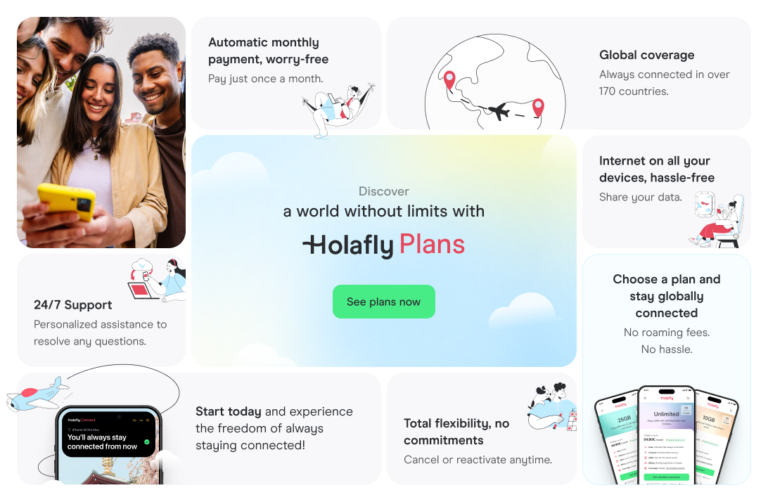
User feedback: Starlink Roam internet connection
As with any service, it’s smart to check out forums and user reviews before signing up. Hearing from people who’ve already used it can give you a clearer idea of whether it suits your needs. When it comes to Starlink Roam, one of the most talked-about aspects is its internet performance. Users around the world have shared their feedback, pointing out both its strengths and a few drawbacks. Here’s what people are saying:
Connection speed and latency
When it comes to speed, Starlink Roam delivers download rates ranging from 50 to 200 Mbps, with upload speeds between 10 and 20 Mbps. That’s more than enough for most remote work tasks like video calls, real-time collaboration on cloud docs, or even streaming.
That said, some users have noted latency hovering around 40 to 50 ms. While that’s generally fine for most work-related tasks, you might notice a slight lag if you’re gaming online or on high-stakes video calls where timing really matters.
Connection stability
A lot of people praise Starlink Roam for its reliability, but it’s not flawless. Some users have reported occasional dropouts during bad weather, like heavy rain. If you need a rock-solid connection at all times for work, that’s something to keep in mind.
Overall, most users see Starlink Roam as a solid option for remote work. People working from RVs or off-the-grid rural areas often highlight how it helps them stay connected and productive. That said, a few have noted that performance can fluctuate during peak hours when the network’s more crowded, which might be something to keep in mind if you’re in a busier location.

User feedback: Starlink Roam power consumption
One topic that often comes up in forums, websites, and social media is the power consumption of Starlink Roam. This is especially important for users relying on limited energy sources like solar panels or portable batteries. Both the Mini and Standard antennas have specific power needs that can impact your experience, depending on where and how you’re using them.
How much do antennas consume?
The Mini antenna, built for portability, uses about 50 to 75 watts on average, making it more energy-efficient than the Standard model. The Standard antenna, meant for more permanent setups, typically consumes between 100 and 150 watts during normal use. If you’re in a place with reliable power, this isn’t much of an issue. But for those relying on limited energy sources, this level of consumption can definitely be a challenge.
Some reviews of Starlink Roam point out that while its power use is reasonable for a satellite system, it can still limit how and where you use it. For instance, RV travelers often mention needing extra energy solutions like lithium batteries or generators to keep it running smoothly. This adds to the overall cost and means more planning when it comes to logistics.
What are the opinions of Starlink Roam globally?
Around the world, there’s some skepticism about energy use. While the company has worked to make its devices more efficient, it still uses more power than other options like mobile routers or eSIMs. That raises questions about whether it’s really sustainable long-term, especially in places where saving energy matters most.
In short, energy consumption is definitely something to keep in mind if you’re planning to use it in places where electricity is scarce. While its performance often makes the power use worthwhile, those who prioritize energy efficiency might prefer lighter options like global eSIMs, which provide reliable, low-impact connectivity solutions.
Frequently Asked Questions about Starlink Roam
Starlink Roam is a satellite internet service built to keep you connected anywhere. It uses antennas that link to a network of low-orbit satellites, delivering speeds up to 200 Mbps with unlimited data.
The monthly subscription runs between $43-78, depending on the plan. You’ll also need to invest in an antenna, priced from $435-760 based on the model. This service targets users who need dependable internet access in remote or hard-to-reach locations, even though the initial cost is quite steep.
You can use Starlink Roam across most countries in Europe, the Americas, Asia, and Oceania, as long as there’s satellite coverage. However, it’s not available in some places, like China or Cuba, because of local regulations. So, please check the coverage map before signing up.
As you’ve seen in this Starlink Roam review, it’s a solid choice for remote work. Especially in rural areas or places without fixed internet. It delivers competitive speeds and unlimited data, though its performance can sometimes be impacted by weather or network congestion in busy spots.
Antennas use between 50 and 150 watts, depending on the model. This level of power consumption can be challenging if you rely on limited energy sources like solar panels or portable batteries. Having a reliable power supply is key to keeping the service running without interruptions.





 Language
Language 


















 No results found
No results found










