Norton VPN Review: Advantages & Disadvantages
Norton VPN is ideal for users with little experience, but is it capable of competing with big brands on the market? Check this vpn review.
When we think about cybersecurity, names like Norton and Avast probably come to mind. Their antivirus software is among the most recognized on the market, helping these companies build strong reputations. Lately, they’ve expanded into the VPN space, aiming to give users even more protection online. In this VPN review, we’re looking at what users are saying about Norton’s VPN, its features and performance, how it handles gaming and streaming, the overall user experience, and its strengths and areas for improvement. In short, we’ll find out how it compares to the leading brands in the market.
What is Norton VPN and what is it for?
Norton VPN is the Virtual Private Network service developed by NortonLifeLock, one of the most well-known names in cybersecurity. Best known for its antivirus solutions, Norton expanded its lineup in 2018 with the launch of its VPN, aiming to offer users a more complete approach to online privacy and security. One thing that sets it apart from other VPN providers is the option to bundle the VPN with Norton’s premium antivirus in a single subscription.
In today’s world, where we spend a huge part of our lives online, VPNs have become essential tools for protecting our privacy and browsing safely. Alongside services like Holafly’s eSIM, VPNs are a must-have in the toolkit of any remote worker or digital nomad. They not only ensure access to unlimited internet wherever you go, but also keep your data secure.
To win users over, a VPN needs to strike the right balance: it should keep your connection fast, offer strong security features, follow a strict no-logs policy, unblock geo-restricted content, and be easy to use. With so many options on the market, some VPNs manage to hit all these marks. Norton VPN stands out mainly for how easy it is to use and how well it integrates with the rest of Norton’s security products. While it may not be aimed at advanced users seeking highly specialized features, Norton VPN presents itself as a reliable choice for those who value simplicity and security in their everyday connections.
What does Norton VPN offer?
Let’s take a closer look at what Norton’s VPN brings to the table from a technical standpoint. The goal? To see whether it can truly hold its own against heavyweights like ExpressVPN, NordVPN, or CyberGhost—services that are consistently praised by users around the world. We’ll break down key elements like server coverage, connection protocols, security tools, and how much it affects your internet speed. First, you’ll find a quick overview in table form, followed by a deeper look at the standout features and areas that matter most.
| Feature | Description |
| Number of servers | 3,000 |
| Server countries | 29 |
| Speed | Variable, depends on server |
| Simultaneously connected devices | Up to 10 devices per subscription (on highest plan) |
| Lowest monthly price | $2.92/month |
| Money-back guarantee | 14 days for monthly subscriptions and 60 days for annual subscriptions |
| Free trial | Yes (requires payment method) |
| Payment options | Credit and debit card Visa, American Express, Discover; Wire Transfer |
| Protocols | OpenVPN for Android/Windows and IKEv2/IPSec for iOS/Mac |
| Encryption | AES-256 bits |
| Operating systems | MacOS, Windows, Android, iOS |
| No-logging policy | Yes |
| Independent audits | Yes |
| Dedicated IP address | No |
| 24/7 support | Yes |
| Malware blocker | Yes |
| Data leak alert | Yes |
| Ad blocker | Yes |
| Streaming support | Difficulty in unblocking content from major streaming platforms |
Server network
Norton VPN doesn’t offer one of the largest server networks out there. In fact, when it comes to global coverage, it falls short compared to major players with expansive networks spread across dozens of countries. That said, Norton’s server network is decent enough for most everyday needs.
Norton’s VPN servers are spread across more than 20 countries, including the U.S., U.K., Singapore, and several spots in Asia. Unlike some competitors which let you pick specific cities, Norton only allows you to connect by country. This means your speeds might take a hit if the closest server is far from your actual location.
Important: If you are a frequent traveler and want to stay connected without worrying about expensive roaming or looking for a new SIM at every destination, Holafly’s subscription plans are for you. With a single eSIM, enjoy internet in more than 170 countries for a fixed price and no surprises on your bill. Travel without limits and connect easily and securely! 🚀🌍
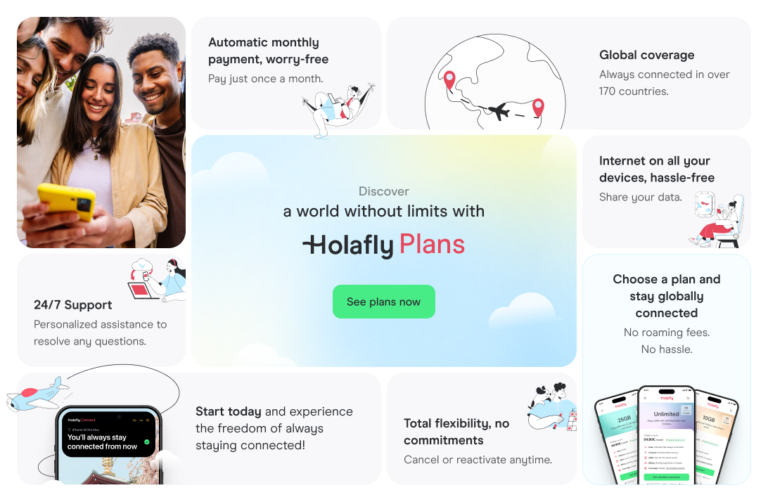
Compatibility with devices and operating systems
Norton VPN is compatible with the most popular operating systems like Windows, macOS, iOS, and Android. That said, it doesn’t support Linux or router configurations, which limits its use on devices like smart TVs or gaming consoles. So, if you’re looking to protect your entire home or office network, this VPN might not be the best fit.
On Windows, Norton Secure VPN generally delivers a smooth and straightforward user experience. In fact, some advanced features (like the Kill Switch and split tunneling) are available on Windows but not on other platforms. For Mac users, the VPN supports the current version and the two previous ones, though a few security features are missing.
Norton Secure VPN also supports both Android and iOS devices. On Android, features like split tunneling and the kill switch are available, but on iOS, split tunneling isn’t offered.

Safety functions
If you’re wondering whether Norton VPN is secure, the short answer is yes. While it may not have as many advanced features as some other providers, it does use top-notch AES 256-bit encryption and comes with an automatic kill switch. This kill switch is crucial because it blocks your internet traffic if the VPN connection drops, preventing your IP address from being exposed. Norton VPN also offers split tunneling, so you can decide which apps use the VPN and which don’t.
It’s worth mentioning that the kill switch feature is only offered on Windows and Android devices. There are also some differences in the protocols used: Windows and Android run on OpenVPN, known for its solid security, while MacOS and iOS rely on L2TP/IPSec. Currently, WireGuard isn’t available on any platform.
Another advantage of Norton VPN is its strong protection against IP and DNS leaks, ensuring your IP address and DNS requests aren’t exposed to third parties. If it detects a potential leak, it automatically switches to a secure server so your privacy stays intact at all times. Plus, it includes a built-in blocker for ads and trackers that might carry harmful content.
When it comes to their no-logs policy, Norton VPN comes out strong. They’re committed to not keeping any records of your online activity, which is a big deal considering that Norton VPN is headquartered in the United States, a country involved in the Five Eyes surveillance alliance.
As for areas where Norton Secure VPN could improve, it doesn’t offer RAM-only servers, which wipe all data every time the server restarts. It also lacks perfect forward secrecy, a feature that changes the encryption key with each VPN session to prevent hackers from accessing past or future data even if they manage to crack one key.
Norton VPN Plans
Norton offers three subscription plans. The basic plan includes only the VPN, the second bundles the VPN with antivirus protection, and the third covers the whole family. With the basic plan, you can protect just one device, while the top-tier plan supports up to 10. In this area, Norton falls short compared to other providers. For example, NordVPN lets you secure up to 10 devices even on their lowest-priced plan.
Here’s a table with the features of each plan:
| Norton VPN Standard | Norton VPN Plus | Norton VPN Ultimate |
| $19.99 for the first year Protects 1 device Offers 30-day free trial | VPN + Security $29.99 for the first year Protects up to five devices per account Includes real-time protection against scams, viruses, malware and hacking. Allows you to securely create, store and manage passwords. Features a 10 GB cloud backup. Offers a 30-day free trial | VPN + Security + Family Security $39.99 for the first year Protects up to 10 devices per account (ideal for families) Helps protect your kids by limiting screen time and blocking inappropriate content. Includes iOS and Android device locator Cloud backup up to 50 MB Includes free 30-day trial |
As you can see, Norton’s higher-tier plans offer solid features at competitive prices. That said, be sure to check the fine print before signing up because these rates usually go up after the first year.
Is Norton VPN the fastest VPN on the market?
Definitely not. Its performance is okay, but it can’t compete with top providers like NordVPN or ExpressVPN. According to user tests, it keeps around 79% of your original speed, so you might notice a small drop in browsing and download speeds.
Latency on Macs can increase by over 200%, which might lead to noticeable delays during gaming or streaming where speed and responsiveness are key.
Is Norton VPN suitable for streaming and gaming?
Norton VPN isn’t the strongest when it comes to bypassing geo-blocks. Many users have reported trouble accessing some streaming services, along with slower speeds and less reliable connections.
- Supported platforms: Netflix and Amazon Prime Video
- Unsupported platforms: Disney+, Hulu, BBC iPlayer
When it comes to gaming, Norton VPN isn’t the best choice. It has limited support for gaming consoles and devices, plus higher latency and less stable speeds, which could make your online gaming experience pretty frustrating.
So, if streaming and gaming performance are important to you when choosing a VPN, you’d be better off going with options like NordVPN, ExpressVPN, or Surfshark.
Norton VPN usage experience
One of Norton’s strengths is that its VPN is very beginner-friendly. Its apps are well-designed and straightforward to use across all devices and operating systems.
Getting Norton Secure VPN up and running is really straightforward. Just pick a plan, create your account, then download and install the app on your device (it won’t take more than a couple of minutes). After that, connecting to a server is as easy as clicking a button. Plus, the app’s features are simple to navigate, with clear explanations to help you out along the way.
Advantages and disadvantages of Norton VPN
By now, you’ve probably gathered that Norton’s VPN has plenty of strengths but also some areas where it could improve. To make things clearer, we’ve put together a table highlighting its pros and cons.
| Advantages of Norton VPN | Disadvantages of Norton VPN |
| Offers a 30-day free trial Has a money-back policy of up to 60 days on higher plans Its interface is very simple and intuitive, ideal for less experienced users Meets the basic security features that every VPN should offer 24/7 customer support via chat and email Available for Windows, macOS, iOS and Android, which are the most common operating systems Integration with other Norton products | Location in the United States. Despite having a no registration policy, this may generate distrust in some users Variable speed on distant servers Not the most suitable for streaming and gaming Some advanced security features are not present in all operating systems Compared to competitors, it offers fewer servers and locations No support for routers, which limits the protection of local network devices. |
Norton VPN: User reviews
What do users say about Norton VPN? Here are some comments we have compiled from Trustpilot:
- User 1: “The connection stays stable and the speed works well for my everyday use. That said, I wish there were more server options in different countries.”
- User 2: “The interface is intuitive and easy to use, but I have experienced difficulties when trying to access certain streaming services.”
- User 3: “I like how it works smoothly with other Norton products, but the limited advanced settings can be a drawback for more experienced users.”
- User 4: “The customer support is helpful and gets back to me quickly. However, the connection speed noticeably slows down during peak hours.”
- User 5: “The Kill Switch feature gives me peace of mind when browsing, but it would be great if they offered router support and more customization options.”
From what users are saying, Norton VPN struggles mostly with unlocking geo-restricted content and could definitely improve its speed — which matches what we highlighted in the table earlier.
Frequently Asked Questions about Norton VPN
Depending on the plan, Norton VPN can cover up to 10 devices at once, which makes it a solid pick for households or users who switch between multiple devices.
Norton provides 24/7 customer support via live chat and email. You’ll also find a helpful knowledge base on their website, with answers to common questions and step-by-step troubleshooting guides.
Yes, Norton VPN can unblock geo-restricted content on popular streaming platforms. That said, some users have run into issues with services like Netflix in certain regions, depending on server availability.
No, Norton VPN follows a no-logs policy. That means it doesn’t keep track of your online activity, helping ensure your browsing stays private.
No, Norton VPN isn’t designed for P2P file sharing or torrenting. In fact, the company advises against using it for that purpose, since its servers aren’t set up to support that kind of traffic.
No, Norton VPN doesn’t offer dedicated IP addresses. Instead, users share IPs with others, which can be a drawback if you need a unique IP for things like accessing corporate networks or other specialized tasks.





 Language
Language 


















 No results found
No results found











