Madrid Airport WiFi: Barajas and Cuatro Vientos
Read all the information you need about the Wifi zones at the Madrid-Barajas Airport, and other alternatives to connect to the internet during your trip!
If you’re traveling to Madrid, chances are you’ll pass through either Barajas or Cuatro Vientos airport. Thankfully, both airports have WiFi zones to use as you arrive in the country or await your departure. Here, we’ll give you all the information related to the Madrid Airport WiFi for both locations!
While we’ll discuss the WiFi zone at Adolfo Suárez Madrid–Barajas and Cuatro Vientos, which Aena manages, you’ll also learn about other alternatives in the country, such as SIM cards from local operators, pocket WiFi devices, international roaming, and prepaid eSIM cards for Spain. So, keep reading to find out which option is best for you!



 +1M
+1M
With Holafly, you save +30% compared to roaming fees
Plans that may interest you
How to connect to WiFi at Madrid airports?
Once you arrive at the Adolfo Suárez Airport in Madrid or the Cuatro Vientos Airport, connecting to the available WiFi networks is easy.
Here’s what you need to do to get WiFi on your mobile phone or any other device you have:
- Enter the settings of your mobile device, go to the WiFi option, activate the function, and locate Airport Free WiFi Aena in the available networks.
- On your device’s browser, type or paste this address: freewifi.aena.es
- Register to access the WiFi service with your email, Facebook, or LinkedIn account when you are in the Welcome Portal.
- Complete the access data, read and accept the conditions of Aena’s free WiFi service, and indicate whether you want to receive commercial emails.
- And that’s it! You can now navigate on your device, send messages, order a Taxi, or check your next stop.
Flying to Spain from the US? >Stay connected at Las Vegas Airport!<
Free WiFi zones at Barajas Airport
If you are arriving or departing from the Barajas Airport, here are the WiFi zones available:
- Terminals T4 and T4 Satellite
- Terminals T1, T2, and T3 boarding areas
Free WiFi areas at Cuatro Vientos Airport
Compared to Barajas, Cuatro Vientos doesn’t clearly indicate where you can get internet access. This is because Aena does not currently provide clear information about coverage within the airport.
Conditions of the WiFi service at Aena airports
When using any of the WiFi options in Madrid, you need to keep in mind that Aena’s wireless network will work for free for only 15 minutes.
But there’s no need to worry, since whether you are at the Adolfo Suárez Madrid-Barajas Airport or the Cuatro Vientos Madrid Airport, the 15-minute limitation will disappear by confirming your email address.
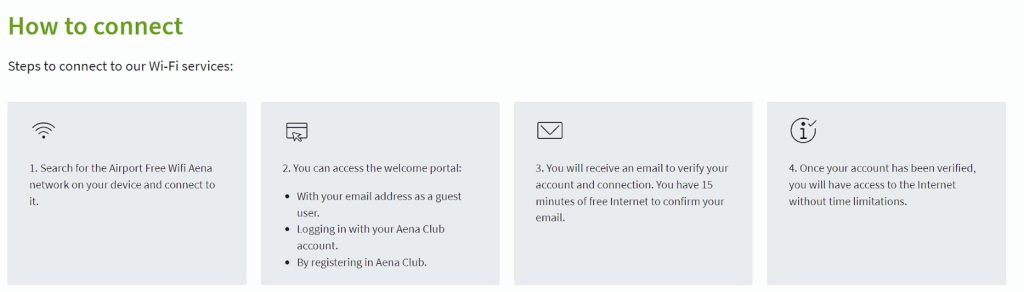
Therefore, you can use the WiFi for as long as needed. If you have doubts or issues with the connectivity, you can email Aena at serviciowifi@aena.es or make a phone call to (+34) 900 928 053.
VIP lounges in the Aena airport network in Madrid

The Barajas Airport is your best call if you want to stay connected while remaining comfortable. With their VIP Lounges, these are some of the things you will get:
- Reception service
- Flight information
- Premium WiFi
- Catering
- Digital media
- Showers
- Gluten-free food
- Kosher and halal food
- Special diets
- Terrace
- Meeting rooms
- Children’s area
- Rest zone
- Television
Conditions of access to the Aena VIP lounges
The main condition for accessing the Lounges at Aena is how long one can stay. Travelers can stay up to four hours, but this might change depending on the season, as it can sometimes be reduced to three hours.
Other than this, here are some of the things you need to know about the lounges
| Lounges | Terminal | Flight Reservation | Time | Access Rate |
| Cibeles VIP room | T1, floor 2 (boarding area) | Non-Schengen | 24 hours | Adults €44.00 Children €21.00 |
| VIP Neptune | T4 Satellite Floor 2 (boarding area) | Non-Schengen | 24 hours | Adults €44.00 Children €21.00 |
| Plaza Mayor VIP room | T4 Satellite Floor 1 (boarding area) | Nationals and Schengen | From 5:00 AM – 10:00 PM | Adults €44.00 Children €21.00 |
| VIP Puerta de Alcala | T2, boarding area | National Flights and Schengen | 24 hours | Adults €44.00 Children €21.00 |
| VIP Puerta del Sol | T3, boarding area | Nationals and Schengen | From 5 am to 7 pm | Adults €44.00 Children €21.00 |
Prices for access to VIP Lounges at Madrid-Barajas airport.
The access fee to the VIP Lounges does not include WiFi, parking, television, press, or magazines. These services are sold separately.
Access rates to Cuatro Vientos Lounges
Currently, Cuatro Vientos airport in Madrid has no VIP rooms to access.
WiFi connection at the airport with public computers
If you need fast internet access for something specific, you can find some public computers in Barajas that provide free internet to travelers. These are available at the Terminals T1, T2, and T3.
One piece of advice when using any of these public computers is to use them for basic navigation and try not to introduce any private data on them.
Opinion about WiFi in Madrid airports
While having the internet is an essential part of traveling worldwide, we need to consider that companies such as Aena do part of this work, facilitating their networks to give users a better experience while waiting for their flight.
But there’s one thing. The internet access available at Barajas and Cuatro Vientos is not always enough, especially because of the number of travelers, which creates unstable networks.

For those who need reliable internet access, buying a ticket to VIP rooms with better WiFi service is better, but it costs an extra fee.
But the truth is that this proposal is not the best since the free service has many restrictions and security risks typical of a public network. For these and other reasons, we recommend you look at other options to have a better connectivity experience in Spain.
Alternatives to airport WiFi to get internet in Madrid
Up to this point, we have discussed the alternatives for travelers at Barajas and Cuatro Vientos. While these might be enough for some, it’s better to consider other alternatives to stay connected inside any of the Madrid Airports.
Internet at Madrid Airport with a prepaid eSIM
It’s important to focus on how to get internet access at the Madrid Airpot, but there’s a solution that works if you plan to visit the city, and that’s possible thanks to the eSIM for Madrid.
The only thing you need to use is an eSIM-compatible device, which lets you install and manage virtual SIM cards to get internet access thanks to unlimited data plans from companies such as Holafly.
Holafly is currently the best option in the city and inside the airport. With the unlimited data plans and the ease of purchasing an eSIM, it is much better than other services available.
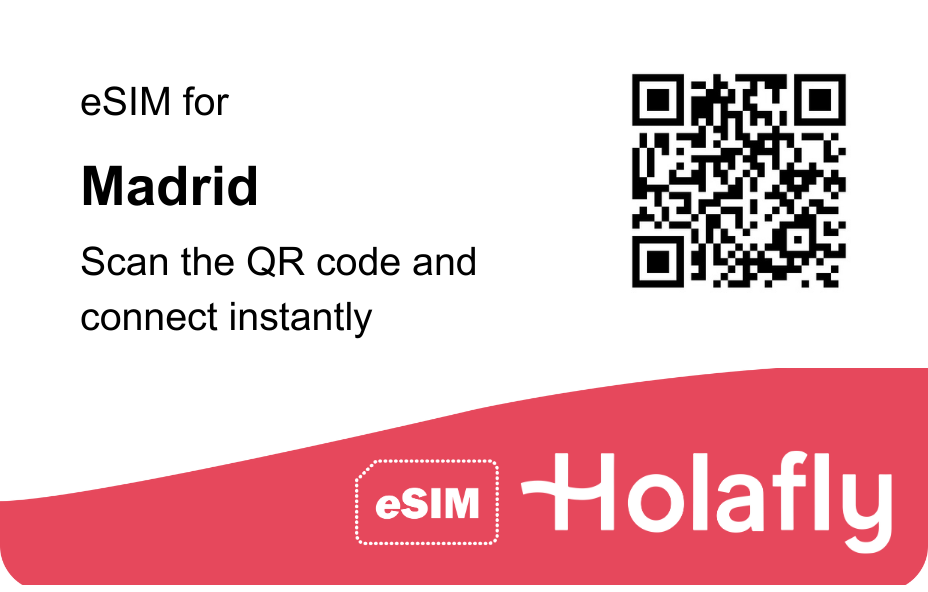
The available plans start at $20.90 USD for 5 days, and you can get data plans for up to 90 days, just in case you plan to stay longer in the city before leaving. Holafly currently works with Orange to provide up to 5G data speeds.
Some of the advantages when using this service are the following:
- Automatic installation on iOS devices with the Holafly App
- 24/7 customer service in different languages
- Data-sharing for up to 500MBs per day
- A variety of available payment methods are available
- eSIM delivery takes no time, even for those at other destinations outside of the city.
SIM card for Spain
Another alternative that works in the airport, and overall, in Madrid, is the local prepaid SIM cards. Companies like Vodafone, Movistar, Yoigo, and Orange offer these to travelers.

When you arrive at the airport, you have two options to get a local prepaid SIM card:
- The Traveler’s Shop is located in Terminal T4, floor 2, departures, public area at the Madrid-Barajas Airport. The hours of operation are from 7:00 AM – 7:00 PM.
- The Madrid Airport SIM Card Store is located in Terminal 2 and is open from 8:30 AM – 7:00 PM, Monday through Saturday.
Each operator has a prepaid offer that you should review carefully until you find the best option for your trip. We recommend that you read our post about the Spain SIM Cards for tourists.
International roaming to have internet at Madrid Airport
As you may know, roaming in Spain is a service offered by mobile operators worldwide so that their customers can continue using their phones in international destinations as if they were at home.
So, it is another alternative to getting internet at the airport. This service is usually active by default in prepaid and postpaid rates; nonetheless, you should check this information with your operator before traveling.

Remember that although it is a very practical option, it is one of the most expensive services for calling, messaging, and browsing from your mobile. Use it only if you cannot find another option and are willing to pay the fees for this international service.
Pocket WiFi to get internet at Madrid Airport
Pocket WiFi is a portable solution many travelers use to access the Internet on their computer and mobile phone on business, study, or work trips, where they must make the most of their time.
These devices can be purchased or rented, which is the preferred alternative for travelers as they find it easier. Companies such as Travel Wi-Fi, Mio WiFi, Wifivox, and many others are reliable options for pocket WiFi in Spain.
Traveling to Barcelona instead? >You might be interested in the Barcelona airport WiFi<
Which is the best alternative to get WiFi at the Madrid airports?
Using the WiFi networks at the Madrid airports works well for specific things, but you can’t rely on these networks to do everything you want since malicious observers can be connected to free Wi Fi networks. You can avoid this by spending more money at private lounges.
Therefore, other alternatives come into play, especially if you spend some days in the city. Internet access is a must, and the eSIM for Madrid is a better alternative. It’s more flexible, easier to purchase, and, more importantly, safer!
But remember that the last call is up to you, so compare options, check their advantages and disadvantages, and choose the best option to get internet access while at the Madrid airport!
Frequent questions about WiFi at Madrid Airport
Locate the Aena Airport Free WiFi network from your mobile device, then register on the Welcome Portal to access this service and browse for a limited time.
Aena WiFi is the free internet access service of the Aena airport network, which includes 46 airports and two of the most important heliports in Spain.
At Madrid-Barajas Airport, you have free WiFi, Premium WiFi, VIP rooms with private WiFi, and laptops for public use. At the Madrid-Cuatro Vientos Airport, only free WiFi internet.
The free internet access provided by Aena is available for 15 minutes, but this can be extended once you verify your email address.














































 Pay
Pay  Language
Language  Currency
Currency 


















 No results found
No results found












