How to encrypt text messages: 3 steps and apps
Learn how to encrypt text messages on Android and iPhone devices. Plus, discover secure apps with end-to-end encryption that you can use instead.
Your text messages are not end-to-end encrypted, meaning you’ll have to either activate this option or choose an app to add a layer of security if you want to change this.
We have listed three ways and apps to help you encrypt text messages on your phone. Since you’ll need mobile data for these, using an unlimited data eSIM to keep your data safe and privacy secure is a plus.
How to encrypt your text messages
There are multiple ways to encrypt text messages on both iPhone and Android devices. Let’s take a look at how to encrypt text messages across various devices using the most basic methods.
Activate end-to-end encryption
Most devices allow you to turn on the end-to-end encryption within your traditional text messaging service.
This option has to be manually activated, and the process will depend on which device you are using.
Using this method, here’s how to encrypt text messages on Android:
- Open your text message app and search for who you want to text.
- On the chat screen, press the three buttons in the upper-right corner.
- Click on “Details” to check the end-to-end encryption status.
- If the encryption is turned on, you can access “Verify encryption” to find the encryption codes from your chat and verify that no one else is reading your conversations.
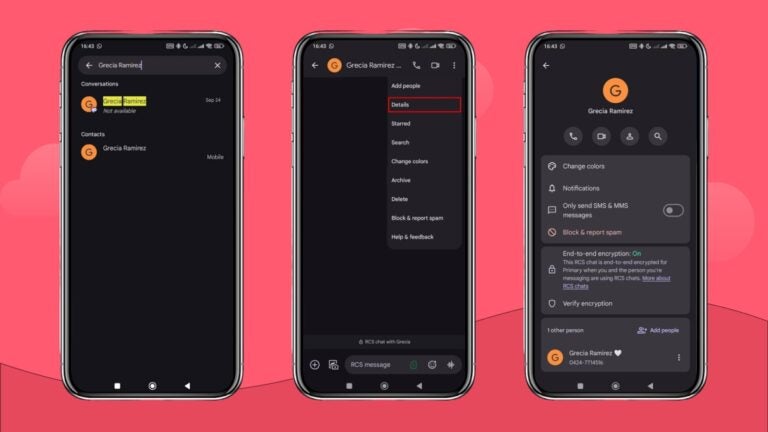
For iOS users, this process is available but is far more complicated. Here’s what you need to do:
- Get a S/MIME (Secure/Multipurpose Internet Mail Extensions) certificate from a certificate authority.
- Install the S/MIME certificate following the installation instructions from your certificate authority.
- After installing the S/MIME certificate, go to “Settings.”
- Click on “Mail” and then “Accounts.”
- Select your account and click “Advanced.”
- On the S/MIME option, enable “Sign” and “Encrypt by Default.”
Note: Even though Android and iOS devices include RCS messages, which are sent over WiFi or mobile data and include partial encryption, activating end-to-end adds an additional security layer.
Block your iPhone messaging app with your password
When using your iPhone, you can use the Screen Time feature to activate password protection for your text messages.
While this is not a way to completely encrypt your text messages on your iPhone, it’s a great option to add double security to your phone. Here’s how you do it:
- Go to “Settings” and click “Screen Time.”
- Select “Communication Limits,” then “During Screen Time.”
- Choose “Contacts Only” to prevent anyone who doesn’t know your passcode from opening your Messages app.
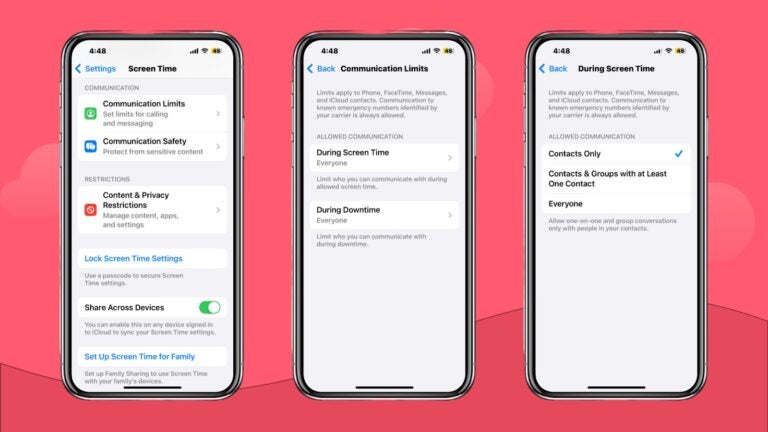
Get an alternative messaging application
If you need an extra layer of security to protect your text messages, the best option is to change from traditional messaging to a messaging application.
Most apps now include a way to encrypt text messages. Some might need you to activate this option, while others include the encrypted text option by default.
Apps to encrypt your text messages
Many apps have added an additional security layer to keep their user’s info safe from hackers and unwanted visitors. Each will vary slightly.
Here’s a list of the best three apps to encrypt your text messages.
With 2 billion active users, WhatsApp is one of the most popular messaging apps worldwide.It also happens to have a handy in-app encryption feature automatically activated on all chats.
This is confirmed to its users within the chats, where a yellow message should appear on the top of the chat stating “Messages and calls are end-to-end encrypted.” Here’s how you can check this:
- Click on the contact name on the WhatsApp chat
- On the chat information, click on “Encryption”
- Wait a few seconds until the end-to-end encryption is done

Alternatively, you can scan a QR code and compare a 60-digit number to check the encryption status.
Note: Your chats and information are safe with encryption, but remember that WhatsApp still collects most of your metadata.
Signal
Signal is a go-to for internet users who are concerned about their security. It created its own end-to-end encryption protocol, which is also used by WhatsApp.
Signal has a strong end-to-end encryption protocol and an open-source app. This means you are able to analyze the app, look for vulnerabilities and other issues, and prevent them from happening.
Unlike WhatsApp, Signal only stores limited personal information, like your phone number and last connection, meaning it won’t collect your metadata to use later on.
The security protocols are activated automatically upon installing the app, so no need for any extra steps.

Threema
Threema is a top-tier secure messaging service, but it’s also a paid option. The app costs $6.99 on the Google Play Store or Apple Store.
Threema offers end-to-end encryption for voice, video, and messaging. Plus, you don’t have to use your phone number or email address to register on Threema.
Upon downloading the app, you’ll receive an eight-digit code. This is your Threema ID and it is needed to create your account. You’ll also receive two additional public and private keys to encrypt text messages between users.
The main downside of Threema is its “limited” user base compared to other apps. With just over 12 million users, it’s less likely that your friends and family will also be on the app for now.

Key takeaways: How to encrypt your text messages
End-to-end encryption can sometimes be manually activated, but the process is tedious and varies greatly based on your device.
Using an app with built-in encryption is the best way to protect your messages and information, but using these requires mobile data.
That’s where the Holafly eSIM comes as a top-tier solution for using secure messaging apps.
With the Holafly Connect subscription, you’ll get unlimited data in over 170 destinations, meaning you can keep using your preferred apps to send encrypted messages no matter where you go.
For $64.99 per month, not only you keep your messaging apps while on the road with unlimited data, but Holafly Connect also offers:
- Unlimited data sharing
- 24/7 customer support in different languages
- Unlimited monthly renewal
So, add that extra security layer to your iPhone and Android devices and forget about unwanted visitors and data roaming charges.





 Language
Language 


















 No results found
No results found





