How much data does gaming use?
Online gaming can use from 5 to 290 MB per hour based on what you play. Learn more about how much data gaming use and how to save money when playing.
According to Statista, 83.6% of internet users played video games during the last quarter of 2024. Whether jumping onto League of Legends Rift for a match or hunting ghosts in Phasmophobia, the possibilities for gaming in 2025 are even more exciting.
But does gaming use a lot of data? Well, it depends. Not all League of Legends matches have the same length, nor does every update for your favorite game weigh the same.
In this guide, we explain how much data gaming uses, how you can reduce it, and offer an unlimited data solution that will take the worry out of gaming and keep having fun with your friends the priority.
How much data does online gaming use?
Online gaming uses, on average, 60 to 290 MB per hour. The real amount varies greatly depending on your favorite games.
Still, you should expect to consume anywhere from 3 GB to 12 GB each month as an avid gamer. This includes elements like updates, long matches, and voice chats on games like League of Legends, Phasmophobia, or Valorant.
Here’s a table with the average data usage of some of the most popular online games on PC and mobile, like Wild Rift, Call of Duty: Warzone, League of Legends, Brawl Stars, Phasmophobia, and Lethal Company.
| Game | Data use per hour |
|---|---|
| League of Legends | 45 – 60 MB |
| Wild Rift | 25 – 35 MB |
| Phasmophobia | 40 MB |
| Brawl Stars | 5 – 10 MB |
| Lethal Company | 50 – 100 MB |
| Call of Duty: Warzone | 35 – 50 MB |
| Valorant | 290 MB |
These data usages are calculated only when gaming; remember that updates, new content, hotfixes, or any other additions can increase how much data you spend by a large amount.
What factors affect gaming data usage?
Different factors can affect your data usage when gaming. These are important to consider as they will be reflected in your monthly data usage – something you’ll need to think about if you have a fixed-data plan or are traveling abroad.
Game type
Some genres of online games, like Multiplayer Online Battle Arenas (MOBAs), shooters, real-time strategies, or investigation games, rely heavily on multiplayer mode and voice chats. This increases the data usage for every match you play.
Other games, like God of War: Ragnarok or Silent Hill 2 Remake, don’t rely on multiplayer mode. However, these can easily weigh over 140 GB to download on your PC, meaning the question of how much data does gaming use doesn’t just count on playing time, but download requirements too.
Before calculating how much data you can spend on gaming, you must consider which games you’ll play the most.
Note: MOBAs, like League of Legends, consume much less data than shooters, like Valorant. Playing League for one hour consumes anywhere from 45 to 60 MB, while Valorant usually uses 290 MB.
Game graphics
When discussing graphics, there’s some “misconception” about how much data you can use, especially in multiplayer games. You may think that data usage is higher if your graphics are set to the highest quality, but this actually doesn’t affect how much data you’ll spend.
For example, a 30-minute League of Legends match with low graphics settings consumes around 26 MB.
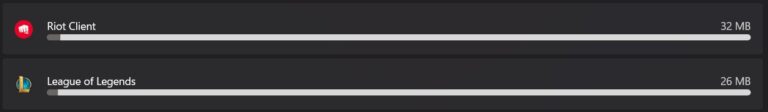
But, when playing with high graphics settings on a 40-minute match, the game only took 39 MB, meaning the video quality doesn’t affect the data usage.
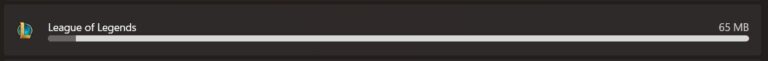
But what about mobile gaming? Here’s the real issue. Whenever you download games like CoD: Warzone or Wild Rift, you must download their graphic packages based on your mobile specs.
For example, high-end devices like the Xiaomi 14 Ultra, CoD Warzone and Wild Rift used 11.52 GB to download most game graphics packages to play on High to Ultra settings. Imagine paying $2.05 per MB with Verizon or AT&T roaming, which would be over $20.000.

The good news is that data usage on popular games is greatly reduced to 35 to 50 MB per hour after downloading the game and the graphics packages.
Voice chat and background apps
Most popular games now include an in-game voice chat. In some cases, like League of Legends, you only talk with the ones at your party, but in other games, like Valorant or Phasmophobia, you talk with everyone on your team.
This won’t have a big impact on your data usage, though, as games without voice chat only consume 10 MB less per hour than those with it.
But what if the game doesn’t have an in-game voice chat? You can rely on apps like Discord, which has its own data usage consumption, meaning you’d have to check Discord data usage later, especially if you spent hours talking with your friends while playing.
If you’re a streamer, chances are you will use other platforms like Twitch, which increases your data usage to between 1 and 2.5 GB per hour without including game consumption.
Game updates and downloads
Like when downloading a Netflix movie, each game will consume a different amount of data based on the in-game content.
For example, Candy Crush takes less than 90 MB to download, and Pokémon TGC Pocket consumes 193 MB, an acceptable amount of data. But what about demanding games like Mortal Kombat? It takes 1.03 GB to download the game.

If you’re a PC gamer, you’ll face even higher numbers. Game sizes are much heavier than mobile downloads, so downloading a game with your monthly data allowance is a no-no.
For example, Baldur’s Gate 3, one of the biggest games of last year, requires 143.78 GB to download. Let that sink in on your AT&T mobile plan.

How does gaming compare to streaming?
Compared to streaming platforms, gaming consumes a lot less data than expected.
For example, watching 10 hours of Disney Plus and Netflix can use anywhere from 3 GB to 77 GB. Online gaming can be as little as 400 – 600 MB for most popular games.
Also, audio and video quality affect data usage when streaming content, which gaming solves thanks to one-time downloads of digital assets.
While it’s true that games can easily reach this quota when downloaded, if you download over WiFi and only ever play them on a data-only package, you can expect to use around 1.6 to 2.4 GB on low data usage games, like League or Phasmophobia.
How to reduce data usage while gaming
If you think your data usage is still quite hefty, there are some things you can do to avoid reaching your monthly data limit before you catch the ghost in Phasmophobia.
Optimize game settings
This mostly applies to mobile gaming. When you download a new game, consider that digital assets must also be downloaded. This applies not only to graphics and audio but also to additional languages.
Make sure to go to each game and set the settings to low-medium for a reliable gaming experience while still having proper graphics.
Manage voice chat
In-game voice chat is not an actual issue, as it only adds 10 to 15 MB per hour, but it can add more data than you expect, bit by bit.
Even if you’re a Discord user, stick to in-game voice chats, as Discord can easily use 1.9 GB per hour.
Limit downloads
This is the most important part of gaming. Downloads can easily use a month’s worth of data in less than one hour.
Imagine downloading games like God of War: Ragnarok while connected to a limited 5G plan. Not only would you not be able to complete the download, but you would have no data left to play any of your other games!.
But these aren’t the only downloads you have to monitor. Whenever a new update is available on games like League of Legends, which receives an update every two weeks, ensure you have enough data to download or pause it until you have a WiFi connection.

Online gaming data usage: How to keep having fun while abroad
At first, online gaming appears to not use much data per hour. But it can quickly add up – especially with downloads – so you need to keep an eye on your data consumption, especially when traveling abroad.
But what if you want to keep playing your favorite online games while abroad? Data roaming is not an option, but international eSIMs can help you.
Specializing in unlimited data, the Holafly eSIM is an ideal solution for online gaming when traveling.
There are different single-country and regional unlimited plans for over 200 destinations, including up to 1 GB of mobile hotspot per day, 24/7 customer support, and up to 5G connectivity when available.
But what about the most demanding users? Holafly Connect is the ideal option. It’s a monthly eSIM subscription service that offers:
- Unlimited data plans with a monthly renewal option
- Up to 5G connectivity in over 170 destinations
- Up to unlimited data sharing
So, no matter where you go, keep playing your favorite games and forget how much data you’ll use.
FAQs
Playing on the latest XBOX or PlayStation consoles can consume anywhere from 20 to 100 MB per hour based on the in-game settings, like video chat and the number of players.





 Language
Language 


















 No results found
No results found














