Kaspersky VPN review: Advantages and disadvantages
Today we take a look at Kaspersky VPN: Reviews, technical features, pros, cons and main competitors.
In the digital age, protecting our online information has become a priority for the vast majority of users. In this regard, there are useful tools that create a secure connection between your device and the internet, encrypting data sent and received to prevent third parties from seeing your online activity. We’re talking about VPNs (Virtual Private Networks). Among the many options on the market, Kaspersky VPN provides a reliable service backed by the renowned security brand Kaspersky Lab. We tell you all about Kaspersky VPN with a review, as well as an analysis of its features, advantages, disadvantages and usage experience. At the end, you’ll have all the information you need to decide if it’s the right VPN for your needs (and pocket).
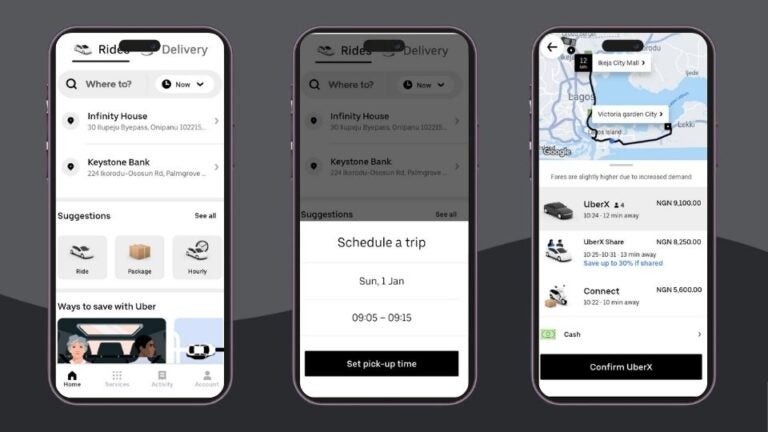
Where does Kaspersky VPN come from?
Kaspersky Lab is a cybersecurity company founded in 1997 in Russia. It is known for its world-renowned antivirus software. While it continues to focus primarily on this type of service, it launched its own VPN in 2017: Kaspersky Secure Connection, to help users protect their privacy online.
Headquartered in Moscow, Kaspersky VPN has more than 20 years of experience in the digital security industry, earning the trust of millions of users worldwide. Kaspersky’s VPN is positioned as a solid option for those looking for a secure and affordable solution.
What does Kaspersky VPN include?
Kaspersky VPN offers a range of features designed to ensure the security and privacy of its users. It uses military-grade AES-256 encryption to protect your data, offers more than 2,000 servers in over 100 countries and includes a Kill Switch to protect your connection if it’s unexpectedly interrupted. It’s also compatible with multiple devices and doesn’t keep records of your online activity, ensuring privacy.
Here is a summary of the main technical features of Kasperky VPN:
| Feature | Detail |
| Number of servers | More than 2,000 distributed in more than 100 countries |
| Encrypted | AES-256, the highest security standard |
| Kill Switch | Yes, protects the connection in case of failure |
| Security protocols | Hydra for PCs and OpenVPN for mobile phones |
| Simultaneous devices | Up to 5 devices with a single subscription |
| Compatibility | Windows, iOS, macOS and Android |
| No-logs policy | Yes, it doesn’t store data on the online activity of its users |
| Speed | High, but may vary depending on server location |
| P2P servers | Support for P2P file sharing (torrenting) |
| Unblocking streaming | Compatible with platforms such as Netflix and Disney+ (server dependent) |
Next, we’ll explain in more detail the technical features of Kaspersky’s VPN, along with some additional features.
- Military encryption: AES-256 is the strongest encryption level available, at least for the time being. It’s used by all VPN companies that want to provide impenetrable security to their users, including banks, financial institutions and government intelligence offices. This guarantees the protection of your data.
- Kill Switch: The kill switch is a crucial function, as it prevents your IP address from being exposed in case the VPN connection is lost.
- Split tunneling: This feature allows users to choose which Internet traffic passes through the VPN and which doesn’t. This is useful for optimizing performance, as you can protect sensitive activities (like banking transactions or browsing public networks) with the VPN, while other apps (like accessing local services or streaming) use your regular connection without slowing down. It’s an efficient way to combine security and speed according to your needs.
- Smart protection: This useful feature offered by Kasperky VPN notifies you of threats and automatically activates the VPN when you connect to an insecure or public Wi-Fi network.
- Automatic server selection: One of the reasons Kaspersky VPN achieves speeds of up to 10 Gbps is that it automatically selects the best available server (in terms of speed, latency and bandwidth).
- IP masquerading: This function hides your real IP address, replacing it with an IP assigned by their servers. This allows you to surf the internet anonymously, making it difficult for third parties, such as websites or advertisers, to track your online activity. Additionally, by hiding your real location, you can access geo-restricted content, as it’ll appear that you’re connecting from another country. It‘s a key tool for protecting privacy and improving online security.
- No-logs policy: Kaspersky VPN ensures it doesn’t store personal or browsing data, meaning users’ online activities are not logged or shared with third parties, guaranteeing high privacy.
- Compatible devices and usability: Kaspersky VPN can be used on multiple devices, including operating systems such as Windows, macOS, Android and iOS. The application is simple to set up, allowing users to connect quickly and navigate securely without hassle.
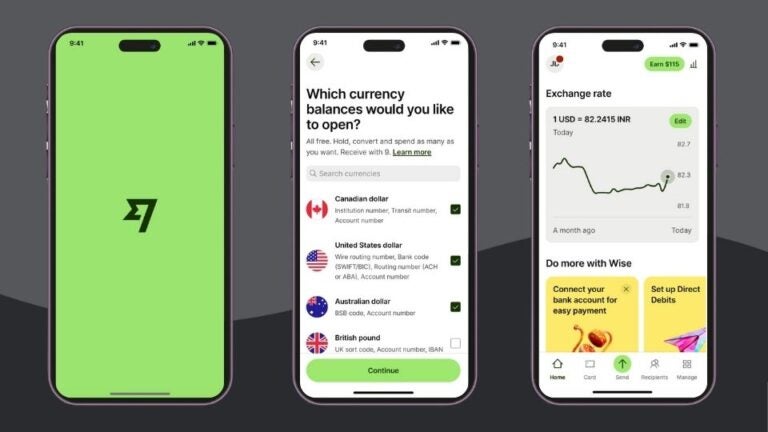
What are the advantages and disadvantages of Kaspersky VPN?
Like all VPNs, Kaspersky has positive aspects that make it very attractive, as well as some limitations or areas for improvement. Below is a table with the main advantages and disadvantages based on user experience:
| Pros of Kasperky VPN | Cons of Kasperky VPN |
| Fast and secure connection | Doesn’t offer dedicated IP |
| Military-grade AES-256 encryption | Limited customisation options |
| Easy to use, ideal for beginners | It only supports up to 5 devices per account, while other VPNs offer up to 10 |
| Clear no-logs policy | Doesn’t offer ad and malware blocking |
| Streaming and P2P support |
Experience of using Kaspersky VPN
Here’s a selection of Kaspersky VPN reviews. But first, let us tell you about another important aspect when choosing a VPN: The user experience. In this particular case, most users rate it positively, especially those looking for a simple solution to protect their privacy. The application is easy to download and configure, with an intuitive interface that allows you to connect to a server with a single click.
When using Kaspersky VPN, users report good connection speeds on nearby servers, making browsing and streaming content a seamless experience. However, in some cases it has been reported that speed may slow down when connecting to servers in more distant locations.
The service is also valuable because of its ability to unblock geo-restricted content on platforms like Netflix and Disney+, although reliability may vary depending on the server.
Kaspersky VPN alternatives
The VPN market is very competitive, so there are many other alternatives that offer similar or even more advanced features than Kaspersky. For example, many VPNs offer dedicated IP, unlike the brand we are discussing today. Thet’s why, we tell you about some of the most popular options:
NordVPN
NordVPN is one of the most popular VPNs on the market. It offers advanced features such as Double VPN (which encrypts data across two servers for added security) and a network of more than 6,000 servers in 111 countries. It’s an excellent choice for those looking for fast speeds and an extra layer of security.
ExpressVPN
ExpressVPN is known for its high speed and geo-restricted content unblocking capabilities. It’s based in the British Virgin Islands. It uses the Lightway protocol to ensure fast and secure connections, ideal for streaming and gaming. It’s more expensive than Kaspersky VPN, but offers better performance in terms of speed and stability.
CyberGhost VPN
CyberGhost is another interesting alternative. It offers an easy-to-use interface, an extensive network of servers and good privacy features. It’s especially popular with those looking to unlock content on streaming platforms.
Which VPN do we recommend?
With so many VPNs out there, you may be wondering which one we recommend at Holafly. From our experience of using it, as well as its technical features and speed, Express VPN is undoubtedly Express VPN.
There are many aspects of this VPN that stand out. For starters, its extensive server network (more than 3,000 servers in 105 countries). It also features good technical support, a simple and intuitive interface and many advanced protection features. However, if there’s one aspect of Express VPN that stands out, it’s its speed, thanks to its own Lightway protocol. This ensures faster and more stable connections, especially for activities such as streaming or online gaming.
Plus, with Express VPN you can unblock geo-restricted content on platforms such as Netflix, Hulu, and Amazon Prime, even in regions with strict censorship, such as China. Finally, ExpressVPN prioritizes user privacy with a strict no-logs policy and is based in the British Virgin Islands, outside international surveillance alliances, providing an added layer of security for users who value online privacy.
For all this and more, if we have to recommend a VPN, ExpressVPN is it. That said, let’s look at some reviews of Kaspersky VPN.
Kaspersky VPN: User reviews
When evaluating any product, the opinions of consumers or users are very important. Therefore, here are some user reviews based on their experience with Kaspersky VPN in different contexts:
Kaspersky VPN reviews: At work remotely
“I use Kaspersky VPN to work remotely and it has been very helpful in protecting my data on public networks. The connection is fast and stable, allowing me to access my work tools without any problems” – Laura P., developer.
“With Kaspersky VPN I’ve been able to work from cafés and hotels without worrying about Wi-Fi network security. It keeps my connection secure, which gives me peace of mind while I’m working away from home – Ana M., editor.
In entertainment
“I use Kaspersky VPN to watch Netflix content from other countries and it has worked well. Although the speed sometimes slows down, the quality of transmission has been good overall.” – Mario G., streaming user.
“I use Kaspersky VPN to watch Netflix in other countries and it works well. Although I’ve had occasional speed problems, overall, the transmission is smooth” – Carlos T., streaming user.
Kaspersky VPN reviews: Like digital nomads
“I’m a digital nomad and I travel a lot, so I need a reliable VPN. Kaspersky VPN has been helpful in keeping my data safe while I work in cafés and airports – Sofía R., freelance copywriter.
“Travelling in Europe, Kaspersky VPN has helped me to connect securely on public Wi-Fi. It’s reliable and easy to use, and I’ve had no security problems while managing my bank accounts or work emails – María G., marketing consultant.
Travel abroad
“During my travels, Kaspersky VPN allowed me to access sites that were blocked in certain countries. It was easy to use and the connection was fast on most servers” – Juan C., international consultant.
“During a trip to Asia, Kaspersky VPN allowed me to access my banking apps seamlessly and unblock websites that were restricted in the region. The connection was stable in most cases” – Pablo D., frequent traveller.
Important: If you are a frequent traveler and want to stay connected without worrying about expensive roaming or looking for a new SIM at every destination, Holafly’s subscription plans are for you. With a single eSIM, enjoy internet in more than 170 countries for a fixed price and no surprises on your bill. travel without limits and connect easily and securely! 🚀🌍
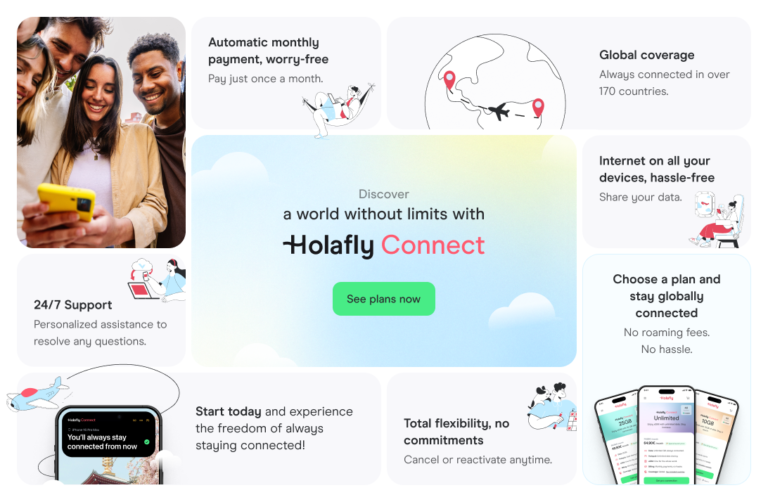
Frequently Asked Questions about Kaspersky VPN
Kaspersky VPN may have difficulty getting past China’s Great Firewall, so it isn’t the most recommended option for China. Other VPNs, such as ExpressVPN, tend to work better in regions with strict censorship.
Kaspersky VPN may be suitable for online gaming, but it isn’t the most recommended option if the main goal is to minimise latency or improve real-time performance. It offers a secure connection and can protect your IP while you play. However, VPN speed may vary depending on the server and location. This can lead to an increase in ping, which isn’t ideal for games that require fast reactions.
Kaspersky VPN offers a free plan, but this has certain limitations. To start, it allows up to 200 MB of daily data usage. This may be enough for basic browsing but it’s not suitable for more intensive activities like streaming or downloading large files. In addition, you won’t be able to manually choose the server location, but the assignment is automatic. For unlimited access and more features, a subscription to a paid plan is required.
Kaspersky VPN offers two types of subscription plans. The annual plan covers 5 devices for $33.99. The monthly plan for the same number of devices costs $6.99 per month. In all cases, it offers a 30-day money-back policy.
Kaspersky VPN accepts credit or debit card payments, excluding PayPal and cryptocurrencies.





 Language
Language 


















 No results found
No results found










