How much data does a Zoom call use, and how can it be reduced?
Zoom uses up to 2.4 GB during an hour meeting. Learn how to check how much data Zoom use, how to reduce data usage, and connectivity alternatives
Zoom can use anywhere from 540 MB to 2.4 GB of mobile data in video calls, which is too much for limited data plans or roaming services. However, there are ways to reduce data usage and save money.
Knowing how much data a Zoom call uses and exploring alternatives like Holafly’s eSIM with unlimited data, will help you find the ideal solution to avoid hefty roaming charges while traveling without missing a work or personal meeting.
Zoom data usage: How much data does a Zoom call use?
Zoom uses an average of 540 MB to 1.62 GB per hour for one-on-one calls, while group calls use around 810 MB to 2.4 GB. Data usage ranges from 27 to 67.5 MB/hour for audio calls with screen sharing. Use a Data Usage Estimator to see how that contributes to your monthly data consumption.
Still, Zoom data usage depends on various factors, such as video resolution, background filters, the number of people in the call, and other apps you can use while on a call.
How much data does a one-on-one Zoom video call use?
A one-on-one Zoom call uses around 540 MB/hour on default Standard Resolution, but this also depends on the video quality. If you activate the “HD Video” option in the app settings, you can easily spend up to 1.62 GB/hour. A high-quality video call always uses up quite a bit of internet data.
How much data does a Zoom group call use?
A group call on Zoom uses around 810 MB/hour on the standard video resolution. With the “HD Video” option, Zoom calls can use up to 2.4 GB/hour.
As with one-on-one video calls, you can turn off the “HD Video” option to save data during meetings.
How much data does Zoom audio-only use?
Audio call data usage on a Zoom meeting ranges from 22.5 MB/hour to 67.5 MB/hour, but here’s how the data usage is calculated:
- Screen sharing: 22.5 MB/hour
- Audio-only: 27 to 36 MB/hour
- Screen sharing with thumbnail: 67.5 MB/hour
Note that if other participants have their videos turned on, your data usage will quickly add up based on the video quality.
To avoid this, open the “Participants” menu during a meeting and manually turn off the video.

How can I check how much data Zoom is using?
Here’s a quick step-by-step guide for checking your data usage on Android and iOS devices.
- On Android, go to “Settings,” select “More connectivity options,” and then “Data Usage.” Scroll down until you see Zoom and check the data usage.
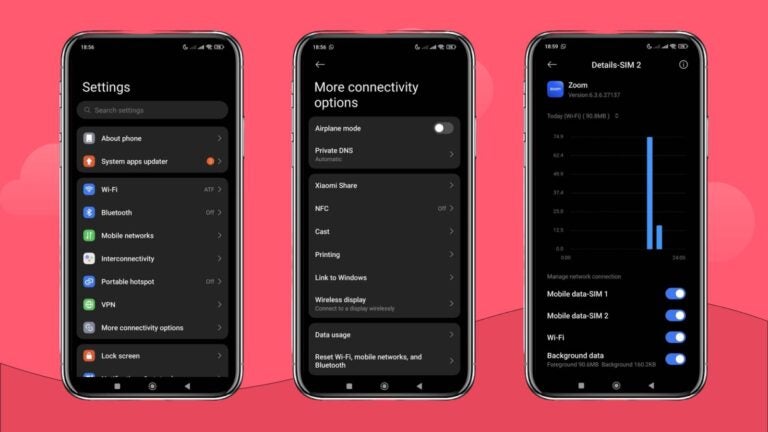
Checking how much data Zoom uses on Android
- On iPhone, go to “Settings,” select “Cellular/Mobile Data,” and scroll down until you find Zoom.

How to reduce Zoom data usage
Even though Zoom’s data usage is quite high, there are different options to reduce it, especially if this app is used for personal, educational, or work purposes.
Lower video resolution in Zoom settings
Here’s a step-by-step process to lower the video resolution when using Zoom.
- On phones: Go to “More,” then select “Meetings.” Turn off the “HD Video” option to start saving data.
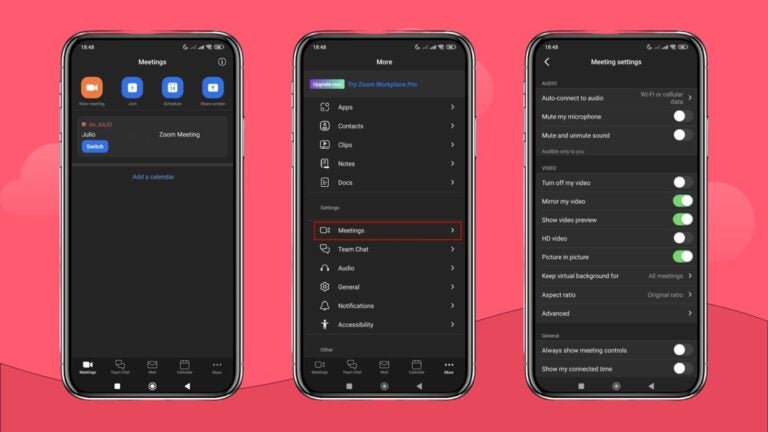
- On PCs: Click your profile picture and then “Settings.” Go to “Video” and select “Advanced.” Turn off “Optimize quality of the video I send with de-noise” and “Optimize quality of the video I receive with super-resolution” to start saving data.
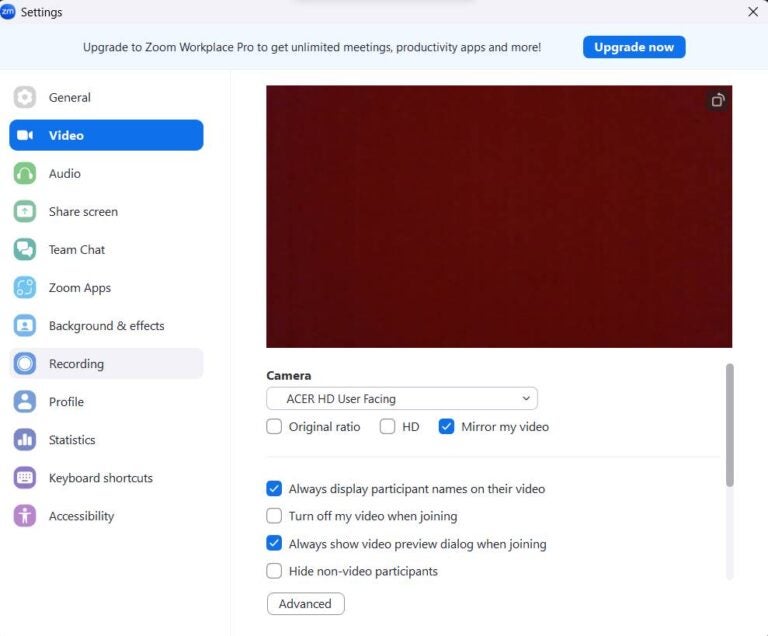
Note: On PC, ensure the “HD” button is turned off in the “Video” settings.
Avoid sharing your screen while using mobile data
On a Zoom call, you can find the “Share” option, which allows you to share your screen or whiteboard. This increases the data usage to 22.5 MB/hour.

Even though data usage is lower than in a video call, if other participants share their screens, more data will be used during the call.
Make a phone call when available
When joining a call, if you don’t want to spend too much mobile data or you focus better on the information you’re getting when you’re not looking at other people, you can dial the following numbers in the USA:
- +1 669 900 6833 US (San Jose)
- +1 346 248 7799 US (Houston)
- +1 253 215 8782 US (Tacoma)
- +1 301 715 8592 US (Germantown)
- +1 312 626 6799 US (Chicago)
- +1 646 876 9923 US (New York)
When using this method, you’ll be required to introduce the Zoom meeting ID and password, if there is one, to join.
Note: If you’re outside the US, here’s the complete list of Zoom numbers for joining meetings.
Use an eSIM for better connectivity and cost savings
For remote workers, reliable internet isn’t optional — it’s essential. Whether you’re leading Zoom meetings, sharing your screen for presentations, or collaborating with global teams via video calls, you need a data plan that won’t let you down.
With Holafly Connect, you get a monthly postpaid eSIM designed for professionals who work from anywhere. Enjoy:
- Flexible data plans from 10 GB to unlimited data
- Unlimited data sharing based on your plan
- Automatic monthly renewal — no more topping up
- Coverage in roughly 130 destinations with up to 5G speeds
If you need on-demand eSIMs for short trips, Holafly also offers unlimited plans in over 200 destinations. Pricing starts at $6.90/day and as low as $1.55/day for long-term travelers. Plus, you get 24/7 customer support, a mobile app to manage and purchase data plans, up to 5G connectivity, and up to 1 GB of data sharing.
With these, you can forget about data roaming fees and join all the Zoom meetings you need!
FAQs: Everything you need to know about Zoom & data usage
Zoom and Google Meet use similar amounts of data on video calls, over 2 GB per hour. Skype uses significantly less data, consuming 250 MB/hour.
Zoom uses less data for audio calls, with a 37 MB/hour rate. Skype uses around 40 MB/hour, but Google Meet can use up to 100 MB/hour.
It depends. For a one-on-one video meeting, the data usage is up to 3.24 GB during a two-hour meeting. Zoom uses up to 4.8 GB in two hours for group video calls.
For audio calls, Zoom will use 74 MB during the meeting, which is much less than for video calls.





 Language
Language 


















 No results found
No results found








