iPhoneからeSIMを削除する方法
iPhoneのeSIMは簡単に削除できます。iPhoneからeSIMを削除する方法について知りたい方は、こちらのガイドをご覧ください。わかりやすくステップごとにeSIMの削除手順をご案内します。
iPhone(iOS)でeSIMを削除する手順
eSIMをデバイスから削除するには、以下の手順に従ってください:
- 設定 → モバイル通信 → 削除したいeSIMを選択 → 下にスクロール → eSIMを削除 をタップ

注意事項
- iPhoneでeSIMのデータをすべて使い切った後は、iPhone から eSIM を削除することが可能です。
- セットアップ時に問題が発生している場合は、eSIMを削除しないようご注意ください。削除すると、元に戻せなくなる可能性があります。
トラブルシューティングのヒント
誤ってeSIM を削除してしまった場合、再インストールできない可能性があります。ただし、場合によっては、マニュアルコードを使用して再度インストールを試みることが可能です。
eSIM を手動でインストールする方法については、この動画をご覧ください。













































 支払い
支払い  言語
言語  通貨
通貨 


















 結果は見つかりませんでした
結果は見つかりませんでした






