
Manage your subscription in Holafly app
Access your plan details, download receipts, modify or cancel your subscription, and more - all from your mobile app




Frequently asked questions
FAQs
When does my data plan start?
Your eSIM plan activates immediately upon purchase. This means that as soon as you complete your payment, your plan is ready for use. It remains valid for 30 days from the purchase date and renews automatically each month for another 30-day cycle. If you are purchasing your plan in advance, please note that the activation will begin immediately—not on a future date. If you do not intend to use your plan right away, consider purchasing it closer to your intended start date.
On how many devices can I use the same eSIM?
If you have an eSIM from Holafly, please note that it can’t be transferred to another device.
Can I keep my WhatsApp number?
Yes! you don't need to configure anything. If you don't activate a new number on WhatsApp, you'll always keep the old one.
Should I enable my roaming when activating eSIM?
Yes. Make sure your data roaming is turned on when you reach your destination and/or want to start using your Plan.
Can I make phone calls and send messages with my eSIM?
Unlimited Plans purchased on November 4, 2025, or later include a phone number that you can activate directly from the Holafly app. During the phone number setup, you’ll be able to choose a number with a United States, United Kingdom, or Canada country code.
When will I receive my eSIM?
Once you purchase your eSIM for worldwide travel, you will receive a confirmation email with the guide to install it immediately using a QR or manual code. Remember that once purchased, the eSIM cannot be returned.
How can I check the usage of my plan?
Can I change my current plan?
Changing to a different plan currently requires cancelling the existing plan and purchasing a new one
Connect anywhere with our plans












































