Download the app!
Or follow the guide sent to your email.
Installation methods:
In the app, hit one button to start the installation and we’ll guide you through the rest.
(*Only for iOS & iPadOS 17.4 or higher)

Our international eSIM for Palestine include fast 4G LTE and 5G coverage (where available).
Our coverage is excellent in urban areas. However, in deserts, mountains, or jungles, the quality may be weaker or unstable.
Our coverage is excellent in urban areas. However, in deserts, mountains, or jungles, the quality may be weaker or unstable.
Install your eSIM before or during your trip. Your plan will begin once you arrive at your destination and turn on your eSIM.
 Share stories in just a few seconds.
Share stories in just a few seconds. Discover the freedom of reliable connectivity with high speed 4G and 5G. Holafly keeps you connected, no matter the adventure!


Customize your plan by selecting the Unlimited internet days you need.

Install your eSIM with the method you like. Use the app or email guide.
Or follow the guide sent to your email.
Installation methods:
In the app, hit one button to start the installation and we’ll guide you through the rest.
(*Only for iOS & iPadOS 17.4 or higher)

Turn on your eSIM at arrival and connect instantly.
You can call and message all your contacts on WhatsApp, like you’re in the same country. Don’t lose touch with family and friends.
Set up your data plan by scanning a simple QR code or with the manual installation. Activate the eSIM when you land and you’ll be connected instantly. All products come with thorough instructions.
No more top-ups or worrying about running out of data. With a prepaid unlimited data in Palestine, you can relax knowing we've got you covered.
The eSIM is easy to use, but if you have questions or experience technical issues you can reach us by email or our 24 hour chat support. We’re here to help.
If you’re in a rush or you’re already traveling, don’t worry about waiting for delivery. We send the Palestine eSIM immediately to your email, so you can connect in seconds.
Share up to 500 MB of data daily with family, friends, or fellow travelers. Use your smartphone to create a WiFi network and connect multiple devices.
FAQs
An eSIM (embedded SIM) is a digital SIM card that can be installed directly into your smartphone or other mobile devices. It is an alternative to the physical SIM card you’re used to. If you’re wondering for further information on "" and its advantages, read more to discover how it can benefit you.
Once you purchase your eSIM, you will receive a confirmation email with instructions to install it immediately using a QR code or manual code. Remember that once the eSIM is purchased, it cannot be returned.
All smartphones with eSIM technology enabled are compatible. Still unsure? Check compatibility .
Holafly offers the best eSIM for Palestine , with unlimited data, instant delivery, and easy activation. Whether you're traveling for work or vacation, our eSIM ensures fast and reliable connectivity in Palestine without roaming fees.
You can manage your eSIMs and access all purchased data plans by logging into your Holafly Center through the Holafly website.
Yes! But keep in mind that you don’t need to do so. As soon as your plan expires your eSIM will no longer work.
If you are using a dual SIM phone or an Apple device, you can use your physical SIM card and your eSIM in the same device. Choose the SIM card for phone calls and SMS, and Holafly eSIM for data from your device. Please remember that if you leave your SIM card activated, your mobile data network provider may apply data roaming charges to receive or make phone calls as well as SMS.
After your purchase we will send you a QR code and manual instructions to your email. Either print the QR code or open it on your computer. On your cellphone go to Settings > Mobile data > Add data plan and scan the QR code or enter the code manually. Your cellphone will allow you to assign a specific name to this data plan. You will now be able to switch between your Holafly data plan the original plan from you provider. The Holafly data plan will only be operational once you arrive at your destination. Once you land turn on data roaming on your cellphone settings and activate the Holafly data plan. Consult your phone's user manual for more details on adding a data plan. All eSIM products come with comprehensive set-up instructions.
At Holafly we are aware that our users may have unforeseen events after making the purchase. Therefore, you can request a refund in the following circumstances:
– You bought the eSIM without checking the compatibility with your cellphone.
– You canceled your trip or you no longer need the eSIM.
– Our eSIMs generally work fine, but if you experience connection issues, we can provide you with a full or partial refund.
Once the refund is approved, you will receive the money on to the same account with which you made the payment. This process can take between 5 to 10 business days.
For more details, terms and conditions, we invite you to read our Refund Policy.
If you have any questions during this process, remember we're here to assist you 24/7 through our Online chat.