Many travelers trust us.
-
Trustpilot لقد استخدمت بطاقة Holafly للسفر إلى كاليفورنيا هذا العام. كان من السهل جدًا اتباع التعليمات ولم أواجه أي مشاكل مع الخدمة خلال العشرين يومًا التي استخدمتها فيها. كان من الجيد ألا أقلق بشأن مقدار تكلفة خدمة التجوال في الخارج من…” Read more
 كارين كريستنسن
كارين كريستنسن
-
تويتر لقد استخدمت بطاقة Sim الخاصة بهم في رحلتي إلى الولايات المتحدة الأمريكية! أوصي بهم بنسبة 100٪. شكرا جزيلا على خدمتكم.
 ايمانويلا ساليرمو
ايمانويلا ساليرمو
-
تويتر أقسم لك أن لدى Holafly خدمة عملاء رائعة؛ ___ ؛ قريبًا سأشتري بطاقة SIM أخرى ببيانات غير محدودة لليابان لأنها كانت تعمل بشكل رائع في المرة الأولى.
 إيريان
إيريان
-
تويتر استجابوا لأحد الطلبات الصعبة بشكل عاجل في غضون 24 ساعة من السفر. إنهم رائعون، أوصي بهم للجميع. شكرا لك فريق HolaFly!
 ريكاردو ألونسو
ريكاردو ألونسو




 No results found
No results found
































