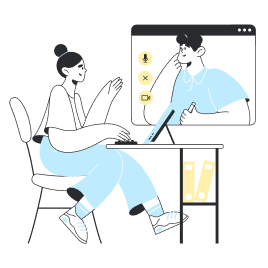How do you delete an eSIM from an iPhone?
Once you have used an eSIM and the data plan has ended, it's time to delete it from your phone.
When doing so, remember to consider the following:
Deleting the eSIM from your iPhone doesn't end the contract or plan you are on. By deleting it, all you are doing is removing the profile that you installed onto your phone.
If you wish to completely end your plan or subscription you need to contact your eSIM provider.
Be sure that you really do need to delete the eSIM profile from your iPhone. For security reasons, the majority of eSIM providers will only let you use their installation media once.
If you are sure you want to delete your eSIM, follow these steps:
- Go to Settings > Mobile Data
- Select the data plan to be deleted
- Delete it by pressing the option "Delete Mobile Plan"
Done!








 שפה
שפה  מטבע
מטבע  לא נמצאה תוצאה
לא נמצאה תוצאה