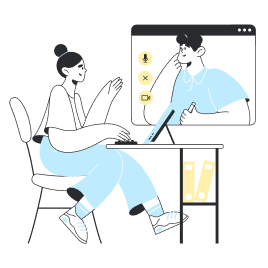How can I check how much data I’ve used?
You can check how much data you’ve used by going to the data settings on your device.
We do not have access to this information, you must check the settings on your phone yourself.
For some of our plans, you can see your data consumption on your customer panel.
You can also view the data consumption in your plan on the Holafly app.








 שפה
שפה  מטבע
מטבע  לא נמצאה תוצאה
לא נמצאה תוצאה