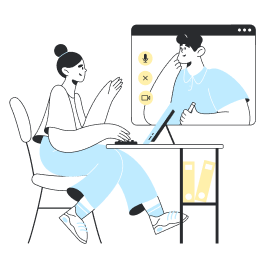How do I get an Holafly eSIM with a QR code?
With Holafly, it’s crystal clear: setting up an eSIM using a QR code is the easiest way to get connected to the internet.
To get your code, you just need to follow these steps:
- Go to the Holafly homepage.
- Choose the destination you need a connection for (you can do this from the main menu directly or by using the search function).
- Choose the amount of data and number of days.
- Make your purchase.
- You will receive a purchase confirmation email in less than 5 minutes, followed by the QR code containing your eSIM.
- Scan the code with a compatible phone a few hours before your trip and activate data roaming at your destination to stay connected.
And if you still have any questions, don’t forget that we’ll be able to help you via our live chat.








 Dil
Dil  Para Birimi
Para Birimi 


















 Sonuç bulunamadı
Sonuç bulunamadı