Last ned appen!
Eller følg veiledningen som er sendt til deg via e-post.
Installasjonsmetoder:
I appen trykker du på en knapp for å starte installasjonen, og vi veileder deg gjennom resten.
(*Kun for iOS og iPadOS 17.4 eller nyere)

Vårt internasjonale eSIM for Myanmar inkluderer rask 4G LTE- og 5G-dekning (der det er tilgjengelig).
Dekningen vår er utmerket i urbane områder. Imidlertid kan kvaliteten være svakere eller ustabil i ørkener, fjell eller jungler.
Dekningen vår er utmerket i urbane områder. Imidlertid kan kvaliteten være svakere eller ustabil i ørkener, fjell eller jungler.
 Del historier på bare noen få sekunder.
Del historier på bare noen få sekunder. Oppdag friheten med pålitelig tilkobling med høyhastighets 4G og 5G. Holafly holder deg tilkoblet, uansett eventyr!


Tilpass datapakken din ved å velge antall dager du trenger med ubegrenset internett.

Installer ditt eSIM med metoden du ønsker. Bruk veiledningen forapp eller e-post.
Eller følg veiledningen som er sendt til deg via e-post.
Installasjonsmetoder:
I appen trykker du på en knapp for å starte installasjonen, og vi veileder deg gjennom resten.
(*Kun for iOS og iPadOS 17.4 eller nyere)

Slå på ditt eSIM ved ankomst og koble til øyeblikkelig.
Du kan ringe og sende meldinger til alle kontaktene dine på WhatsApp, som om du er i samme land. Ikke mist kontakten med familie og venner.
Kjøp et internasjonalt eSIM for Myanmar og nyt ubegrenset data med 5G/4G-hastigheter over hele landet. Unngå roamingavgifter og hold deg tilkoblet til enhver tid med høyhastighetsinternett på få minutter i utlandet, enten du reiser eller jobber.
Ikke mer påfyll eller bekymring for å gå tom for data. Med forhåndsbetalt ubegrenset data i Myanmar, kan du slappe av og vite at vi har deg dekket.
eSIM er enkel å bruke, men hvis du har spørsmål eller opplever tekniske problemer, kan du nå oss via e-post eller vår 24-timers chat. Vi er her for å hjelpe.
Hvis du har det travelt, eller du allerede reiser, ikke bekymre deg for å vente på levering. Vi sender Myanmar eSIM umiddelbart til e-posten din, slik at du kan koble til på sekunder.
Del opptil 500 MB med data daglig med familie, venner eller medreisende. Bruk smarttelefonen din til å opprette et WiFi-nettverk og koble til flere enheter.

Holafly, det beste eSIM-kortet for Myanmar
| Antall dager | Pris |
|---|---|
| 3 dager | |
| 5 dager | |
| 7 dager | |
| 10 dager | |
| 15 dager | |
| 30 dager | |
FAQ
Et eSIM er et digitalt SIM-kort som kan installeres direkte i smarttelefonen eller andre mobilenheter. Det er et alternativ til det fysiske SIM-kortet du er vant til. Hvis du er ute etter mer informasjon om «Hva er et eSIM?» og dets fordeler, kan du lese videre for å finne ut hvordan det kan være til nytte for deg.
Po zakupie karty eSIM otrzymasz e-maila z potwierdzeniem i instrukcją szybkiej instalacji za pomocą kodu QR lub kodu wpisywanego ręcznie. Pamiętaj, że karta eSIM nie może zostać zwrócona po zakupie.
Kompatybilność swojego smartfona z kartami eSIM możesz sprawdzić tutaj.
Holafly tilbyr det beste eSIM-kortet for Myanmar, med ubegrenset data, øyeblikkelig levering og enkel aktivering. Enten du reiser i jobbsammenheng eller skal på ferie, sikrer eSIM-kortet vårt rask og pålitelig forbindelse i Myanmar uten roamingavgifter.
Możesz zarządzać swoimi eSIM i uzyskiwać dostęp do wszystkich zakupionych planów danych, logując się do Centrum Holafly za pośrednictwem strony internetowej Holafly. Aby sprawdzić stan pozostałych minut połączeń wychodzących i przychodzących, skontaktuj się z naszym zespołem Obsługi Klienta. Zawsze z przyjemnością pomagamy i odpowiadamy na wszelkie pytania i wątpliwości.
Nie musisz usuwać karty eSIM. Jeśli jednak chcesz to zrobić, zapoznaj się z instrukcją usuwania z urządzeń z systemami iOS i Android.
Hvis du bruker en dual SIM-telefon eller en Apple-enhet, kan du bruke ditt fysiske SIM-kort og din eSIM i samme enhet. Velg SIM-kortet for telefonsamtaler og SMS, og Holafly eSIM for data fra enheten din. Husk at hvis du lar SIM-kortet være aktivert, kan mobilnettleverandøren din pålegge dataroamingavgifter for å motta eller ringe telefonsamtaler samt SMS.
Po dokonaniu zakupu wyślemy na Twojego e-maila kod QR i instrukcję ręcznej instalacji. Wydrukuj kod lub otwórz go na swoim komputerze. Przejdź na swoim telefonie do Ustawienia > Sieć komórkowa > Dodaj plan sieci komórkowej, a następnie zeskanuj kod QR lub wprowadź kod ręcznie. Twój telefon umożliwi przypisanie do tego planu określonej nazwy. Teraz możesz przełączać się między swoim planem taryfowym Holafly i oryginalnym planem od swojego operatora. Z planu taryfowego Holafly możesz korzystać tylko po dotarciu do celu podróży. Po przyjeździe włącz roaming danych w ustawieniach telefonu i aktywuj plan Holafly. Aby uzyskać więcej informacji na temat dodawania planu taryfowego, zapoznaj się z instrukcją obsługi swojego telefonu. Do wszystkich produktów eSIM dołączona jest szczegółowa instrukcja konfiguracji.
W Holafly zdajemy sobie sprawę, że po dokonaniu zakupu Twoje plany mogą ulec zmianie na skutek nieprzewidzianych okoliczności. Dlatego oferujemy naszym użytkownikom zwrot pieniędzy w następujących przypadkach:
– Zakup został dokonany bez sprawdzenia kompatybilności karty eSIM z telefonem.
– Podróż została anulowana lub nie potrzebujesz już karty eSIM.
– Z reguły nasze karty eSIM działają bez zastrzeżeń, jeśli jednak doświadczasz problemów z połączeniem, możemy zaoferować pełny lub częściowy zwrot pieniędzy.
Po zatwierdzeniu zwrotu środki są przelewane na konto, którego użyto do zakupu. Proces może zająć od 5 do 10 dni roboczych.
Więcej szczegółów oraz regulamin znajdziesz w naszej polityce zwrotów.
Hvis du har noen spørsmål underveis, husk at vi er her for å hjelpe deg 24/7 gjennom vår online chat.